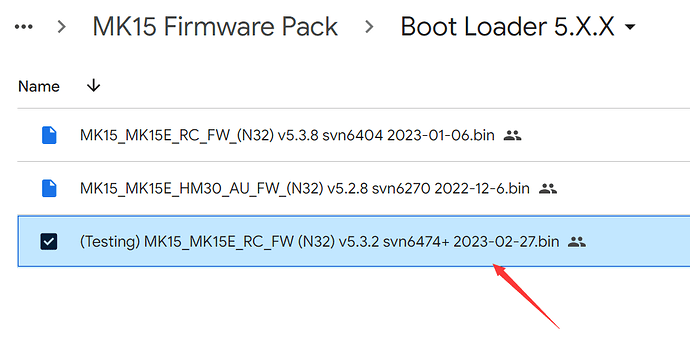Please repeat the steps but using the upgrade cable for the RC
I have just tried again on a different machine (laptop) and I get the same result though, on this one I am unable to install the drivers.
This is what I did, in that order:
- Installed Siyi Assistant
- Gave persimission to the Everyone group in “C:\Windows\System32\DriverStore\FileRepository”
- Copied the “mdmcpq.inf_amd64_neutral_fbc4a14a6a13d0c8” folder to the above location. I verified and the folder along with the 3 driver files have actually copied.
- Tried to install the “Patch for SIYI PC Assistant Driver”, which failed. It fails on the first machine too.
- Opened Device Manager, where I have 3 devices under “Other devices” names “RmNet” and 2 named “SDM450-QRD _SN:D94E0E41” that do not have a driver and tried to update the driver. When Updating I tried both automatic discovery and manual selection of both the “C:\Windows\System32\DriverStore\FileRepository” path and the path where I de-archived them. None worked.
I am doing something wrong?
Your PC Assistant is already reading the air unit port for firmware update, which means you don’t have to bother with the drivers.
Have you sucessfully flashed firmware for the air unit?
Yes I have successfully flashed the Air Unit. And I do not yet manage to have a connection between the RC unit and Siyi Assistant.
Hi Frank! So I managed to upgrade but I still cannot select gimbal in the TX App - System - Channel 15, as you suggest here Notice - A $2?9 Mini Android Controller from SIYI - 10 KM Range @ 1080P 180 ms, 8-core CPU - #856 by SIYI
My current firmware are:
A2 mini gimbal firmware: V0.1.5
A2 mini camera firmware: V0.1.9
MK15 RCU Ver: 5.3.8
MK15 SkyEnd Ver: 5.2.8
RCU Image Transmission Ver: 0.2.2
SkyEnd Image Transmission Ver: 0.2.2
SIYI TX firmware: V1.1.232.1e79fe9
SIYI FPV firmware: 2.5.12.527.2884636.20230208
What should I do? I still cannot point the A2 mini camera forward.
I have updated the SIYI TX app to SIYI_TX_1.1.235.e934a06.20230225 but I still cannot select the Gimbal button. Its there, I click it but it does not get selected.
Is that a problem for air unit of MK15 if there are 2 different antennas mounted ?
The problem could be that the 5.3.8 RC firmware does not match the latest SIYI TX app. Please try to update RC to the below version.
I managed to select Gimbal in Channel 15, under Settings, in the SIYI TX app, with the above RC software but the camera is still pointing upwards. It is pointing upwards even if I modify the channel 15 limits.
What is the next step?
Please try to use one of the dial to control channel 15
Finally that works. Thank you. The camera stops at 1500, moves down at lower and up at higher pwm values.
What kind of different antennas do you plan to use?
Omnidirectional antenna from tplink wifi router. Which is 3-4 cm longer and also for 2.4-5.8 ghz.
1-oryginal antenna
2- new antenna from wifi router
Hi Frank!
I am looking into ordering one or more of your Siyi Mk15 or MK32 but am unsure about the features regarding telemetry forwarding to windows laptops running mission planner or QGroundcontrol for Windows. We are sometimes working with quite big missions and need to be abele to edit them on a windows laptop. I have seen in the latest manuals that there are a lot of different possibilities for datalink connection but also i have read at some point, that these are partly only working with andoid. Could you elaborate what possibilities i would have to relay telemetry data to a windows machine with the MK15 as well as the MK32? I would also be interested, if both devices (transmitter + laptop) would have a simultanious connection and if, for example, uploading of mission items from the laptop would work.
Sorry for this huge pile of questions. If I was unclear in any part please tell me so.
I hope you can help me to get to a conclusion!
Best Regards,
Markus
Hi Markus,
For now, you can use the upgrade port on MK15 ground and the Type-C port on MK32 ground for telemetry communication to Windows GCS.
It is not relay, it is dual-way telemetry and alone.
Best regards,
Frank
Hello Frank!
Is there a port or method other than the SDK’s UART to check the communication status (ex. rssi)?
Although the manual describes only UART,
the SIYIFPV app and the SIYIQgroundcontrol app can monitor the communication status even when vehicle is not connected,
so I think there must be a other method.
can you give me a hint?
Check the manual you can select a channel which will send RSSI info and next you have to setup it in arducopter parameters.
Hi @SIYI !
We were using the A2 mini with the MK15E and we had it working, but at some point it just stopped (we have not flown with it yet).
I tried to:
- Ping it from the A2 IP(which I have not changed) from the MK15 and got no response.
- Changed the camera to a brand new A2 mini but got the same result.
- The Siyi FPV app does not display any information in the camera setting section any more.
A note would be that the camera pitch still works.
If you want to know what software we are using everywhere you can find it in this post. but we now run the MK15_MK15E_RC_FW (N32) v5.3.2 svn6474+ 2023-02-27 firmware on the RC.
What could we do?
Thank you