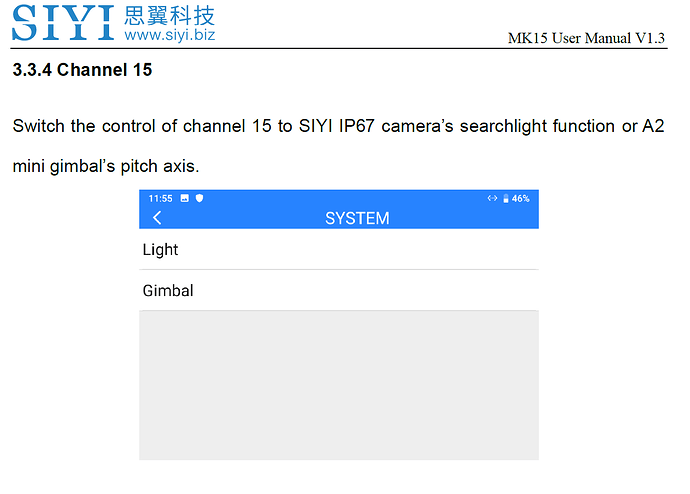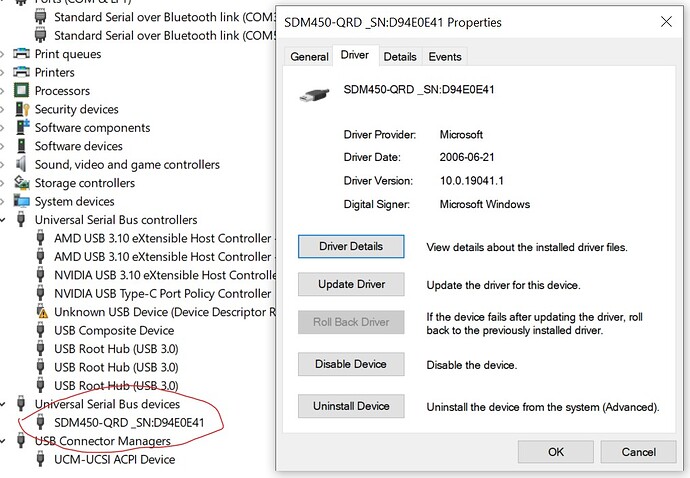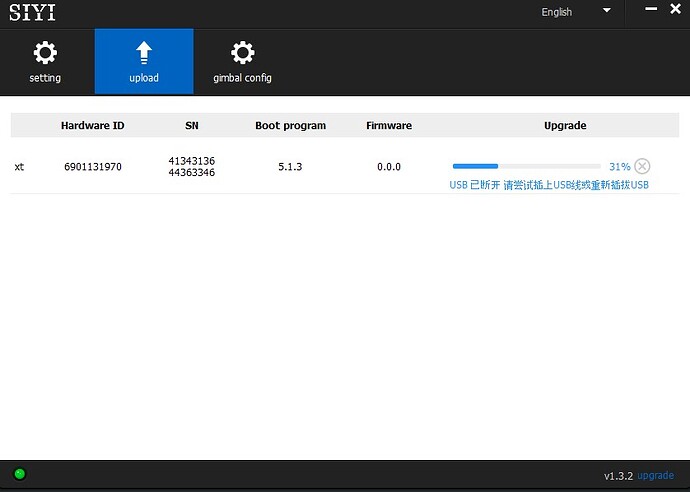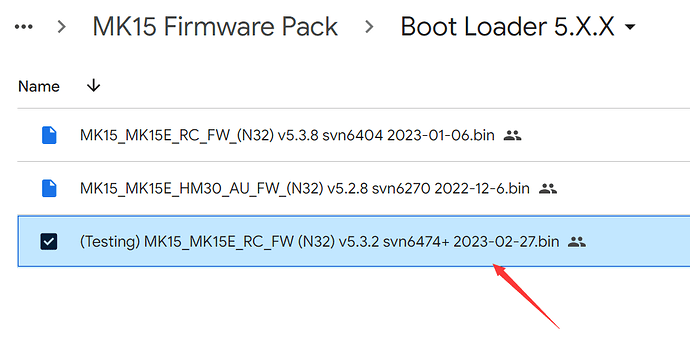Hi @SIYI ! We got a A2 mini camera along with out MK15 and I have a issue. So I did what the manual requested and connected the air unit SBUS to the camera and set up a switch to control the pitch with ch15. The issue that I have is that the camera is either pointing downwards, which is what we want, or pointing 20deg upwards, but noting it between. The only way to make the gimbal point the camera forward is if the SBUS was not connected but then we cannot point it down. I think it is setup related - and I did try to trim ch15 but this only managed to slow the movement.
What I need is someone to tell me what I have to do to be able to point the camera either straight forward or downwards by activating a switch.
Thank you!
Hi Camil, what remote controller do you use to control the A2 mini gimbal? MK15?
Hi Frank, yes. And I used channel 15 as the manual said. Maybe I should use another?
Some more information is helpful
- Your A2 mini firmware version
- Your MK15 firmware version
- Your SIYI TX and SIYI FPV app version
- What switch did you assign for A2 mini control? Have you also tried the dial?
A2 mini gimbal firmware: V0.1.5
A2 mini camera firmware: V0.1.9
MK15 RCU Ver: 5.3.7
MK15 SkyEnd Ver: 5.2.4
RCU Image Transmission Ver: 0.2.2
SkyEnd Image Transmission Ver: 0.2.2
SIYI TX firmware: V1.1.210
SIYI FPV firmware: 2.5.12.527.2884636.20230208
I tried either switched SB or SC and dial RD with both “Auto Back” or “Non Auto” and it did not work. Dial is calibrated.
BTW, we did buy 2 cameras so I tried to swap them and the second camera has an identical behaviour.
By plugging the A2 mini camera to MK15 air unit, we can control it by both the touchscreen and by PWM (like how we control the LED in the IP67 camera). The 15 and 16 channels were fixed for the LEDs in IP67 Camera A and B type. After the release of A2 mini, the channel 15 can be used for gimbal pitch control now. You need to switch it in the latest SIYI TX app.
Your A2 mini firmware is the latest.
Please sync the latest MK15 firmware after updating to the latest SIYI TX app. Then you can try to switch the control of channel 15 to gimbal.
Thank you Frank!
I have updated the SIYI TX app to V1.1.232.1e79fe9 and unfortunately I cannot update the firmware.
I have installed the drivers and I can see 2 installed devices in Device Manager but when I check the Siyi Assistant windows app, there is nothing there.
What should I do?
Thank you!
Please send an email to support@siyi.biz
The email support will take over your issue.
Hi! The email provided does not work. So I am attaching all new info here.
I have managed to upgrade the Siyi TX app to V1.1.232.1e79fe9.
I have not managed to upgrade the Siyi AirUnit firmware or the RC unit firmware. I have precisely followed the instructions provided for the drivers for the RC unit and I can see the RC unit in device manager as shown in the attached image, but the Siyi Assistant (v1.3.2) does not see anything, therefore I cannot upgrade anything.
I have not managed to upgrade the Siyi AirUnit because, although the Siyi Assistant saw it, and I chose the right version of firmware, the upgrade stops each time at 31%, as shown in the second attached image.
How should we solve this?
We are completely disappointed in the product. We have spent 2 days to solve one simple thing. Point the camera forward. This is far from acceptable.
Please disconnect all other cables on the air unit and keep the power cable and the upgrade cable only
Thank you, that worked. What can I do about the RC unit?
Please repeat the steps but using the upgrade cable for the RC
I have just tried again on a different machine (laptop) and I get the same result though, on this one I am unable to install the drivers.
This is what I did, in that order:
- Installed Siyi Assistant
- Gave persimission to the Everyone group in “C:\Windows\System32\DriverStore\FileRepository”
- Copied the “mdmcpq.inf_amd64_neutral_fbc4a14a6a13d0c8” folder to the above location. I verified and the folder along with the 3 driver files have actually copied.
- Tried to install the “Patch for SIYI PC Assistant Driver”, which failed. It fails on the first machine too.
- Opened Device Manager, where I have 3 devices under “Other devices” names “RmNet” and 2 named “SDM450-QRD _SN:D94E0E41” that do not have a driver and tried to update the driver. When Updating I tried both automatic discovery and manual selection of both the “C:\Windows\System32\DriverStore\FileRepository” path and the path where I de-archived them. None worked.
I am doing something wrong?
Your PC Assistant is already reading the air unit port for firmware update, which means you don’t have to bother with the drivers.
Have you sucessfully flashed firmware for the air unit?
Yes I have successfully flashed the Air Unit. And I do not yet manage to have a connection between the RC unit and Siyi Assistant.
Hi Frank! So I managed to upgrade but I still cannot select gimbal in the TX App - System - Channel 15, as you suggest here Notice - A $2?9 Mini Android Controller from SIYI - 10 KM Range @ 1080P 180 ms, 8-core CPU - #856 by SIYI
My current firmware are:
A2 mini gimbal firmware: V0.1.5
A2 mini camera firmware: V0.1.9
MK15 RCU Ver: 5.3.8
MK15 SkyEnd Ver: 5.2.8
RCU Image Transmission Ver: 0.2.2
SkyEnd Image Transmission Ver: 0.2.2
SIYI TX firmware: V1.1.232.1e79fe9
SIYI FPV firmware: 2.5.12.527.2884636.20230208
What should I do? I still cannot point the A2 mini camera forward.
I have updated the SIYI TX app to SIYI_TX_1.1.235.e934a06.20230225 but I still cannot select the Gimbal button. Its there, I click it but it does not get selected.
Is that a problem for air unit of MK15 if there are 2 different antennas mounted ?