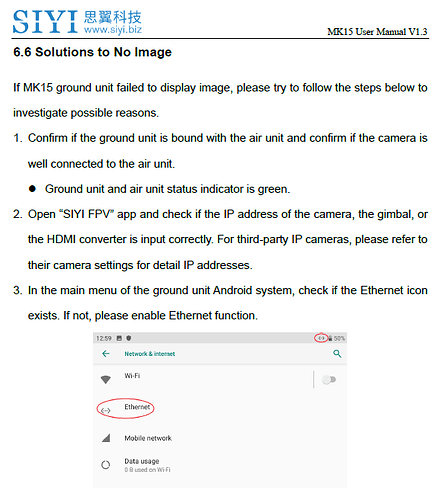I need a picture of the air unit connected to PC Assistant through its Type-C port alone. Thanks
Hello everybody! ![]()
I am planning to buy a long range remote controller. The MK15 is one of several options. A question for people with range issues. did you solve them? What is the actual vision range of this controller??
I should not answer to this question as I do not represent customers.
If you can describe a little more detail of your application scene, people can feel easier to answer.
For example,
- Do you plan to use the link with UAV, UGV, or USV?
- If it is UAV, how long range do you expect for? And how much altitude do you always fly?
Also, welcome to post in the Facebook group to attract more MK15 users.
I have successfully tested my MK15 at a distance of 3Km. Using regular antenna and lowest range setting. However, as it can be expected at that range, the transmitter (antennas) need to face the drone and any slight movement to any side will break the link. That’s where the mounting thread in base of transmitter is handy in order to place on a tripod and keep steady.
I’ve seen some clip on YouTube where someone tested the range over 10km absolutely fine.
I don’t have the need to fly such long distance and just prefer having certainty signal won’t cut out at random out during flight.
The one thing I miss is the neck strap holder, which the latest model has.
But I’ve made a 3D printed neck strap holder myself and use that instead.
Hi
I have MK15 with firmware from the middle of 2022. I have 3 questions.
-
Is there possibility in newest firmware to bind two air units to MK 15 and ground unit will remember them or still I have to make new bind every time I want to change model ?
-
Where are the files for upgrading the android apps of MK15. I can find new firmware but I don’t see SIYI FPV app and SIYI TX ?
MK15 Firmware Pack - Google Drive -
Do you plan to add “save config” or select different profiles in SIYI TX. That will be useful when you want to use different flying models with one MK15. Now when I change for example channel settings for first model I have to manually change them for second model.
Hi Norim,
The function you mentioned has already in HM30 and MK32. And it is moving to MK15 as well.
From now, you can refer to the product page (Download) of MK15 for all files you may need.
Best regards,
Frank
Hi with MK15 I bought your IP camera:
https://drive.google.com/file/d/1GtF6AtGqb3iZyFGwxERMQUADFOc48Jdz/view?usp=share_link
Today I think it stopeed to work. During reboot of the copter and MK 15 it stopped to show the view. It is configured on 196.168.1.25 IP. How can I check is it working or it’s dead ? I tried to use webbrowser in MK 15 and wrote 196.168.1.25 but there is no such address. Everything works when I am connecting HDMI converter and camera.
best regards
Miron
Everything is ok like in manual just camera just stop to work from time to time.
but I have another questions about MK15:
- I tried 3 different versions of Qgroundcontroll and all of them sometimes download parameters from the 4.3.3 arducopter sometimes not. When qgroundcontroll will not download parameters by mavlink I can’t setup copter functions. What is the solution for that ?
2.In the newest version of qgroundcontroll on your page:
There is overlay with power of rc signal but it is in place where other info is present from qgroundcontroll and there is no possibility to read anything. Do you plan to fix that ?
- Is there possibility to pass the mavlink with tellemetry wirelessly to other device (smartphone with android or laptop with windows) or only by cable ?
Hi again
in latest FPV SIYI app (2.5.12.527) for MK15 battery indicator still showing 100 %. Even after long flight it is still 100%. Is there any solution for that ? In Qgroundcontroll battery usage is showed correctly.
Please refer to the voltage only. Some customers can make the battery bar work, some can not.
I’ve no idea why honestly.
Hello Everyone,
It is already the third year since MK15 was released to market and the system is showing vitality. Then we realized that a lot of information in the original manual has been out of date and should have a big update.
This time, we try to include as much as possible of details can be used to guide customers for using the system smoothly, including some main updates listing below.
- More information in specs. Chapter 1.3.
- More clear description in packing list. Chapter 1.4.
- Simplified and visualized data stream diagram. Chapter 1.5.
- Detail guide to change system language. Chapter 2.1.4.
- Important instruction on range promotion. Chapter 2.2.
- Up to date of instruction for the latest SIYI TX app. Chapter 3. The most interesting parts in Chapter 3 should be 3.3.5 and 3.9.
- Up to date of instruction for Datalink communication. Chapter 4. The most interesting parts in Chapter 4 should be 4.4 and 4.5.
- The complete SDK for datalink has been added into the manual now with code sample. Chapter 4.7.
- Up to date of instruction for the latest SIYI FPV app.
- Up to date of instruction for Image Transmission. Chapter 6. The most interesting parts in Chapter 6 should be 6.1 and 6.4.
https://drive.google.com/drive/folders/145Fe8e8IIeicZ3TNsmCMRm1oSVtLU16u?usp=share_link
There are still some interesting feature to be released soon. And our team will not stop working on solving some of the hard problems posted.
Best regards,
Frank
Ok new manual helped a little bit. In my case MK15 Ethernet was set up differently and I couldn’t connect with telemetry by 192.168.144.12 IP address and UDP. When I changed the IP in Ethernet settings of Android I have IP:192.168.144.12 and Gateway: 192.168.144.20 and now I can connect to QGC by UDP and that’s much better connection than Serial by USB-COM. On UDP in QGC I have in Mavlink 5% of loss rate and by USB-COM I have 40% of loss rate.
Thank you for the update of the manual.
I am currently facing a problem with my setup (SIYI MK15 Enterprise FPV set), as I do not get any telemetry data in the SiyiFPV app (any more). Telemetry is still transmitted to Mission Planner on the GCS via bluetooth. It also worked in the SiyiFPV app until a few weeks ago, when it suddenly stopped working and just shows “disconnected” and empty fields in the OSD.
Could you advice? Thanks
Please refer to manual 6.6 and check if the Ethernet switch in Android settings is off.
Thanks for pointing out that. I don’t remember having touched or switched off the Ethernet. But it works again now.
Hi @SIYI ! We got a A2 mini camera along with out MK15 and I have a issue. So I did what the manual requested and connected the air unit SBUS to the camera and set up a switch to control the pitch with ch15. The issue that I have is that the camera is either pointing downwards, which is what we want, or pointing 20deg upwards, but noting it between. The only way to make the gimbal point the camera forward is if the SBUS was not connected but then we cannot point it down. I think it is setup related - and I did try to trim ch15 but this only managed to slow the movement.
What I need is someone to tell me what I have to do to be able to point the camera either straight forward or downwards by activating a switch.
Thank you!
Hi Camil, what remote controller do you use to control the A2 mini gimbal? MK15?
Hi Frank, yes. And I used channel 15 as the manual said. Maybe I should use another?