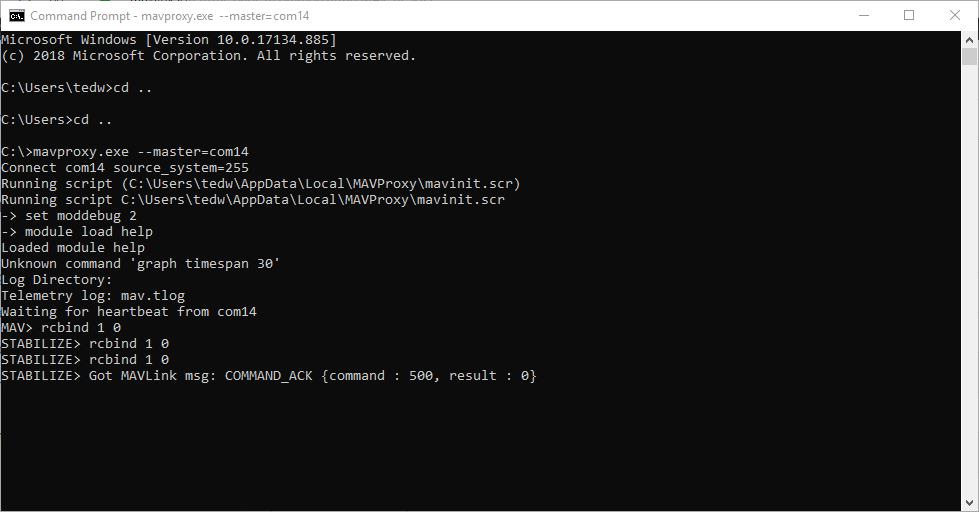i am learning the hard way that there are actually several versions of transmitters Yuneec manufactures. Theres the obvious ST10, ST16 and ST24. As best I can tell - I dont think the ST24 is produced nor shipped with any copters anymore.
-
ST10 & ST10+ - smaller transmitter that looks more like a Jumper with the large lower screen. Shipped (and I think still does) with the Q500
-
ST12 - looks very similar to the ST10. I dont believe they supply the ST12 any more - I think they were replaced with the ST10
-
Original ST16 - Only had 2 external antennas: 1x 2.4GHz long skinny antenna, 1x 5.8GHz short stubby flat antenna. At the time, these shipped and are dedicated to the Typhoon H’s
-
ST16+ - Part No: YUNST16USRF (Note no “S” after “16”)I suspect “RF” is for refurbished) Beleived to be the same as ST16, but with the second, internal, 2.4GHz antenna moved to an external position. Handle on the back is metal with rubber grip. Shipped with Typhoon H. Comes pre-loaded with the yuneec “Flightmode” app and auto-boots this app at startup. Seen here: https://www.vertigodrones.com/Yuneec-ST16-Ground-Station-Certified-Refurbished--Grade-A_p_574.html
FCC filing and internal, external pictures here: https://apps.fcc.gov/oetcf/eas/reports/ViewExhibitReport.cfm?mode=Exhibits&RequestTimeout=500&calledFromFrame=N&application_id=JZZOL5%2B5ipJTCxYoeNxwNw%3D%3D&fcc_id=2ACS5-ST16P
-
ST16S - Part No: YUNST16SUS Looks identical to the ST16+. Definitely different software. Definitely different outer case - handle on the back is plastic. Has full size USB port on top. Ships with Typhoon H Plus and H520. I am not positive, but I beleive these would have come pre-loaded with the “Datapilot” app. Shown here in some FCC filing: https://fccid.io/NCC/CCAF16LP038AT2/bwRsnegmx6g=
youtube vid with clear pictures of internals (Note larger, black PCB instead of multiple green PCBs):https://www.youtube.com/watch?time_continue=1&v=o5SF4mb9xZU
-
Unknown ST16 variant - Now Ships with the H920. On the Yuneec site, the H Plus and H520 specifically refer to the transmitter as the “ST16S”. The H920 page on the other hand only refers to the transmitter as “ST16”. I dont know if this is a simple case of non-continuity in website editing or if that actually implies a different transmitter. The pictures on the H920 page show a different style 5.8GHz stubby antenna.
-
ST24 - Gray outer case, only ever had 2 external antennas. Also featured 2x more knobs up near the switches. Different software interface for the H920. At some point, Yuneec stopped supplying the H920 with the ST24 and now the H920 ships with a ST16S.
A quick google of “yuneec ST16 vs ST16S” comes up with many threads over at yuneecpilots.com, but there is clearly a ton of confusion about the nuances between these controllers. Lots of “you dont know what youre doing - this controller was made for xxx drone, dont you dare use it on a different one” going on. Aside from the ST24, which is not even supplied with drones any more (still available as a replacement part at some distributors). Unfortunately, users who list these for sale used typically do not know which specific variant they have.
As best I can tell, the transmitter I purchased was originally a ST16+. It has both external 2.4GHz antennas and did not come with Datapilot installed.
Now…back to my progress case. I Installed and ran the Yuneec “Updatepilot” app downloaded from this page: http://commercial.yuneec.com/comm-downloads-h520. The app looks like this: https://www.youtube.com/watch?v=s48t_vHe7Vg It showed that I needed to update all three available update-able things (no camera and gimbal showed up in this app, but thats no surprise cause i dont have any):
- the “Updatepilot” app itself - i guess the app at yuneec.com was out of date already, lol
- “Remote Control” - I assume this is the transmitter itself
- “Datapilot” - again, the app download on yuneec.com was already out of date
After all of that and several auto-reboots with the little gear-tuning android guy, I am pretty sure the software think this controller is an ST16S (It showed “ST16S” at one point in the update process). After installing Datapilot, I was able to change the Home launcher in the android settings to force the Datapilot app as the home launcher instead of the stock Flightmode app. Now Datapilot launches at startup and whenever I hit the android Home button.
I was digging around in the Datapilot app settings and it looks very similar to QGroundControl, but with some clear tweaks. I did see a “Manual Bind” option in the settings, so I will need to try that. I have also emailed Yuneec to see if there is a way to bind the receiver without the copter. We’ll see what they say, but I doubt they will tell me even if there was a way.
TL:DR - there are a couple of variants of the ST16 transmitters. There is lots of misinformation and speculation online about it. After installing “Updatepilot” and “Datapilot” apps, it appears that my transmitter now thinks it is an ST16S. I am still working on binding, but I found a “Manual Bind” setting that I will try next.
Edit: No surprise - but I was wrong. Updated with better information. The controller I got was definitely an ST16+ due to the fact that mine has no full size USB and a Metal handle with rubber grip. Regardless, the android version of mine reads “ST16S” now.
I am a little concerned that with the internals being significantly different might also mean that hardware addresses and such are different…