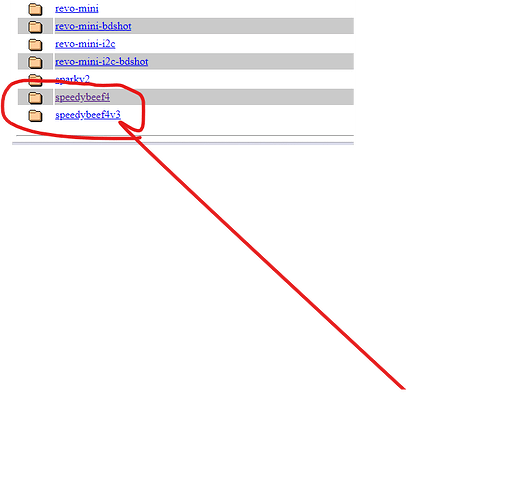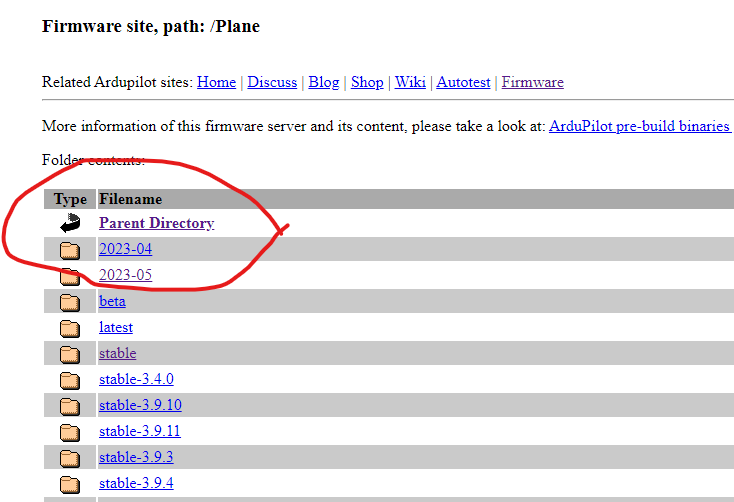I don’t see the firmware for SpeedyBee F405-Wing on the firmware page OR one of these two firmwares are compatiable with Wing?
The firmware name is SpeedyBeeF405WING (with a capital S), so it is sorted further up on the page.
@BenWolsieffer, I generally use stable versions, but I still don’t see any releases in those folders, but I do see SpeedyBeeF405Wing in these two folders. Are these stable releases?
It’s in latest (master/Dev). Use that or wait until it’s in Beta or Stable.
Those are your choices.
The default speed for Wifi (SERIAL6_BAUD) must be changed from 57600 to 115200 and to use an airspeed sensor ARSPD_BUS must be changed from 1 to 0. A cheap BZ-251 GPS+Compass can be used directly with 1:1 wired JST-SH connector. Caution: The pinout on the GPS connector is not the same as the Ardupilot standard pinout. The pinout for the connection of the airspeed sensor, however, matches the usual one.
Does anyone know the parameters for Frsky-Passthrough telemetry ?
Rolf
I installed this as a hex with bootloader on 29.05… Has also worked great. Today I installed the latest via MP, then the FC no longer comes out of DFU mode. Can therefore no longer be configured via USB, because no Com port is assigned.
…
So it was working until you updated today from latest/dev?
Yes. For the FC, I can unfortunately only take latest. If I could get the one from yesterday or the day before, I would still test with it.
I see a problem after flashing Latest to a Kakute F7 I have on the bench. Same as what you are reporting. Flash back to Stable using QGC, which I realize you cannot do, and all good again.
With the INAV configurator I can see that very briefly COM32 is displayed, which then disappears again. Whether the FC hangs in the bootloader I can not say exactly, in any case it is the flashing of the latest from today. Before I did that, I was able to save the current parameters.
I will install the .hex with bootloader again with INAV. Let’s see if it runs then.
.hex Firmware with bootloader from 29.05. flashed with INAV:
02.06.2023 15:52:25 : PreArm: Waiting for RC
02.06.2023 15:52:25 : GPS 1: u-blox solution rate configuration 0x208
02.06.2023 15:52:25 : PreArm: GPS 1 failing configuration checks
02.06.2023 15:52:25 : PreArm: 3D Accel calibration needed
02.06.2023 15:52:22 : u-blox 1 HW: 000A0000 SW: ROM SPG 5.10 (7b202e)
02.06.2023 15:52:18 : Field Elevation Set: 30m
02.06.2023 15:52:18 : AHRS: EKF3 active
02.06.2023 15:52:18 : EKF3 IMU0 origin set
02.06.2023 15:52:10 : EKF3 IMU0 tilt alignment complete
02.06.2023 15:52:08 : EKF3 IMU0 initialised
02.06.2023 15:52:07 : GPS 1: detected as u-blox at 230400 baud
02.06.2023 15:52:01 : RCOut: PWM:1-10 NeoP:11-12
02.06.2023 15:52:01 : AHRS: DCM active
02.06.2023 15:52:01 : ArduPilot Ready
02.06.2023 15:52:01 : No airspeed sensor
02.06.2023 15:52:01 : Barometer 1 calibration complete
02.06.2023 15:51:59 : Initialising ArduPilot
02.06.2023 15:51:59 : Calibrating barometer
02.06.2023 15:51:59 : RCOut: Initialising
02.06.2023 15:51:59 : SpeedyBeeF405WING 00370031 34314706 39333635
02.06.2023 15:51:59 : ChibiOS: a287e67d
02.06.2023 15:51:59 : ArduPlane V4.5.0-dev (7234ec2e)
02.06.2023 15:51:59 : RCOut: Initialising
02.06.2023 15:51:59 : SpeedyBeeF405WING 00370031 34314706 39333635
02.06.2023 15:51:59 : ChibiOS: a287e67d
02.06.2023 15:51:59 : ArduPlane V4.5.0-dev (7234ec2e)
02.06.2023 15:51:59 : RCOut: Initialising
02.06.2023 15:51:59 : SpeedyBeeF405WING 00370031 34314706 39333635
02.06.2023 15:51:59 : ChibiOS: a287e67d
Then installed arduplane.apj from today via MPs custom firmware => no COM port, no configuration possible.
So in the current Lastest is most certainly a bug …
.hex Firmware with bootloader from today flashed with INAV => no connection in MP. Once again flashed the .hex from 29.05 => everything ok.
I think this is probably clear …
I think they broke USB support on some boards with this:
USB HS
A bad situation for boards only in Master if true…
@andyp1per Could this be the problem here? A couple boards losing the Com port after flashing latest.
Yes certainly
Post must be at least 20 characters
Looks like today’s version fixed it.
No!
Latest installed via MP (All Options). Afterwards reboot. Battery indicator on FC runs as light organ, no connection with MP possible.
In the INAV configurator COM32 is displayed briefly, as yesterday. Then Windows reports that the device is not recognized.
The difference to yesterday is, the DFU mode does NOT work anymore. So it is not possible to install a working firmware.
The bug has just become bigger … the FC can no longer be used.
I never use that. I download the .apj from the repository and use Load Custom Firmware to flash it.
Not suggesting this will fix the problem. When I flashed this mornings latest USB communication returned. At least on the FC I have. I suppose you will have to wait for a robust fix.
Strange thing …
I just unpacked a 2nd FC to see what Windows does with it. Is recognized normally and also the DFU mode can be activated. I have nothing flashed on it …
Then I removed the upper wireless board from the 1st FC and started the FC without this board. COM port is recognized and also the DFU mode works … => WTF?
This afternoon I created a firmware via custom firmware builder and then flashed this to the FC. Runs afterwards without and with wireless board …
So it seems to be as you suspect that a fix is already included. Interesting is that it works without the wireless board even with the firmware from yesterday.
I loaded the heli version with no issues.
I got a new Speedybee f405 wing, and flashed ardurover on it through Inav. It connects to mission planner if I don’t unplug it after flashing, but if I unplug it, it won’t reconnect. Sometimes it shows the connected icon, but then says that it is waiting for connection and times out.