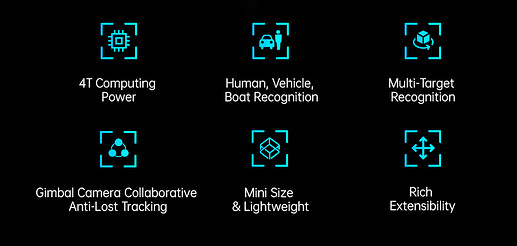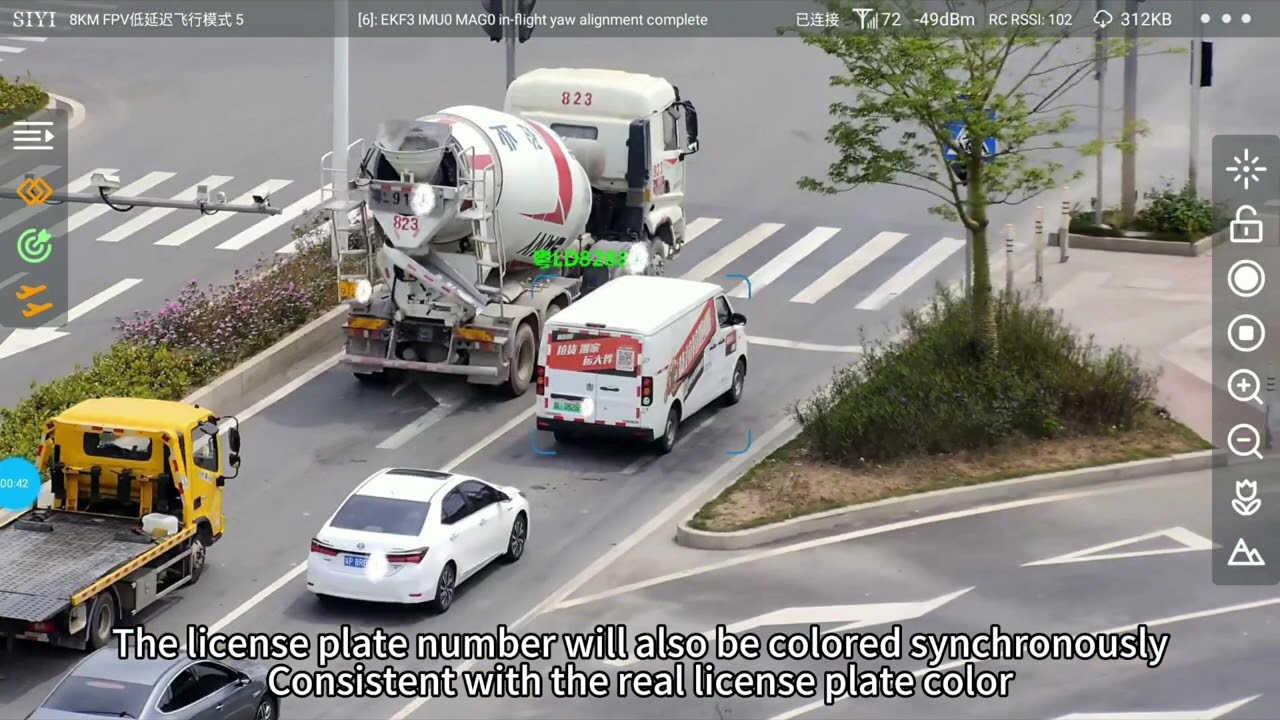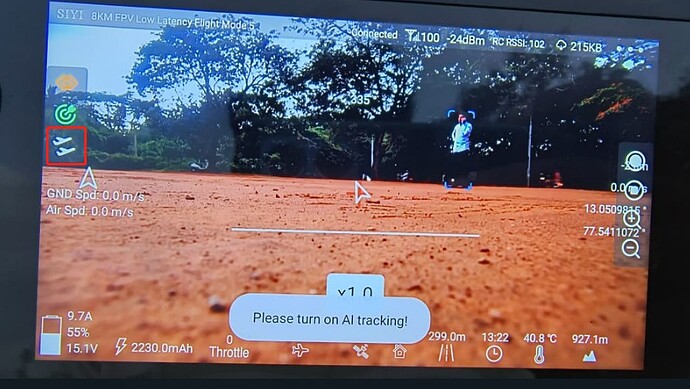SIYI AI tracking module has a computing power of up to 4Tops @ INT8, has strong performance in processing big-data artificial intelligence calculations, supports real-time AI recognition and tracking control of drones in the air, and can be widely used in surveillance, agriculture, forestry and plant protection, environmental monitoring, logistics and transportation and many other popular fields.
Hi, Frank!
It works only with your cameras?
At this moment, yes, only for ZT30, ZR30, A8 mini, ZR10, and future models
Does the auto tracking and auto focus work only through SIYI app or can it be used with QGround Control as well?
There will an updated version of SIYI QGC with AI tracking feature.
When is this update going to be live?
Hey Frank when can you let me know? Any answer?
Hello! I have this AI module. I’ve connected it with my ZT30 camera and it doesn’t work…
I check the connection, it’s like in your manual. I’ve updated app and camera. But when I tap AI button in app, ground unit HM30 starts red blinking and video connection is lost.
Should I update HM30 air and ground units?
Should I power AI module separately or power it from HM30 air unit? or it is another problem? Could you help me?please?
Thanks in advance!
Thank you! I found the problem, it was in power of uav.
AI Target Follow Beta Test (Zero Editing) - SIYI AI Tracking Module
When the AI tracking function is activated, integrate SIYI optical pod (gimbal camera) with flight controller of their attitude data, and switch flight controller flight mode to guided mode to turn on target follow function, compatible with ZT30 / ZT6 / ZR30 / ZR10 optical pod and A8 mini gimbal camera with N7 autopilot
This is super cool. Also what radio are you using in this video? It looks different.
Thanks for your attention
The radio is MK15
Hey, that I’m using the AI module 1, when i turned on AI follow mode, its showing that,“Turn on AI tracking”. It was not turning to orange colour. Is there any parameter to enable in ardupilot?. I triggered in Guided mode. I was not triggering… @SIYI
Note: I mentioned that icon red box
Dear,
The red box is for for follow the flight switch, need the aircraft at the control lock target to achieve, the character is locked by the blue box, represents that the AI auto-tracking function has been turned on.
Best regards,
SIYI Technical support Lin
hi does dis work with arduplane? or only currently support arducopter?
thanks!
BR
zeke