SIYI A8 mini Gimbal Camera Unboxing Video
If you haven’t bought A8 mini, the videos will help you understand what items you will get.
If you have got A8 mini, there are still some useful information you may need
Welcome to have a look!
SIYI A8 mini Gimbal Camera Unboxing Video
If you haven’t bought A8 mini, the videos will help you understand what items you will get.
If you have got A8 mini, there are still some useful information you may need
Welcome to have a look!
By the way, the latest 4.3.3-rc1 includes an ArduPilot bug fix to the start video recording feature. If beta testing goes as expected 4.3.3 will become the stable version in a week or two.
Although I may have mentioned it before, if you’re running out of transmitter switches to control all the gimbal and camera features, Mission Planner has a an “Aux Function” tab that can provide quick access to these features without setting up a switch.
Thank you Randy and Frank,I would like to see A video of the A8 set up with the HereLink system and preferably the V1,many thank’s
Hi all. Please tell me what I’m doing wrong. I connect A8 to matek 743 wlite. Connected as in this manual SIYI ZR10, ZR30 and A8 Gimbals — Copter documentation. Axis control works fine, but zoom and recording do not work. The control signal is connected to the matek via a crossfire. Air unit is used only for video transmission. All firmware has been updated to the latest(ArduPlane4.3.2, Camera Firmware v0.1.7, Gimbal Firmware v0.1.8). When I try to use the Aux Function (Camera Zoom) in Mission Planer, I get an error “The Command failed to execute”. Thank for reply
This fix is released in AC 4.3.3 beta1 please update flight controller firmware yo check this.
This did not solve the problem, I’m doing something wrong. Here are my settings,maybe you might notice what I’m doing wrong.
Zoom does not work if the recording quality is 4K.
If it is not 4K, please send a video to describe the issue, thanks
The recording resolution determines how much zoom you get because it is digital
720 = 6x
1080 = 5.5
2K = 3
4K =0
I have the siyi fpv app running on windows 11 fully functional with two cameras
Thank you. Everything worked. I did not notice that the recording is on 4k.
Hi Roman
Gool glade it worked for someone else.
If you have zoom it is less than 4K
I just received my A8 mini and I will be connecting it to a “regular” flight controller, probably the QioTek Zealot H743 which has 4pin GH connectors for UARTS. There are a lot of cables in the box, but I can’t find pinouts documented anywhere.
How would I connect the A8 mini to either a 4 pin UART or to Uart5 which has 6 pins with S-Bus out on one of the pins?
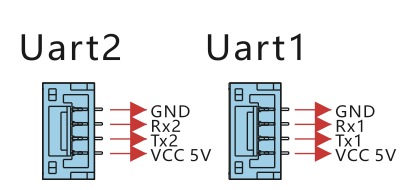
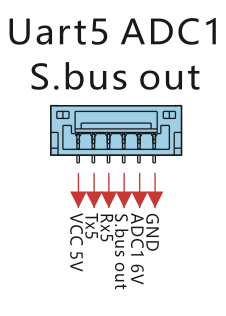
@SIYI is it possible to change the Stream Resolution for Ethernet to Full HD with the PC Assistant (FW 0.1.7 and PC Assistant v.1.3.2)? Everytime I change this the setting is lost after rebooting the gimbal.
Thanks Mark - then what parameters do I set? Found it:
https://ardupilot.org/copter/docs/common-siyi-zr10-gimbal.html#common-siyi-zr10-gimbal
Hi Tim
Every parameter you need to set is in that link. Make sure you have the latest arduplane fw 4.3.3 released about an hour ago as you know
The ardupilot driver is the same for all siyi cameras so some parameters are not required eg for the A8 no manual or auto focus
Hello!
I received the camera, it works well out of the box, I just use it for the HDMI output.
I have a question:
What is the input voltage range? On the manual it just says 14.8v (fixed, not a range).
Also, the HDMI output works only on one TV, on a different computer monitor it does not work.
@SIYI or anyone who had this problem:
How can I configure the HDMI settings? I have just the camera standalone, not the full SIYI FPV system.
I downloaded the PC assistant app and the driver, but it can’t connect to the gimbal (is not detected) and also that PC assistant app does not looks like it has options for configuring the HDMI output.
The SIYI FPV android app seems to have configurations related to the HDMI settings, but the question is: if I install this android app on a phone, how do I connect to the gimbal (again, I have just the gimbal, not the full SIYI FPV system)?
Thank you!
So what is the latency of the A8 and MK15? Obviously one is not going to race with it but is it decent enough to do basic quadcopter flights?
Currently SIYI cameras do not support HDMI output configuration. What is the exact problem with HDMI output? Please explain
The latency between SIYI gimbal and SIYI link is from 130 to 180 ms with default settings