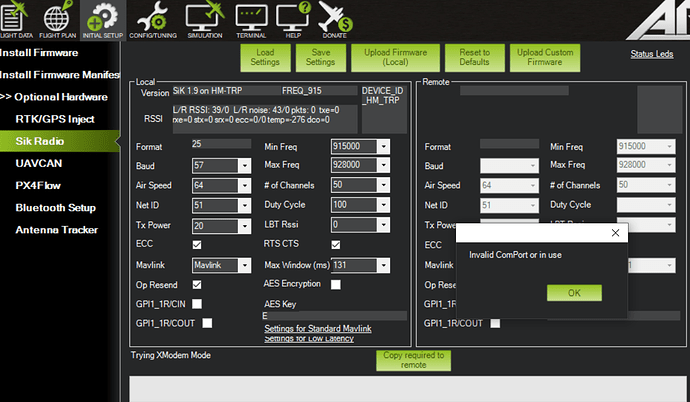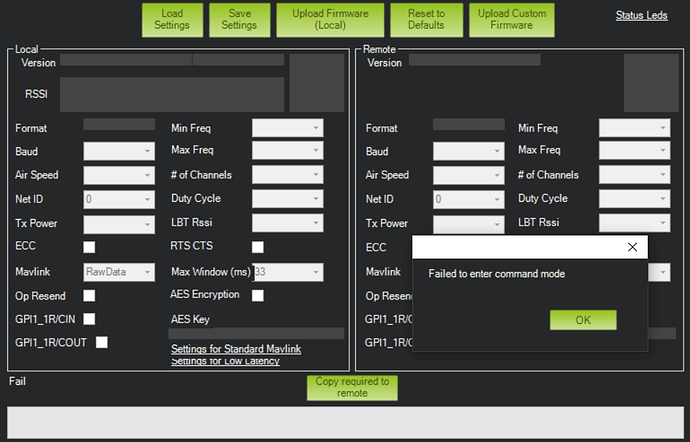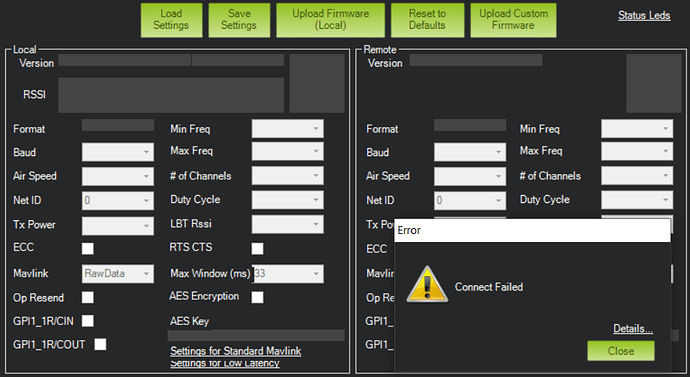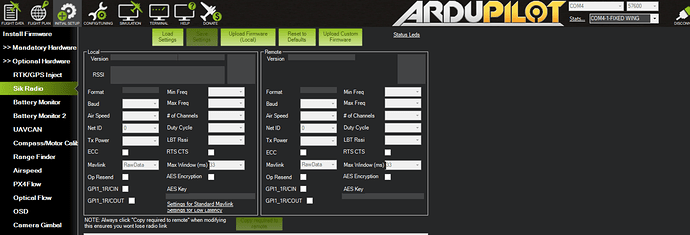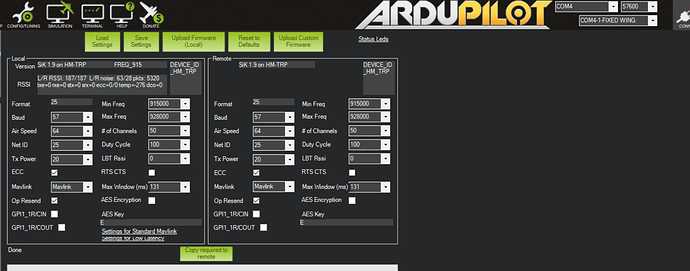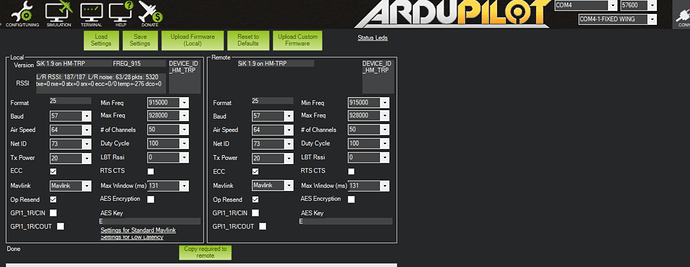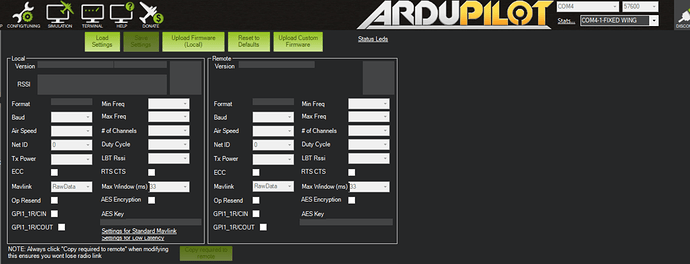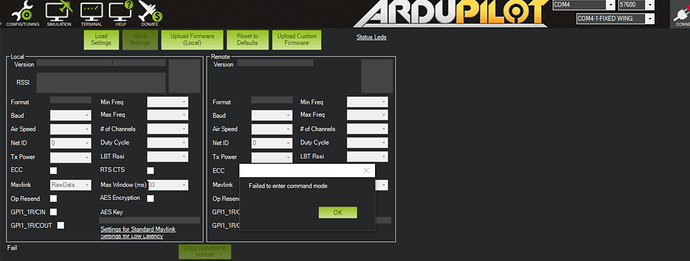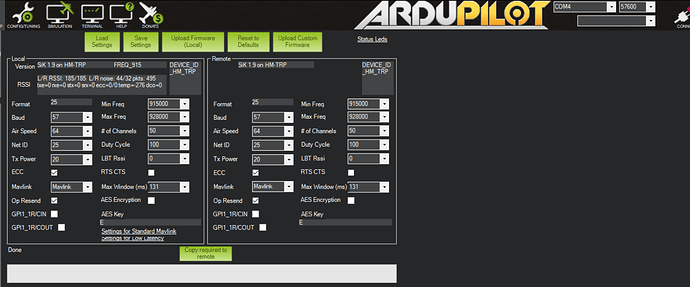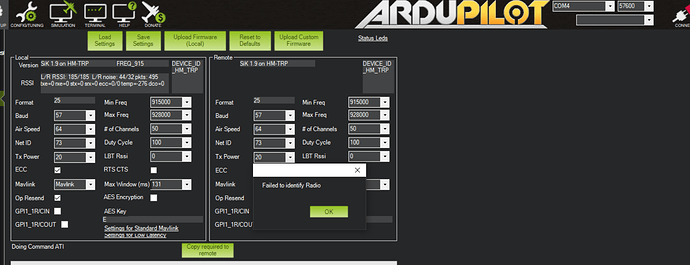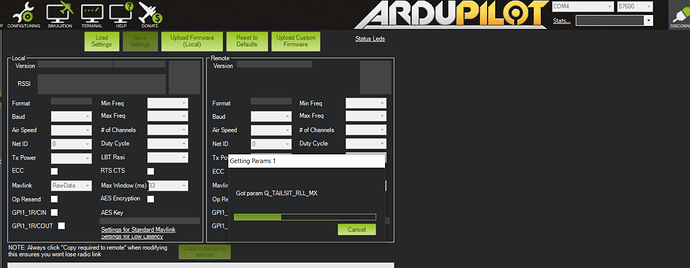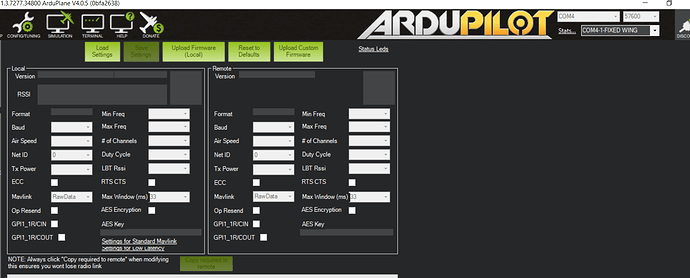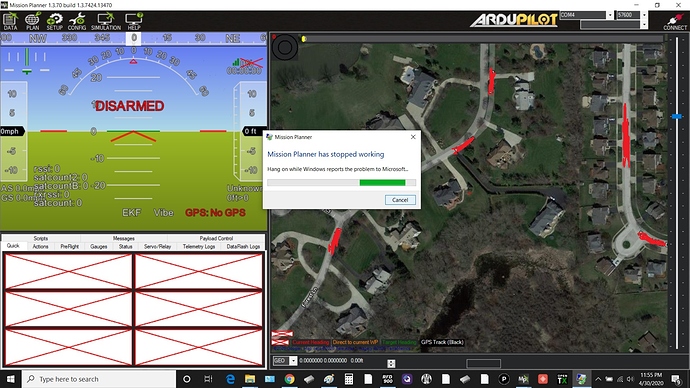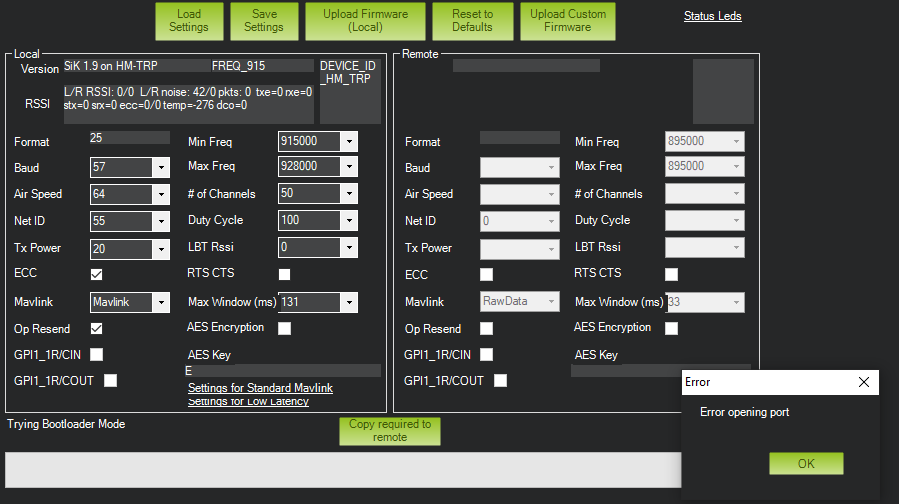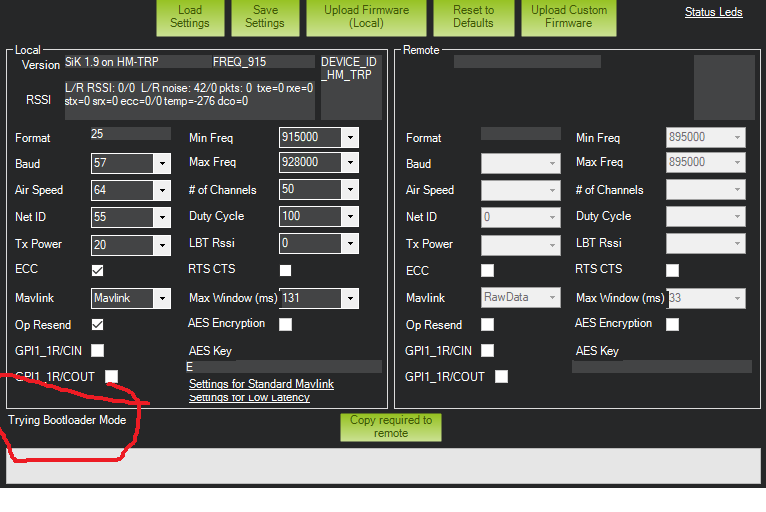Eosbandi
@dkemxr Dave and @Eosbandi and I am adding @smartdave as well
I never use SIK radios but when that kid posted his post, I started playing with them. I normally use RFD modems with zero issues.
Well, I got this part to work:
I was able to successfully change firmware on the RX radio using an FTTDI adaptor and no issues.
The local radio, driving me nuts.
I tried your suggested method.
To update the Firmware on the local Radio:
Cycle the power to both radios.
Load settings to test.
Select Upload Firmware (local). Wait. it will cycle thru connection options then Erase and write.
Success.
Interestingly, the radio connected to the laptop its keep failing the update. I am keep getting error message, “error opening port”. I went and tried on another laptop same thing, “failed to enter command mode”.
What’s throwing me off if the Tx radio is bad, how it can connect to the remote Rx?
I tried the AT hayes Command mode.
- Went to terminal.
- Typed +++
- I see this blinking | and then it stops blinking and no ok prompt.
So the TX radio is not entering command mode.
what could be the reason?
For the Local TX radio firmware update, do we have to have remote RX powered up as well?
Exactly which log file I should be looking at? I am very new to this.
You can see this error. First MP says trying X-Modem Mode then u get this.
and then just keep saying trying bootloader Mode when you click Upload Firmware.