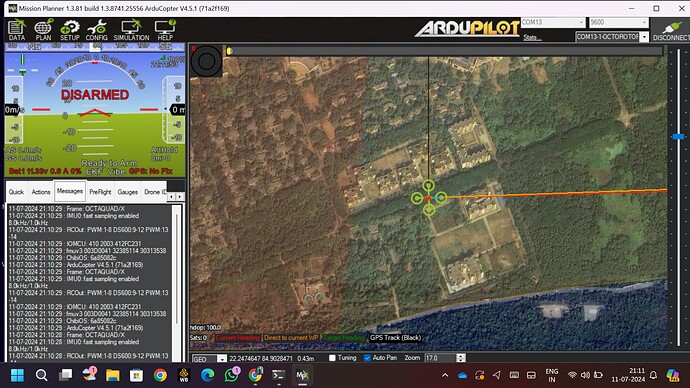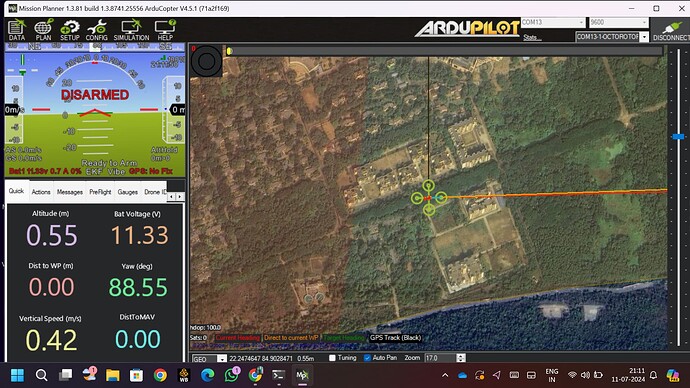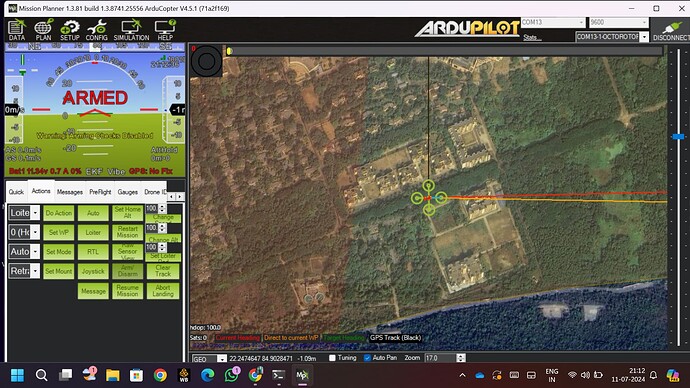Dear sir,
we are using Pixhawk 2.4.8 flight controller with FS-iA6B RC receiver and connecting with PPM encoder to it. But after few seconds arming gets turned off showing the error " Warning: Arming check is disabled". Please give some guidance to overcome this issue.
I have an idea! Enable the Arming Checks.
I have already tried it. But still the issue was not resolved.
What issue? The message or it disarming? It will disarm in 10s (default) anyway.
Set ARMING_CHECK to 1 and leave it there.
Yes, it is disarming after 10 sec even after setting arming check as 1 .
Then it’s doing what it’s supposed to do like I said.
DISARM_DELAY is 10s at default.
@Shaktipra , I have not setup a drone, but I believe the problem is that once you ARM your drone you have 10 seconds to get airborne, or it will time out and auto Disarm. I could be completely wrong. I myself am just starting to learn this system.
Have you tried to fly after arming?
You have whatever it’s configured for and the default is 10s.
There has not been an issue demonstrated here.
I tried to fly the drone . But the problem was that it is disarming again , due to which our drone is not able to fly.
But the error message is coming, “warning: arming checks is disabled.” due to which it gets disarmed, and the drone is not able to fly.
Can you please give some methods how to resolve this problem.
No, it gets disarmed because you don’t take off within 10 seconds after arming.
The “arming checks disabled” warning tells you that you have set ARMING_CHECK,0 and that it will arm without checking your system health first, which is extremely dangerous. You should first set ARMING_CHECK,1, then takeoff within 10 seconds after arming, assuming your drone is correctly configured otherwise and fit tor flying.
I followed this procedure by setting arming_check as 1 still the warning is appearing as error in the screen . Also, our RC receiver is blinking solid red but in the radio callibrating window the green bars are not moving by controlling from RC transmitter.What should we do .
Can you just tell me why the error is coming as Bat1 11.34V 0.7A 0% is displaying in the left down corner of the screen. I have attached the screenshot of the window.
Do i have to reset the flight controller & do it from the beginning?
can you just give us some good resources from where we can follow without any type of mistakes.
Yes. And the link I provided is where you want to start.
There is a comprehensive Wiki for Arducopter: Arducopter
@dkemxr , I totally agree with you. I was just trying to explain to the OP what they might be miss understanding.