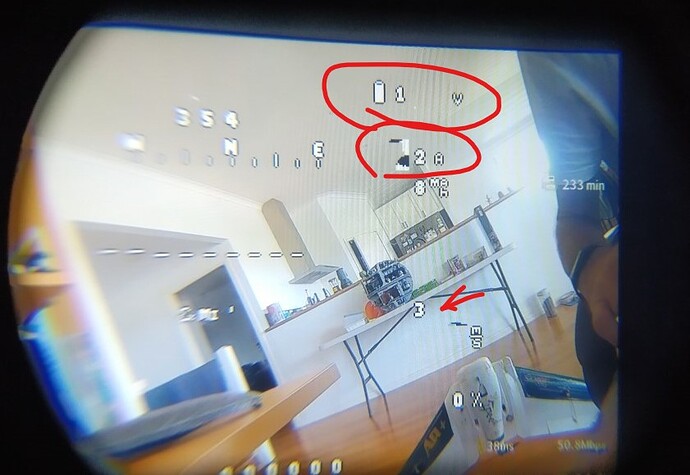Why pay a technical writer when people like us will do it for free?
…
Lol, there is that.
Crashed my xiake 800 during the transition from Qstab to Cruise mode, it did a flip and straight dived into the ground.
Is it a terrible idea to switch directly to Cruise from Q-mode?
Link to my flight footage
Around 25 secs
Sharing the instruction pack I got it from a reseller on Taobao, the folders were renamed into English from Chinese.
It contains the videos which tinyspot has shared earlier and Lua script for the remote.
Hello, can you give me the link to the lua script as mine is not work on my remote.
Cheers
I bought the PNP version without the controller but it came with an ELRS receiver. I have my qx7 set up so it binds and seems to work fine. I have telemetry and installed the yappu script from GitHub - yaapu/FrskyTelemetryScript: A LUA telemetry script and widget for the Horus X10(S),X12 and Taranis X9D+,X9E,QX7 and X-Lite radios using ArduPilot frsky passthru protocol . However it reports back “no telemetry” even though there are sensors on the telemetry screen. I guess I am missing something. Any hints?
Try deleting sensors and re adding them whilst connected.
Already tried that before I posted. Thanks anyway.
Tried that. Made me laugh as you directed me to Painless360. He couldn’t get his yappu to work with the Xiake on his own radio either. He says it just about here at about the 5 minutes mark. Jumper Xiake800 Cheap VTOL: Flight footage and setup tips! - YouTube
Does anyone have the files that came with the RTF version? Just wondering if they have done something to the script? After all on my Xiake some of my yellow wires are positive and red wires are ground!!!
Using V1.9.6 or later script? RC_OPTIONS set to 256 (bitmap-plus whatever was there already)? CRSF configured on the Yappu configuration Widget on the Radio?
This is pretty irritating. You’ve probably seen it, but in case you or anyone else hasn’t, I labeled the ELRS receiver wires in this post.
I am guessing you printed each half vertically with no supports?
Yes, and glued them together. I used PLA. It is designed for the O3 air unit, but should also hold a vista…
Thanks. I didn’t know about the CRSF setting. Set that and working on 1.9.5. I couldn’t get 1.9.6/2.0.0 Dev branch to work on my QX7. Kept getting lua script syntax errors. 1.9.5 seems to work fine. Just need to fix my throttle. Seems to be very notchy with poor resolution. Which seems odd to me as ELRS channels 1-4 are always full resolution.
My throttle was initially reversed. I swapped the ELRS receiver for a crossfire one (nano rx pro, TX 16s, 1W on the micro module, no telemetry till now - will solve that next). After that it felt fine. I did an Autotune, here the resulting pids.
I use ELRS and altered my stock packet rate etc on the ELRS widget via sys menu of radio… I used 100hz full,
A telemetry ratio 1:2 This might be better having less telemetry frames for more control frames Dont know…
with 12 ch mixed dyn power 250mw
This gave back the telemetry on v3 elrs on stock axion supplied receiver T16 radio may be of help
Apologies but many questions from me as new to Ardu/Mission Planner. I have DJI V1 goggles rooted and running WTFOSD. They work fine in betaflight & Inav complete with custom fonts. Following the instructions at GitHub - fpv-wtf/msp-osd: MSP DisplayPort OSD for ardupilot I have OSD_TYPE = 5 & SERIAL4_PROTOCOL = 42. I now get an OSD and it looks kind of okay on first impressions. However, it is garbled. The volts are 15.1 but only the leading 1 appears and the same with amps and a few other things.
I can’t find the setting OSDx_TXT_RES in thecurrent firmware V4.2.2 so I am guessing ardupilot/goggles are not using the correct fonts. Anyone got any suggestions?
Sneaky pete Blinder fonts
Ardu V1.4
Inav V2.1
Betaflight V1.3
Display Port OSD
OSD_TYPE = 5 & SERIAL4_PROTOCOL = 42
Standard setup works for me just fine MSP OSD — Plane documentation . (I rooted my FPV googles v2 too)
You must use firmware V4.3.x for this.