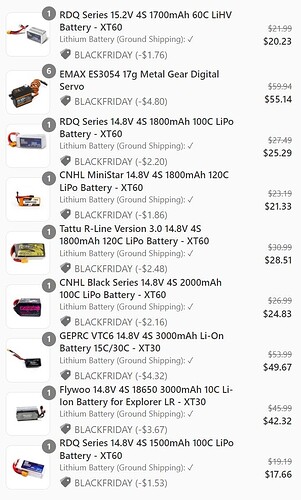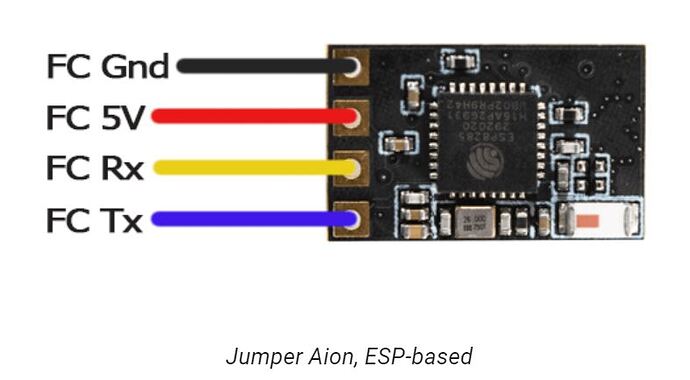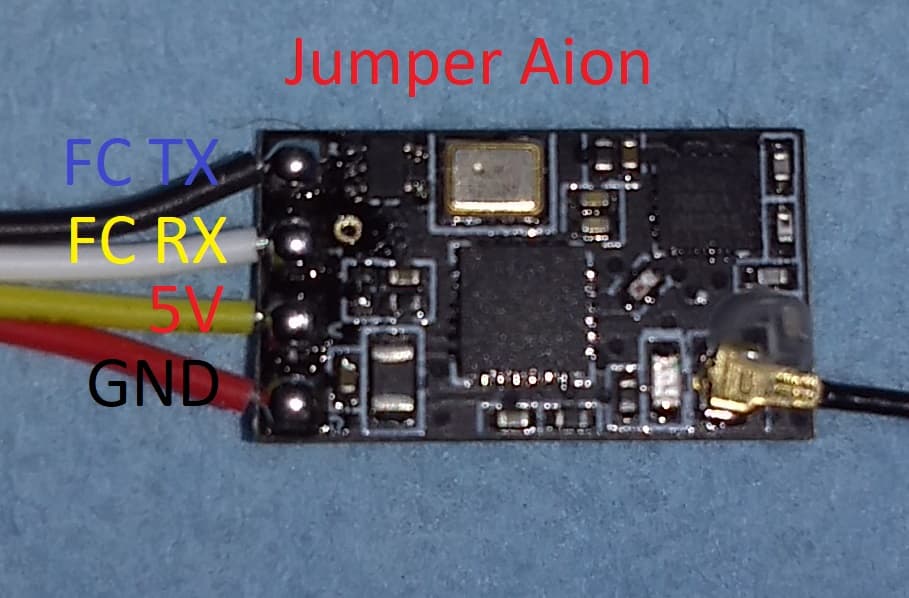As I mentioned earlier, I didn’t have any 4S packs the right size to fit in the battery bay.
I decided I wanted try a variety of batteries. (I also purchased a few servos.)
I’m not sure all the packs are suitable for the Xiake. I’m not sure if all the LiIon packs can safely provide enough current.
I don’t know what sort of testing strategy I’ll use but I’m open to suggestions. Also let me know if there are certain packs I should test first.
FWIW, I have other aircraft which can use these packs. The packs will likely be used in more than just this new aircraft. I had been using a pair of 2S packs (in series) in some aircraft. It will be convenient to have proper 4S packs.
Edit: Apparently I can’t add another reply until someone else comments. Well here’s a post which I intended to add. Personally I think it belongs in a separate reply but I’m sure (at least hope) there’s a good reason for the “three sequential post limit.”
Wire Colors on ELRS Receiver
As I try to figure out the electronics on this aircraft I noticed the wires on the ELRS receiver didn’t match conventional color use.
It appears Jumper just used whichever colors were convenient (for them not us). This isn’t the first time I’ve seen red wire used on the ground connection but it’s still disappointing.
Here’s the pinout from the Jumper Aion section of the ELRS Receiver Wiring page.
Here are a couple photos of the receiver included with my aircraft.
Here’s the top(?) of the PCB:
Here’s the other side of the PCB:
As long as you use the provided flight controller and the provided wiring harness, you don’t have to worry about the wire colors.
I’m personally going to add some sort of label to warn me about the wire colors in case I swap receivers in the future.
This is another reminder not to assume the red wire is power and the black wire is ground. Double check the pinouts. It’s irritating that Jumper didn’t make the effort to use normal wire colors.