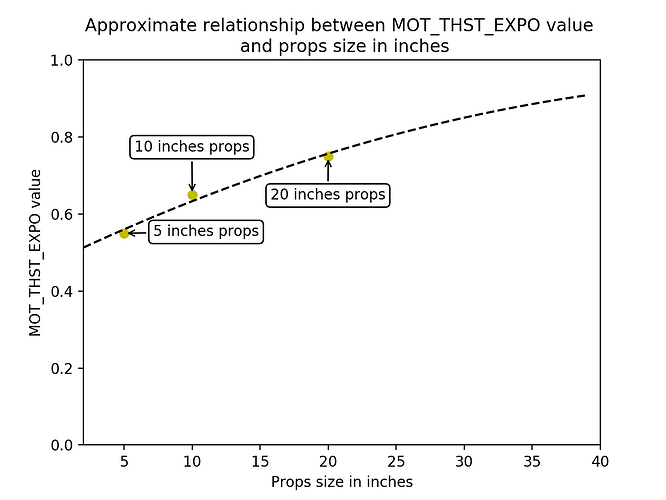Hello ArduPilot Community,
I encountered an issue with my 17kg hexacopter during the tuning process and am seeking advice to diagnose the problem.
Tuning Steps:
- QUIK TUNE: Completed successfully.
- AUTO TUNING:
- Roll: Tuned without issues.
- Pitch: Tuned without issues.
- Yaw: Successfully tuned.
- YawD Tuning: Began the process, but encountered issues shortly after.
Problem Description:
The drone started twitching shortly after initiating YawD tuning.
Approximately one minute later, I received an error message: “Vehicle Failed to Level, Manually Tune the Yaw.”
Subsequently, the drone began rotating continuously without any Yaw input, and the Yaw control was unresponsive.
Even after switching from Autotune to Althold mode, the vigorous rotation continued.
I managed to land the drone manually, thus preventing a crash.
Configuration:
Flight Controller: SIYI N7
GNSS: SIYI M9N
Motors: Hobbywing X6 Plus
Radio & Telemetry: SIYI MK15
Battery: 12S 30000 mAh LiPo (2x 6S in Series)
Log File: You can access the log file from the flight here: Uncontrolled Yaw Log - 2024-12-13
What could be the potential causes for the drone entering an uncontrolled yaw state during the YawD tuning?
Thank you for your help!