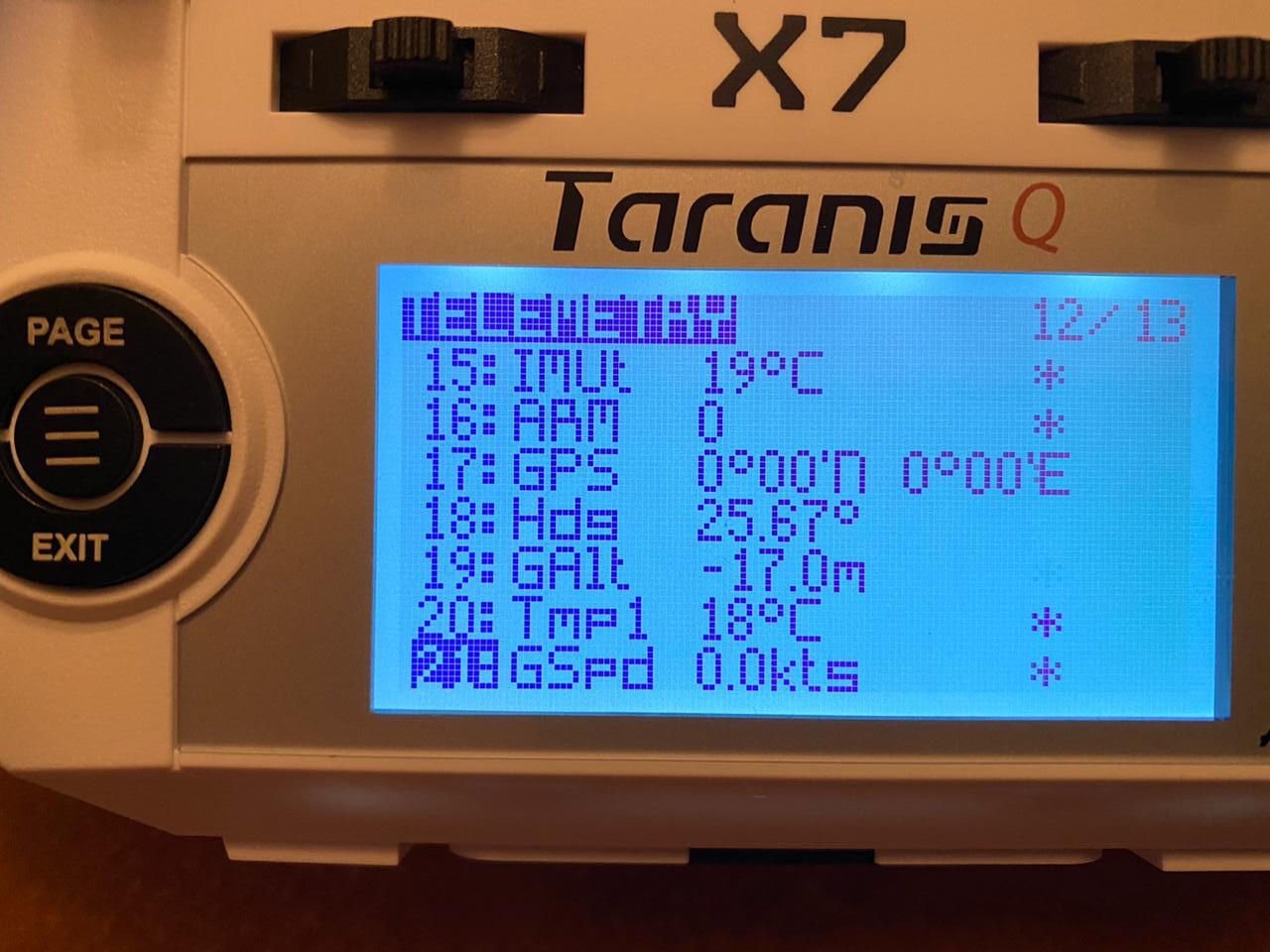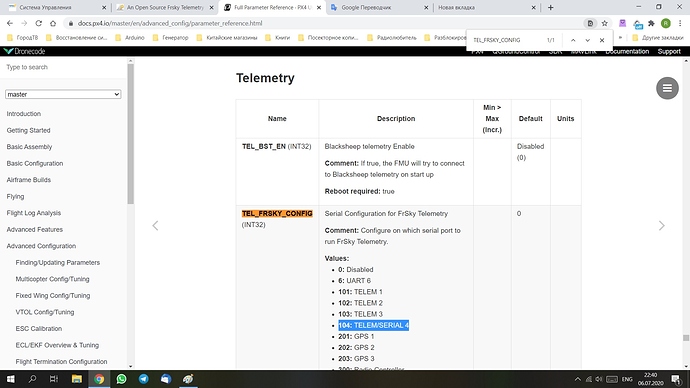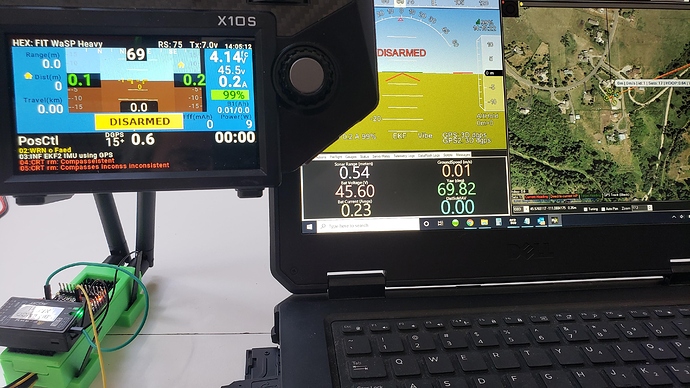Hello everyone, have anyone tried to connect Beaglebone UART Blue to X8R S-port?
Hi thanks for the feedback, can you open an issue on my github?
It’s done…
Hi Alex!
I have a problem. I have Taranis X7, flight controller Pixahawk 4, cable. I did everything according to the instructions. As a result, when I turn on the telemetry screen, Jaapu7, the script does not see any sensors. Although if you look at the equipment settings Taranis X7, It sees 24 sensors from the flight controller. Those the data from the flight controller arrives. But the script doesn’t read them somewhere or cannot read them? Where to look for a solve problem tell me please? Thanks in advance!
Attaching photo
Hi Roberto,
please double check that you selected serial_protocol=10, from the sensor list you posted in the pictures it looks like you set serial_protocol=4.
Hi Alex,
I have added a MLVSS to my quad to monitor my FPV dual camera and gimbal battery, changed the ID of MLVSS to 12, and added the info about the second battery in the script config. On myTaranis X9D Plus telemetry screen I can see the batery but not in the Yaapu telemetry screen, only the FS and FLVSS info is shown.
My script version is 1.8.0 and in the config I have choosen “other” for battery setup.
Oh, almost forgot, the sensors are connected in series in this sequence: FC -> MLVSS -> FLVSS -> X8R.
Is this configuration even supported?
Hi Igor,
no it’s not supported, dual battery is supported only if ardupilot is monitoring the batteries.
What you can do is enable user sensor support by following this setup guide and see your cells along the other yaapu telemetry infos
Edit: it might actually work, try to rename the MLVSS sensor to “cels2”, it should be detected by script as second battery (voltage only), in this case selecting “other” would work but all alarms would be based on battery 1
Hi Alex,
Thank you very much for your help. I got my cells sensor for the second battery working on the alternate screen!
I did try renaming the cells to cell2 but it isn’t working on my side, I still get data from the FC and FLVSS only.
Anyway I’m satisfied with the custom sensor as it does what I wanted, info about the second battery!
Cheers,
Igor
Hi Alex!
I completely forgot to say, I set up my copter through the Qgroundcontrol program. In it, I did not find in the list of parameters the parameter SERIAL_PROTOCOL. But then I found the TEL_FRSKY_CONFIG parameter in the list of flight controller parameters, which if I correctly understood the manual for PX4, is it responsible for transferring data via SERIAL 4 to PX4? And if you put the values 104 in it, then it should start transmitting all telemetry to the receiver. Or am I wrong? Or should I still connect the copter to the Mission Planner program, find parameter set serial_protocol and set value
10?PX4 is not supported, this is for Ardupilot only! You might try following this tutorial as a workaround.
Oh my God now I understand all. Thank you!
Hi Alex,
I would love to get this script working on my Radiomaster tx16s for Arducopter.
Only problem I see is that it uses Frsky telemetry.
I’m using Crossfire exclusively, I have a fullsize crossfire in the back of the openTX transmitter that is recieving mavlink telemetry.
I can now connect with a groundtation over bluetooth with the module, but thinking about it…
There must somehow be a way to do the conversion of the mavlink telemetry at the transmitter end.
Do you know of a way to get your script working this way?
I’ve seen the Mav2Passthru script and see that it works with dragonlink, but I’m a bit puzzled how this all works 
Where do I start?
Hi Peter, I’m not a crossfire expert so you’ll have to double check what I say 
If you have bluetooth on your crossfire you can connect to and esp32 running the MavToPT firmware and have WiFi + passthrough. The problem as I understand it is that the TBS module plugs in the back of your radiomaster and already utilizies the sport pin which will prevent you from connecting the esp32 to it, on the MavToPT discuss thread and rcgroups thread there’s plenty of info about all this so you should really ask there!
@andyp1per recentely added CRSF RC + telemetry protocol support so in the future I might support it in my script,
good luck
Thanx a lot for the info Alex!
I did not know there was a mavToPT thread, so will also ask there.
One other thing I was thinking about… the crossfire reciever supports serial passthrough.
So maybe you can just connectthat to a port on the FC set to Frsky telemetry and pass it to the reciever.
You may look here: Mavlink to FrSky S.Port Passthru Converter for LRS or PX4 Pro
That‘s a short description how to use mav2pt, yaapu and Crossfire together.
Greetings, is there a way to display custom sensor data in the Yaapu screen on a Horus x10s? We have a lightware LW20 rangefinder hooked up to telemetry port 2 (serial) on a pixhawk cube 2.1 blue. I can see the value of “sonar range” in Mission Planner, but would like to be able to see the distance to ground on the Horus controller. Will this require custom coding?
Hi, rangefinder should be supported provided is facing down.
Go to the yaapu configuration menu and set your rangefinder max distance, this will enable rangefinder display where you would normally see GPS altitude (top left), sensor label should change to Range
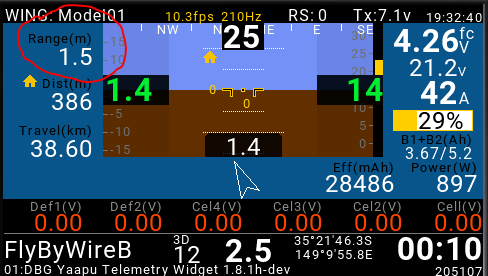
Thanks Alex for the quick reply! I set this to 10000 cm (max range provided by Lightware. On my bench Mission Planner is showing 0.54 m but Range (m) on the Horus shows 0.0. I have gone in and tried to search for new sensors, but it did not find one named sonar, range, lidar, etc.
for reference we are using sbus passthrough from the Horus --> X8R --> teensy 3.2 --> RFD 900x for telemetry passthrough…
ok this changes everything.
I did test Eric’s MavToPT with a rangefinder a while ago and it was working, what you need now is a tlog to post on Eric’s thread.
The rangefinder frsky packet is 0x5006, what you need to make sure is that the current MavToPT version still supports that packet type.