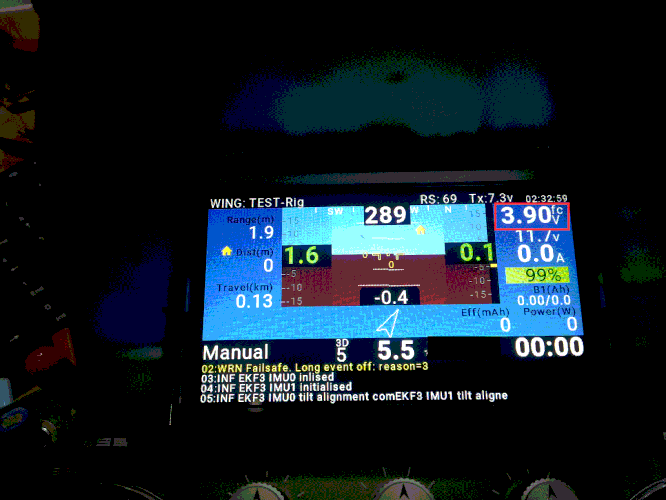i have test it its working fine on TXmod with Eric’s MavToPT and i have tested it with a Teensy 3.2 as well
i am using Lightware LW20/C on the serial
if your using it on I2C thats an ardupilot issue the address try changing the I2C address of lightware
i give up try on the i2c port
been using serial for years now
Hi Alex hope all is well in your end of the world
just question can we set flight controller voltage its all ways 1 volt out 3.0 on the TX and mission planer says 4.91 i have tested voltage at the pixhawk 5.1
Hi Colin, 3.90V is not the flight controller voltage but the (average) cell voltage (11.7 / number of detected cells), right now I do not display the flight controller voltage.
The FC next to the 3.90v means that the voltage source is the ardupilot batt monitor whereas a VS next to it would mean voltage source is a frsky sensor like FLVSS or MLVSS
Tar may be next time i will read the docs LoL Thanks Buddy
LOL no worries, next time I will politely explain it one more time 
@FIT-RS looking at your screenshot looks like you’re using PX4!
@yak-54 and myself tested rangefinder support on ardupilot only
Nope, we are using ardupilot firmwate and mission planner software. Stillbhave not gotten back to this yet…
Your screenshot shows the PosCTL flight mode which is a PX4 only mode, that’s the reason I asked.
Is it possible to customise the telemetry view layout at all? It would be nice to rearrange what’s being shown to account for variations in airframe and control setup.
Very strange….I concur. When I have it in Flight Mode 1 in mission planner is lists it as AltHold Yaapu says PosCtl. Flight Mode 2 in Mission planner is PosHold Yaapu says RAttitude, and Mode 3 in MP is Auto Yaapu says Ready.
I did follow the install instructions I found on the PX4 site from this post:
Is there a different install for use with ArduPilot and Mission Planner? Should I try and reinstall it? I still cannot get the “Sonar Range” as displayed in Mission Planner to show up as Range in Yaapu.
We have the lightware connected to Serial port 1 with Serial1_Protocol value 9, per the instructions for setup of lightware LW20 in the ArduPilot wiki.
I read through the install instructions from the PX4 page and I had “enable px4 flightmodes” set to yes. Once turning this off, the correct Flight Mode shows up in Yaapu…but still no value in Range…
Greetings Yak,
I have our Lightware LW20 connected to Serial Port 1 on the Pixhawk, and get a correct “Sonar Range” in Mission Planner, but no luck getting this in Yaapu. In the Horus --> Sys -->Tools -->Yaapu Config I have the rangefinder max set to 9500 cm per the ardupilot wiki (same as RNGFND1_MAX_CM in my MP Parameter list): https://ardupilot.org/copter/docs/common-lightware-lw20-lidar.html
What value do you have this set to?
Sorry for the late reply I will have a look tonight let you know
Hi Alex I like your new avatar that’s my new look I have taken up with this lockdown
And also is see your script has made into Rfdesign txmod kit as well.
Well done that must make you happy knowing they pushing you hard work in there product
RNGFND_LANDING,0
RNGFND1_ADDR,0
RNGFND1_FUNCTION,0
RNGFND1_GNDCLEAR,10
RNGFND1_MAX_CM,9500
RNGFND1_MIN_CM,20
RNGFND1_OFFSET,0
RNGFND1_ORIENT,25
RNGFND1_PIN,-1
RNGFND1_POS_X,0
RNGFND1_POS_Y,0
RNGFND1_POS_Z,0
RNGFND1_PWRRNG,0
RNGFND1_RMETRIC,1
RNGFND1_SCALING,3
RNGFND1_STOP_PIN,-1
RNGFND1_TYPE,8
SERIAL4_BAUD,115
SERIAL4_OPTIONS,0
SERIAL4_PROTOCOL,9
LOL Colin thanks 
Eric and I managed to push out a good combo, it’s nice to see rfdesign including our work in their products, it sure makes me proud
Thanks Colin,
Do you have the same 9500 cm for the Horus --> Sys -->Tools -->Yaapu Config? I set up a different LW20 on a different Quad (Hexsoon EDU) and it’s the same, no values returned for the LW20 in Yaapu. I used same Horus transmitter and a
different SBUS pass through unit with this different UAV. It must be a Horus issue, or using the SBUS passthrough….

here is my Yaapu config just rename it to your model and put on the sd card
testrig.zip (237 Bytes)
Can some clean up the mess in my head with an Orange Cube for pass-through more i read the more i
get confused
SERIAL1_PROTOCOL:10 FrSky SPort Passthrough (OpenTX)
SERIAL1_BAUD:57 57600
SERIAL1_OPTIONS:7 InvertRX and InvertTX and HalfDuplex
so i all i need to do is wire TX to S-port and a Ground
and add a ~10K resistor between S-port and ground. Actually the baud rate is set automatically. SERIAL1_OPTIONS is a bit mask, a value of 7 is not the same as bit 7. 7 is actually 1 + 2 + 4 so bit 0 1 and 2, InvertRX and InvertTX and HalfDuplex