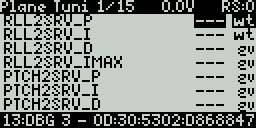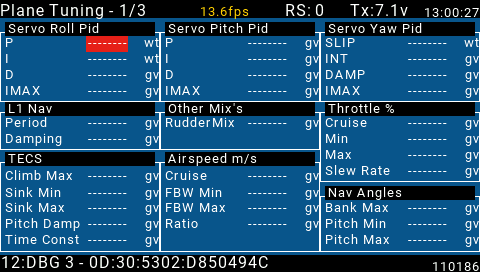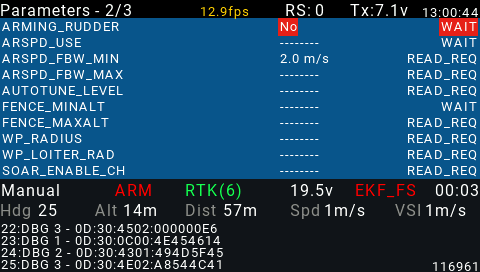Hi Aleksandr,
bidirectional telemetry is at an early stage, it’s working but not yet in master, and should not be flight tested by end users.
Right now it would not be possible to include it in the widget anyway because widgets in current OpenTX release (2.3.8) do not receive button event notifications, when those events will be availbale to full screen widgets (planned feature in OpenTX) I might add the functionality to my widget
Hello Alex: ILove the yaapu App and the Mapping feature for the Horus/Jumper T16,Greg Covey showed me the yaapu app and what it was capable of displaying on a Horus colored screen and the mapping feature Wow, So i started saving up for a Horus then a Jumper T16 Tx came into one of my web sites and at less than half the cost i purchased it and A Built from Home web site had a you tube video that a old retired guy like me could follow along and i have it working perfectly on my Nimbus VTOL using a Pixhawk 2.4.8 and several of my X8’s and Hex’s and Quad’s using the pixhawks But i’m now having No success trying it on any of my Quads using the Radiolink Mini Pixhawks i can’t Get it to display a GPS sensor on the telementry page but everything works in MP?and in ending is their a site that explains how to put 1-2 or 3 different site maps on and how to access them from the transmitter without taking along a lap top. Thank You.B.K
@yaapu This is absolutely amazing! Great job, and thank you so much for this, it has made life so much easier…
A small suggestion: Is it possible to edit parameters and do inflight tuning (the link is bi-directional right?) ?
Thanks again
Awesome!!! This just got exponentially better. Thank you so much! You have no idea how useful and amazing this is… You rock!
Thanks, beware that not all receiver firmwares work, check the wiki for receivers known to work!
Right. Will do! It works on my x8r… I need to check the R9 (should work).
if you verify it works on a non listed receiver please open an issue on the project so we can add it, please specify model, protocol and firmware version like X8R accst 1.x, version,
thanks
Alex
Okay. I need to a wee bit more testing, and I’ll open the issue.
Okay, so some complications. I lost access to my futaba Tx and have to make do with my Turnigy 9XR pro for now. That got me thinking: Many people use this radio as it is AMAZING bang for the buck, and would it be possible to port this script to run on it?
There is a catch though… It does support opentx but with opentx it cannot do scripting due to RAM limitations. However, with Ersky 9x one can do some scripting (not lua though, [edit] I just read, using BASIC). Will it be possible to port this script? @yaapu shall I open an issue on the project? I will be happy to help port it.
Thanks!
Hi, to be honest I’m not interested in porting to ersky, it would require supporting a totally new language and radio 
Hi Alex! I did a testing LuaGCS with a version of ArduPlane_V4.0.3, does not work, there is on display a message downloading and nothing else happens. Your Yaapu LUA program works together and shows the correct telemetry, but I didn’t see any settings. Should I hope that with the update of the flight controller program, your LuaGCS program will work? The guide was written: Any autopilot running ArduPilot firmware dated after May ??, 2020 has support for these scripts using Sport and Fport. I’m waiting for the release of the new 4.1.0 version.
Hi, bidirectional support is not in master yet, you need an experimental branch if you’d like to test it. Check the wiki, the branch is there.
Once we get bi-directional will it be possible to send GPS coordinates back for things like follow me? I have a Radiomaster TX16S, which the main reason I upgraded from my old Flysky TH9X is for Yaapu telemetry which is fantastic. They’ve added internal GPS support to openTX for it so I’ve gone one on the way in the hope we can send back coordinates for follow me.
Hi, well it should be possible by switching mode to FOLLOW and issuing periodic SET_POSITION_TARGET_GLOBAL_INT, problem is with link reliability, in case of lower rssi we might loose packet and you’d have your copter locked in follow mode waiting for a new targets 
Hi Alex,
I started an Issue (https://github.com/yaapu/FrskyTelemetryScript/issues/59) but it seems it would be better to ask here - sorry for that.
I installed Script V1.8.0 on a QX7 with OTX2.3.7 and I can’t reach the configuration.
When I long press Menu, there is a TOOLS list, but “Yaapu Debug” is the only tool from Yaapu. The others are Crossfire, FrSky, Graupner and Spectrum. I searched for *.lua on SD-card, but a “Yaapu Config.lua” or similar is missing.
How can I start the Configuration?
Indeed, I also could not get the GPS sensor to appear on F-Port with ACCESS 2.1.0 using an X-Lite and a R-XSR. I had to downgrade the RX and the internal module for telemetry to work.
Hi Ronald,
thanks for the kind words!
If you can’t get GPS to show in the telemetry pages passthrough telemetry is not working.
You need to double check your wiring.
You can have as many tiles as you want, the widget will load the correct ones based on coordinates, the size of the SD card is the only limit.
Alex
using your script since 6 months : very good and very usefull
Question : to change some parameters I followed the wiki
" configuration menu, long press [MENU] on Taranis"
I can change parameters but how to save them ?
thanks
Adolfo
I’m using your script on a boat and I don’t have an info about actual flight mode on screen and no sound on change.
Is a boat a rover in your script or is there an additional luac necessary?