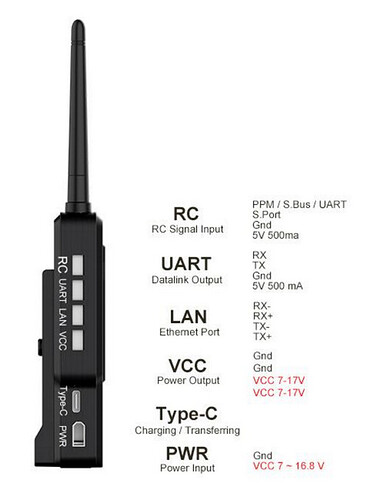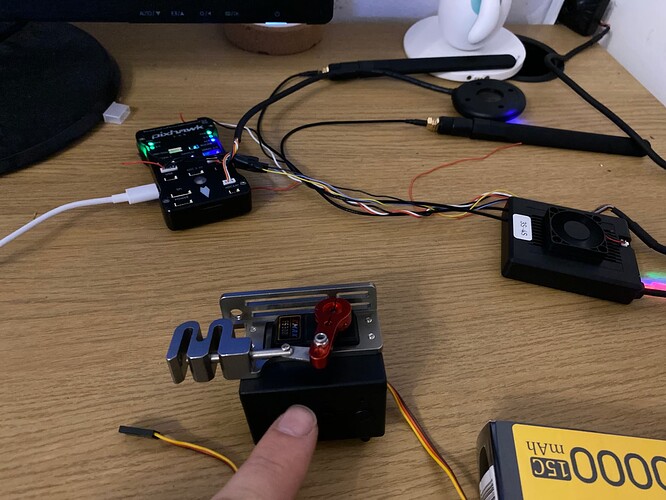See: 5 Ways to Run Android Apps on Your PC for Free | PCMag
You can also try: Windows Subsystem for Android™️ | Microsoft Learn (might be trickier, as the app apparently needs to be listed on Amazon appstore. Ideally, someone from Siyi could add it?)
See the FT24 manual: https://drive.google.com/file/d/15QHTgSDqVpQRV1pyZKiNY4oJC4-Xq6mE/view
especially pages 88 and 89 (PDF pages 93 and 94).
Then see HM30 manual https://drive.google.com/file/d/1ZmsFr6kp8q5yCv4zQzhlIN6vM5ca2Faa/view for ground unit RC signal input connection port, page 8 (PDF page 14).
Basically you only need to wire up 2 lines - GND and a signal/S.BUS.
Thank you Risto,I tried the windows subsystem for android could not get it working fried my poor lonely brain cell will have a look at the others
Just did so from what i understand i need to purchase Onother module to attach to the remote or do i use some cable or Bluetooth ? Didn’t really understand the concept ?
You connect 2 wires. From ground and signal at the micro JR-bay of your radio:
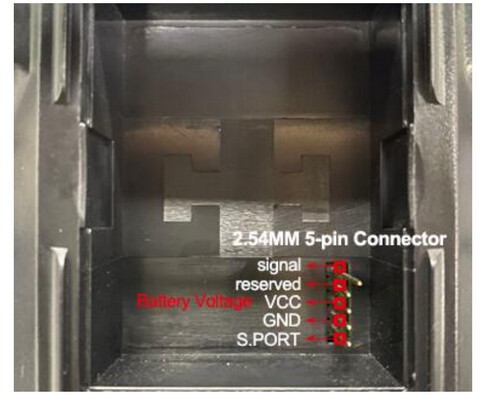
to RC input port:
GND to GND and signal to PPM/S.BUS/UART pin.
In your FT24, put external module into S.BUS mode (see Sec. 8.2 in the FT24 manual).
Hi Frank,
I would like to use the FPV app on windows, any plans for a windows version ?. If not can you put the android siyi fpv app on the amazon app store.
There is not a plan at this moment.
Please try to follow @Risto 's great suggestions and use Android simulators.
We already planned to add the app in Google Play Store and will include Amazon app store. Will look into it and update asap.
Thanks for your suggestion.
Thanks Frank,
The amazon app store is the best option for windows, using Window subsystem for android ( built into windows OS).
The amazon app store / microsoft are very keen for apps, had a quick look at how to load up an apk on the amazon app store seems pretty easy.
Ok i wanted to ask if there some other way to connect to it remotely with no wires what do i have to buy ?
You can wire the receiver S.Bus output to HM30 RC port. Then control from the transmitter remotely.
You can also get telemetry on your radio with a mavlink to s port converter from the hm30 UART. Converter is about 10 dollars
Can you send me a link please what i have to buy thanks:)
 FrSky Yaapu Telemetry Converter Cable Pixhawk to Taranis X9D Plus QX7 Jumper T16 Smart Port R9 Slim+ R9 X8R XSR R9M X4R Receiver (New)
FrSky Yaapu Telemetry Converter Cable Pixhawk to Taranis X9D Plus QX7 Jumper T16 Smart Port R9 Slim+ R9 X8R XSR R9M X4R Receiver (New)
Amazon website online
AU $13.29 5%OFF | FrSky Yaapu Telemetry Converter Cable Pixhawk to Taranis X9D Plus QX7 Jumper T16 Smart Port R9 Slim+ R9 X8R XSR R9M X4R Receiver
https://a.aliexpress.com/_mPj7XQi
Has setup video
Yaapu LUA telemetry widget ( GitHub - yaapu/FrskyTelemetryScript: A LUA telemetry script and widget for the Horus X10(S),X12 and Taranis X9D+,X9E,QX7 and X-Lite radios using ArduPilot frsky passthru protocol ) works with EdgeTX, OpenTX or EthOS radios, but not with Siyi FT24 that Elpidoforos Anastasiou has (see 16 posts above the picture of his radio):
Thanks Risto did not no that
Well i messed up boys! I ran the video transmitter on a stress test withought the antennas on! If i did that with any 5.8vtx it would be fried. I still have video but i wonder how much damage i did…
Hello i Connected the cables as you told me and sbus is selected now i want to control this servos where should i Connect it ?
You can connect the servos into your Pixhawk servo output ports (main and auxiliary):
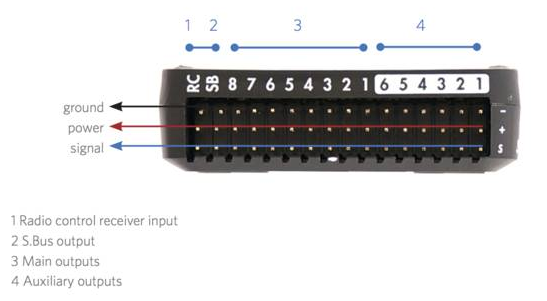
P.S. As this is not really related to HM30 anymore, best you move with non-HM30 related issues to more appropriate threads.