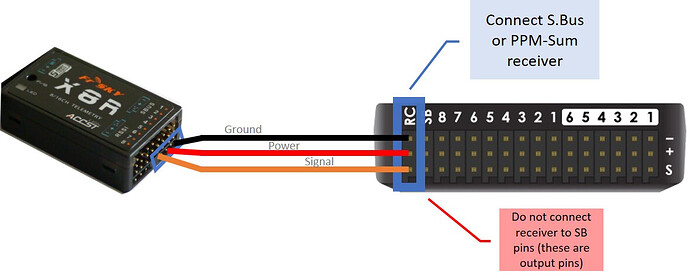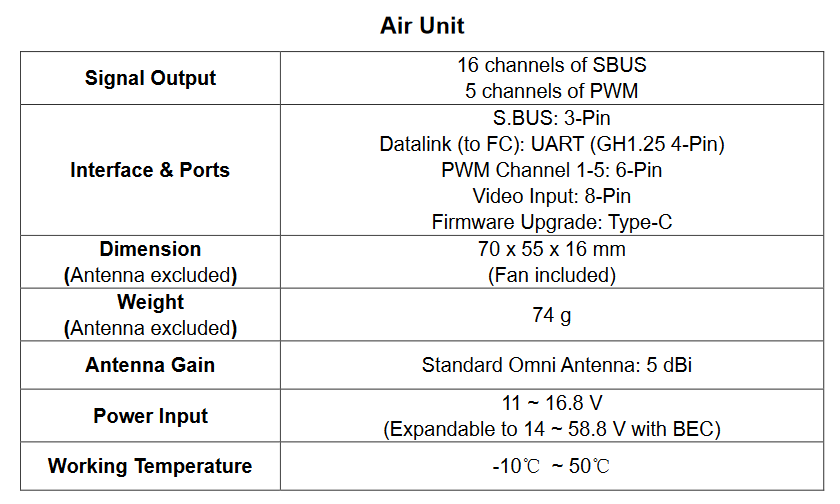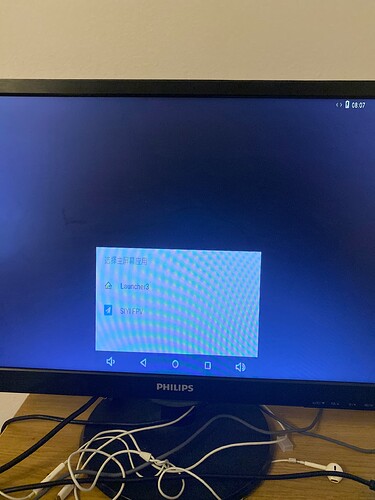Go to the SIYI website. A8 mini 4K Gimbal camera, A2 Tilt waterproof camera coming soon
Thanks for the answer.
A2 would be interresting if the image is really good compensated and not
so ugly like the standard cam.
I replaced it by a Gopro with a HDMI to LAN Adapter.
Between HM30 air unit link port and the Pixhawk telemetry port, use 3 wires - GND to GND, RX to TX and TX to RX.
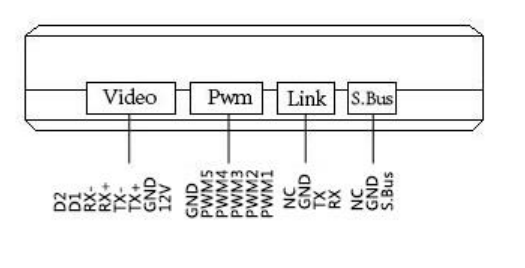
Pixhawk telemetry port (VCC, CTS and RTS remain unconnected):

Then, also connect via 2 wires, the S.BUS signal and GND to Pixhawk (ignore the red power wire in the below image, as HM30 air unit and Pixhawk need to be powered on their own via their respective power input ports):
https://ardupilot.org/copter/docs/common-rc-systems.html#ppm-sum-sbus-ibus
For more info, see e.g.: 3DR Pixhawk 1 Flight Controller (Discontinued) | PX4 User Guide and Pixhawk Overview — Copter documentation
Looks still good to me - keep in mind that “Radio RX” means Pixhawk TX and vice versa.
“Radio” in this context is your HM30 air unit (here especially the “link” port).
Can anyone tell me the max operating temp on this system. Does it have auto shutdown when it gets to hot…im seeing 160 degrees f on the bench test for 20 minutes of running. I have no fan on it to simulate it being outside …and this is the receiver not the tx in the plane. Dji tx used to get this hot but not the rx, so i know its normal to have some heat.
The latest PDF manual v1.31 from https://drive.google.com/file/d/1ZmsFr6kp8q5yCv4zQzhlIN6vM5ca2Faa/view on page 18 lists -10°C to +50°C as working temperature for the air unit:
Ok thanks. Mine got hotter than that the hdmi convertor gets that hot…
Are you using the internal WiFi by any chance?
I’ll second that the HDMI converter feels like it’s about to melt or spontaneously combust.
No internal wifi being used.
So problem solved I guess. Use Type-C adapter
From the manual:
2.2.1 Precautions on using HM30
- When the environmental temperature is high or there is direct sunshine, it is
suggested not to use the Internal WiFi for video sharing to reduce internal
heat.
Problem is im not using the internal wifi. And its the convertor and the rx that get hot
Also unless they have updated type c doesnt work.
Ohhh ok i got it ![]() now i understand!
now i understand!
Hello risto OK,. needing some help. Looks like the unit was able to bind, I’m using the HDMI convertor and I get the SiYI loading screen, but instead of video I get another screen where it looks like I’m supposed to select Launcher3, or SIYI FPV? No way to select anything? I also see video symbols., like play, stop, volume?
With the ground unit HDMI converter, you received also a USB host plug, where you can attach a normal computer USB keyboard and a mouse.
The ground unit HDMI converter runs pretty std. Android. Attach a mouse and a keyboard and then also you can change the language under settings to your local language, or English if you prefer.
Is there an easy way to get SIYI FPV to run on my windows 11 please