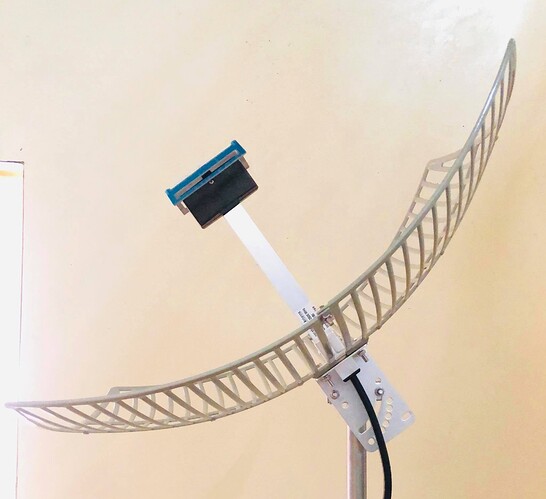Woo Hoo! I’m back!
Frank sent a 2nd AU, worked for a couple of minutes but now won’t bind.
Thought it might be the GU so ordered a new one. Just showed up a few hours ago - turns out I bought a complete system. It also turned out the old GU worked fine. I had 2 bad AUs in a row! This new one works.
Here’s a snap of all the data AND video going to Mission Planner. I have Bluetooth connected and the Lan. As I was just trying different options, not sure what my final setup is that’s working. I do notice it shows connected via Bluetooth in MP but I’m thinking the video may be coming via the Lan. Easy enough to check, didn’t occur to me at the time.
I didn’t have video in MP but started the SiYi app and noticed video appeared in MP so shutdown the app. The units are in Imperial, mph, feet, etc.
a pic of the screen on a 8" Samsung Tab
How did you set MP and GU to get the video in the Map screen?
Yeah, I know, I’m not very helpful w/keeping track of my steps. Sorry lorbass.
Just finished putting the unit in a med size fpv (a Snow Goose) and will try to
keep track of what I do (assuming I can repeat it ![]() tomorrow if the Wx is OK.
tomorrow if the Wx is OK.
Hello,
I want to do my first HM30 firmware upgrade and I’m lost (not only me, as I can see). There is the siyi website, and the google drive, with different software versions. In the firmware pack, there are three files. N32 is for the air unit, and what are the remaining two?
Could you please explain briefly how to do the upgrade? Which is the current version of the Siyi Assistant, from where to download the firmware, and which file goes to the ground unit and which one to the air unit? Do we update the bootloaders separately?
What are those bootloaders here?
https://drive.google.com/drive/folders/1CuaIkqK7feOsAzeWUXoySw-Lo5eXUlHX
Is this equivalent to the firmware?
On the Siyi HM30 page, the latest Siyi FPV Android App version is:
SIYI_FPV_2.5.300.20211225.apk
and here, a couple of posts above, I can see:
SIYI_FPV_v2.5.393 20220707
why not to synchronize all this stuff?
EDIT:
I’ve found this explanation in this thread:
You should iterate: Which unit you have, you can see with SIYI Assistant in the bootloader field. First digit 0 = ST, 3 = GD and 5 = N32. You then pick the correct type of FW.
Is this choice optional?
I am so ready to get my replacement GU…8 months later and I’m just a bystander fantasizing about flying with it.
It’s a good thing I have other stuff to fly…
Lorbass, flew the new setup today. works great!
1st, GU - on, GU - on, tablet/cmptr - on (with bluetooth and Lan connections to GU), plane - on and wait for binding
2nd, on tablet, in Misson Planner, connect w/Bluetooth (tablet wifi is off but didn’t seem to affect anything when I turned it on for a short test). MP connected and all data is flowing except video
3rd, right click (or long press) on the MP Hud to bring up the menu for Herelink Video. Select Herelink video then connect air 1 v2 (photo attch’d)
I entered the camera’s IP address (192.168.144.25 on my unit)
A few more moments and the video appears. Customize the Hud (from the same right click menu)and resize it to your liking
In flight I pulled the Lan out and video stopped. After re-inserting it, I had to reconnect as above.
Hope this helps!
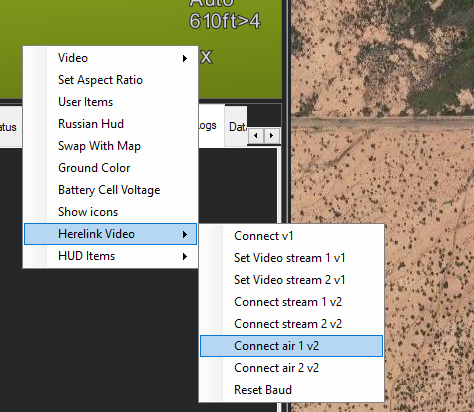
Thanks for the clear instruction. Will try it also.
A little video (screen capture of tablet) showing the video (yes, I’ll clean-up the HUD later). Forgot to start recorder so missed the TO.
At 1:27 I get some stutter in the feed. Happened several times about 2mi during the turn.
At about 4:20 I cut to the end to show the video freezing at 4:37. The telemetry and radio controls still worked. Tried reconnecting to no avail. Curious why the A/S alt, etc didn’t keep working. When I was testing setups, I would get a complete loss of video (i.e. no frozen picture) and could get it back when reconnecting.
Could be anything from the camera to the tablet causing the drop. Units did not feel hot after landing. IDK, guess I’ll keep trying different things to isolate the cause.
Did few tests for range. And what can I say. For ranges like 15 km eveyrting is almost ok. But everything above - is superunstable. Sometimes 15 is max, sometimes 20. Once 24. Every time result is very different. Even small plane angles (to ground unit) lead to signal lost. For ex it is totally impossible to travel like 15 km and swith to cirle mode.
My opinion is next - 350 mw is not enought to have stable signal on 20 km or above. This system will be perfect with 1w (like DJI systems) or some boosters needed.
You used the long range antennas? Long range is not garunteed theres more to it to get these longe range numbers, little nuances that get you that tiny bit further, gotta keep stacking them and you will get there.
For example i flew 1000 watt 1.3 and for the first few flights never even got 10 k…
Sure. 17 and 21 dbi. I did huge amount of tests. Antena visibility - perfect. Not sure what I can do more.
24 is record. 20 few times. 15 on average.
Are you using trackers?
Maybe @Mohammad_Adib can help you with his experience. He was using nothing special than you on hardware or software while he was breaking 40 kilometers repeatedly.
Hello Frank,
I have Fly More Combo pack + Dual Link Fly More Combo pack. Will the air unit of the Fly More Combo pack and the ground unit of the Dual Link Fly More Combo pack work with each other? or vice versa, will the ground unit of the Fly More Combo and the air unit of the Dual Link Fly More Combo package work with each other? Do you mind if I use it differently? @SIYI
We do not suggest that you mix using the standard units with the dual link units. Firmware and hardware are different and not updated in the same pace.
@SIYI Yes, using tracker. Don’t think it is only me. I have many contacts with same system owners. Everybody facing same issues - not stable results above 20 km. And system is supersensetive on this ranges - any plane turns lead to connection looses.
Don’t this I’m saying this product is bad or something. But if you will find a way to work with boosters or inscrease power - this will be a big win.
Thank You Frank,
I have another new problem. Now I cannot change the baud rate value that I could easily change from the HM30 ground unit before. I read the data sheet and did everything in order. I updated my firmwares from the software (MK15_MK15E_HM30 RF Firmware) (updated on 22-9-15) but I still cannot change the baud rate. it does not decrease or increase, it does not change to anything other than the value of 11520. What do you think is the solution to this ? @SIYI
Can you copy the exact firmware name here, please? Ground unit and air unit
I m sharing the firmware names @SIYI
Ground Unit : HM30_GU_FW_v0.1.9 svn5682 2022-02-24.bin
Air Unit : MK15_MK15E_HM30_AU_RF_FW_(N32) v5.2.6 svn5802 2022-05-12.bin.bin