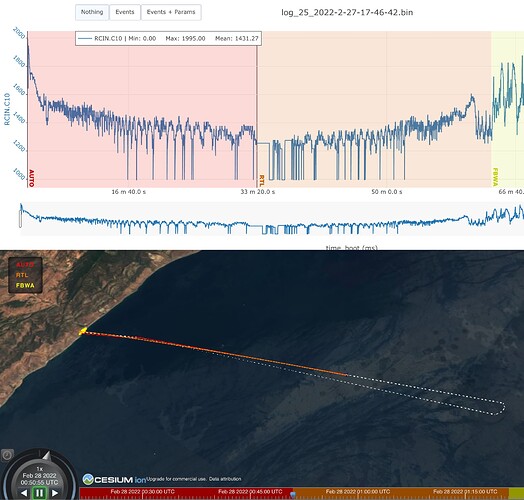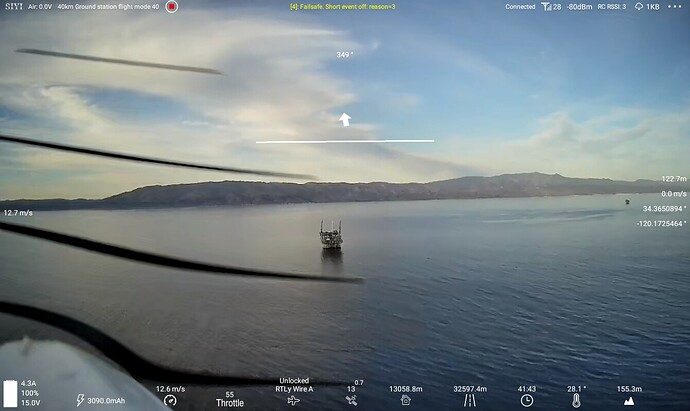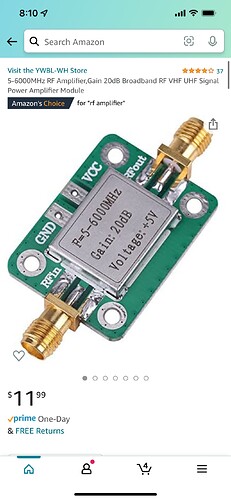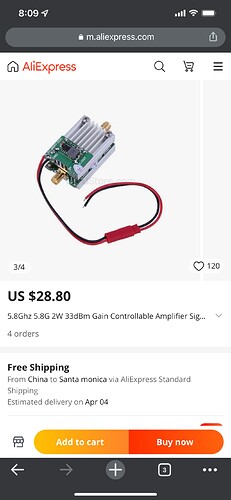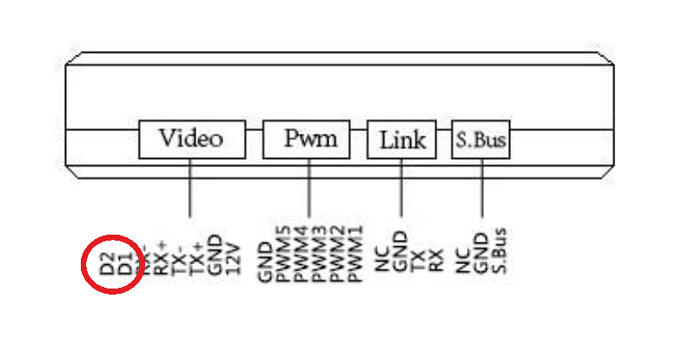See my post above for using ffmpeg or x264 to wrap the .264 file in an mp4.
Thanks for sharing the test, Mohammad.
At how much altitude was the flight test done? Please let us know.
Hi Frank. The altitude for the longest flight was about 500ft (155m). It flew over the ocean (near Santa Barbara). Ground unit was 110ft or so above sea level.
I did 3 range tests. Two in 24km mode, which resulted in 14km and 18km of distance before failsafing respectively. The third test was the one done in 40km mode and managed to go 22.6km before failsafing. I invite you to look at the ardupilot logs for the longest flight below. If you look at Channel 10 input you will see RSSI from the Hm30.
https://drive.google.com/file/d/1LReiN4hwSUELYxGqz3plQZTJr4nZ1rvo/view?usp=drivesdk
Use this website to visualize the entire log: UAV Log Viewer
As you see from this screenshot, the rssi drops gradually as the plane is flying.
You can see it managed to almost fly halfway to the channel islands! Impressive, to say the least. Video was breaking up very much on the way back, but on the way there it was solid for the most part with a few freezes along the way.
I am currently pursuing a new venture involving long range UAVs and testing different equipment to see what is best for long range video transmission. I would really like to reach 35+ km of video and telemetry with the HM30. My plan of attack is this:
The next test will be done in Malibu, CA at 1000ft flight altitude out into the ocean. The ground unit will be at least 300ft above sea level. If this does not work, i will try to source even higher gain antennas for both the ground unit and air unit. Could you share what the output power of the GU and AU is when in 40km mode?
Thanks for your time
Adding on to my previous post, here are some cool screenshots I managed to take on the flights. Next time i will record the screen.
Antennas are 110mm apart from each other. Fyi
Thanks very much for your sharing, Mohammad.
First of all, we must say that it is very enjoying to watch your post. The professional setup, full information providing a full scale of the test, and the beautiful landscape and view.
Secondly, we are impressed of your record 22.6 km at 100-150m altitude, you should be the first who have finished and posted for such a test with HM30 system I think.
Here are our suggestions for the future tests:
- Try to increase altitute gradually as you already plan to.
- Try to lower the antenna pointing angle especially when your plane is far away. As we know the earth is a globe, according to a SIYI FM30 customers’ caculation, when the plane is 12 km away you should pay attention to the earth curvature.
- Try to use higher gain antennas as you already plan to. FYI, SIYI can supply you bigger antennas with 20 dB and 26 dB.
- If your final plan is to complete some kinds of delivery between the mainland and the island. An idea is to have another ground unit on the island to take over control and the link. The HM30 Dual Link Combo will do such a job.
Answers to your questions:
The HM30 link does not change RF power or bandwidth no matter according to the range, you can regard the different wireless mode as some kind of softwae optimization. Sorry, I have no more detail on that but I am willing to share whatever I can learn from the tech team.
Best regards,
Frank
@SIYI Frank can you please tell me clearly if HM-30 supports tunnel trough the ethernet ports of the ground and air unit. If i connect one pc to the ground unit and one pc to the air unit trough the ethernet ports, will the two pc be able to see each other?
Another question, is it possible to bind one hm-30 and one mk15 to the same air unit and have all 3 on the same network?
- You can regard the HM30 system as a transparent link for all possible protocols: UDP, TCP, RTSP, etc. Like a router. The total bandwidth is 14 MB.
- Yes, there is already a combo for this purpose. The MK15-HM30 Dual Link Combo.
I can confirme this and do not longer use the R1 Recording Cam.
With the methode mentioned by @Yuri_Rage (ffmpeg) the file can be read by other Videoplayers but
shows the same heavy distortions.
@SIYI
Would you please post me a link to your shop where we can buy HM-30 MK15 combo? I can’t find it on your liexpress shop.
thanks
SIYI MK15-HM30 Dual Link Combo
This is the link. Thanks for your interests!
Already pushing for R1 Recording Camera. Will try to update asap.
@lorbass @Mohammad_Adib @Yuri_Rage
By the way, could you confirm what kind of SD/TF card you are using for testing, please? The old low reading speed cards may not work with the R1 camera properly.
As already reported, 64 GB don’t work.
I use a class 10, U1 Micro SD, HC I, 32 GB.
My newer ones are all 64 GB
Thank you Frank. Appreciate the helpful comments. The ultimate goal with my project is to fly from Palos Verdes, CA to Catalina Island and back on a single battery while maintaining telemetry and video feed throughout the flight. The maximum distance is 38km or so. This will serve as a proof of concept for a product I am developing for search-and-rescue, fire department, and border patrol and such agencies.
Could you link me to the 20/26db antennas? How can I purchase them as soon as possible?
Also, I use a high end class 10 sd card with the R1 camera. Brand new, high speed and should be more than enough for live 1080p recording.
Will keep you posted on the next test flight at higher altitude, this weekend hopefully.
@SIYI, I do not own a recording camera. Rather, I used a downloaded .264 file from another user to establish the method of creating an mp4 file with free command line tools rather than using a paid media player app for playback.
@lorbass, I noticed artifacts in the ffmpeg generated file as well. The x264 method produced better results. The original H264 data was not particularly clean in the first place. If high-end SD cards don’t solve the issue, I’m afraid the camera itself probably needs a firmware revision.
Frank, i also want to ask you about using RF amplifiers. Such as the ones below
I assume one antenna of the air unit and one antenna of the ground unit are strictly used for transmitting while another is used for receiving? If so, which one is the TX? And would putting an inline RF amplifier greatly help with range?
@SIYI Can you please shed some light on the D1 and D2 pins of the air unit Video port - what are these for?
Thanks!
I created a custom JST GH 8-pin to RJ45 cable for the air unit (with RX-, RX+, TX- and TX+ lines connected) and tested the connectivity with 2 computers, one at each side. The HM30 ground unit’s LAN and air unit’s Video ports seem to forward arbitrary TCP and UDP packets on the 192.168.144.0/24 subnet - HM30 works like a long range point-to-point WiFi. Cannot say if the data is sent unencrypted via wireless link or not. Maybe @SIYI can also say more about the latter.
Finally! I finally have reliable video!
Wifi kept dropping, the other options wouldn’t connect but when I put a LAN cable
between the Ground Unit and Tablet (Samsung Tab A8), it connects and STAYS connected. Get good telemetry and video from the Matek 765WSE w/the SiYi app.
Crammed it into an AtomRC Dolphin for flight tests. (had to replace the gps so maybe tomorrow…)
D1 and D2 are to control LED switch with the IP67 camera. You can regard these two pins as PWM signal.
Both anennas transmit and receive