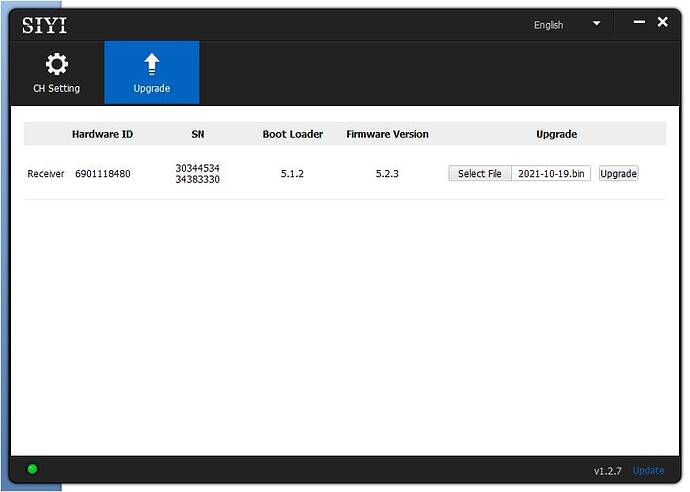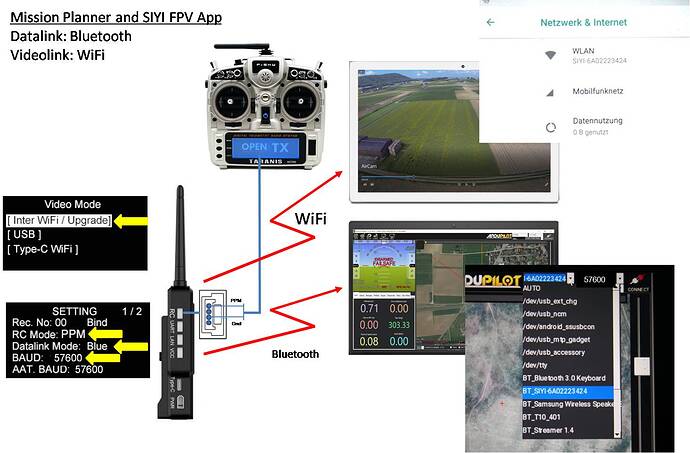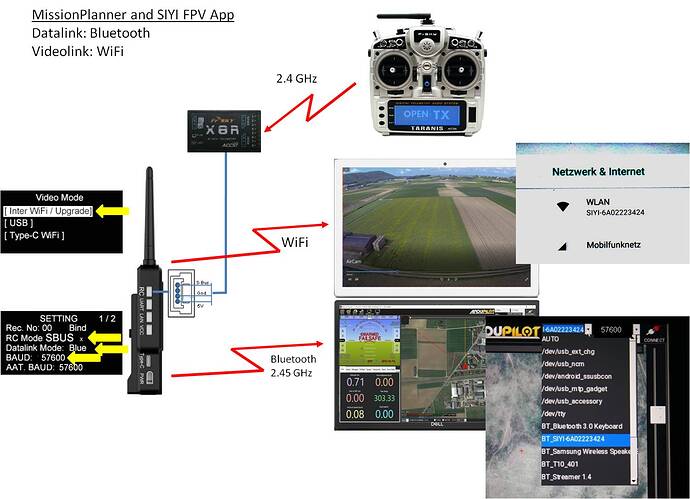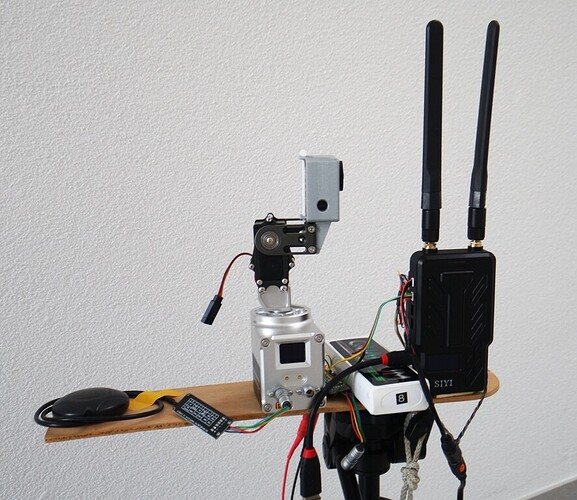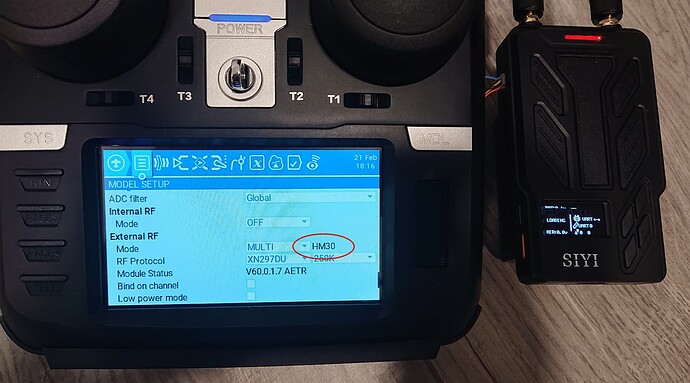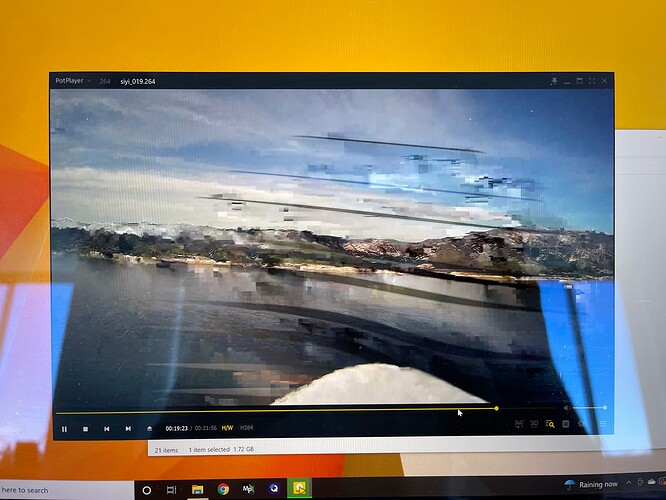With the Ground- or Airunit?
Both (one at a time)
Plugged in Air Unit w/USB and battery power
Ran Zadig to replace driver w/WinUsb
Ran UsbDriverTool and changed the driver to USB (top option of those offered in menu)
…and the green light pops on and upgrade options appear in the Assistant
Haven’t tried upgrading but nice to know the option is available now
Does anyone else have a problem figuring out which is the most current firmware?
I get different versions when I compare Google Drive w/SiYi downloads. The downloads has a HM30 firmware package V0.1.7 and I found a V0.1.8 which seems to have the same files.
What is Zadig?
Which UsbDriverTool to replace which Driver?
A detailed “tutorial” could help the community a lot.
Thanks
Automatic USB driver installer for FTDI and LibUSB drivers (visualgdb.com)
I clicked on the Nx32 or nxt40 (something like that, it’s the only name that shows up in Device Manager in the USB Serial section) in the drivertool program and selected the top usb choice. As to the exact name, I don’t remember and don’t want to undo the setting now that it’s working. Actually, I tried them all until I clicked the top choice and that worked. It only takes about 5 sec to switch drivers using the tool.
Thanks for the link.
I understand you don’t want to go back. I know this procedure to find the solution dozens of trials and errors. Suddenly it works and unknown why 
I installed the UsbDriverTool. But bevor changing the driver I tested the SIYI Assistant with my
Airunit.
And amazing, it works without any Driver change. Green light when connected. I use Win10 Pro.
In the Assistant, the existant Version is displayed only when the Assistant is started first and then the
USB is connected.
@SIYI
But not to see, if the existant version is actual or the version in the file is newer.
@SIYI If i attach a PC to the ground unit lan port will i be able to ping a pc attached to the lan port of the air unit?
Yes, you can.
The ground unit IP is 192.168.144.12
The air unit IP is 192.168.144.11
Maybe i was not clear, i mean if the 2 pc attached to the air and ground unit can ping each other, now the air and ground but the pc attached to them.
Hello,
Right now, I’m flying with 3 cells as the power of the aircraft, but right now, due to the severe winter (0 ° C), the minimum voltage may drop below 10.5v.
I don’t know if that is the cause, but there is a high probability that the signal will be lost even if the transmission distance is 2km or less (in 24km mode) or even in the immediate vicinity (within 200m).
The ground station will be displayed in red.
(Fortunately, there was no accident at that time with the home return function of the flight controller)
Therefore, the proposal on the bulletin board here says that 12v or more is strictly adhered to, so I installed a step-up switching converter on the aircraft from a 3-cell battery and set the voltage to about 15v only for the receiver.
As a result, on the contrary, the situation gets worse, and the signal is lost in less than 1 km.
I am using a device that has no problem with the amount of current, but is there any effect of electromagnetic waves due to switching?
Isn’t switching around 100kHz good?
The antenna for the ground station uses the attached omnidirectional and directivity one by one.
What could be the reason why the transmission distance is not stable?
As it is, I’m scared and can’t fly.
By the way, I have a directional antenna for use with the 5.8GHz transmitter for analog video.
Is it possible to use the analog video antenna as well?
Also, I am considering purchasing an antenna tracker,
Do you have a recommended antenna tracker?
Can I use MFD Crossbow Mini?
@SIYI i see that you are back and active here 
Would you please help me with upgrading my videover and skyvideover so that they both match? Currently my skyvideover is 0.2.1 and videover is 0.2.2. Please advise. Ive posted multiple times about this and would like to get them to match in hopes that the 40km mode works afterwards.
I’ve emailed support@siyi.biz multiple times without response. Please help out.
Yes, I use this with the option external GPS/Compass.
Important to calibrate the compass as discribed in the Crossbow Manual, Appendix C.
How are you connecting the Tablet/Smartphone, Telemetry, TX (WiFi, Bluetooth, USB)?
With this setup I got a Range of 1 km with Stick Antennas and 1.4 km with the small Patch Antennas.
WiFi of the MissionPlanner Tablet disabled.
And with this setup 100m with horrible Picture, connection interrupts and finally RTL.
Temperature 12 Grad C, Battery 3S.
Thank you for your reply
My transmitter is a Jumper T16.
I’m using Frsky’s X8R receiver via 2.4ghz.
Therefore, the configuration was almost as shown in the first figure.
I didn’t know that I shouldn’t use the receiver with 2.4Ghz from Jumpert 16.
Will the transmitter be wired from the HM30 ground station?
I find it very inconvenient.
I can’t move from the ground station.
Is the transmitter equipped with a ground station?
If that happens, you won’t be able to install an antenna tracker.
I did not say not to use this method. But I guess or hope this was the reason why the connection
was broken. I will repeat the tests with the cable methode to see if it would work again as it was with Tests 1,2 as soon as the weather is better.
Yes, I do also.
The tracker is directly connected to the HM30 Groundunit, second connector from top.
Thank you for your reply.
Is the reason for the disconnection that the radio wave of 2.4Ghz is bad?
I also have a Dragonlink 910Mhz band transceiver.
Or I have a 42Mhz transceiver.
If these are the cases, will it not affect the 5.8Ghz band of the Grand Station?
I still want to communicate wirelessly.
I’m not a speciallist in Highfrequency. As I sad it is a guess that this makes troubles.
May be there is another reason of my “Short” Range experience.
I fixed a Gopro Cam on the tracker, 10 cm sideways of the Stick Antennas. The Cam or the tracker (motors) could produce a interference.
The cam on the tracker was to test and record of the its function. And it worked OK.
Therefore my next test configuration will be:
No Tracker connected or On
No Camera On
No 2.4 GHz System On, Transmitter connected with cable.
No Bluetooth for Telemetry, MissionPlanner connected to USB with cable.
The video Link is via “Inter WiFi/Upgrade” because the only one wich works.
You see, back on field one as we say.
If this doesn’t help, I will use a file directly to the copter instead of HM30.
For this Range (100m) also possible ![]()
Thank you for everything. m (_ _) m
First, let’s start with a wired connection.
I will try 910ghz if I have a chance.
Crossbow will consider purchasing and expect that this will dramatically increase the flight distance.
By the way, can I use a 5.8g antenna for analog?
I think this will work. But pay attention I forgott to mount one Stick antenna to the Airunit.
And I assume this was the reason it did no longer work.
EdgeTX developer branch (V2.7.0) lists now the detected “HM30” string under the External RF module as well (the change is in the just merged EdgeTX PR#1623):
On the other hand EdgeTX supports dynamic MultiProtocolModule protocol list. This functionality is unfortunately not (yet) implemented in Siyi FM30/HM30, so cannot use it yet (EdgeTX PR implementing it here: https://github.com/EdgeTX/edgetx/pull/705 and on the MPM side, this was included from MultiProtocolModule firmware v1.3.3.0). @SIYI would Siyi have interest in implementing it in FM30/HM30 firmware as well (the first comment of EdgeTX PR #705 lists the required additions)?
I have tested the HM30 in 40km mode. The maximum distance the vehicle managed to travel from launch was only 22.6km before losing connection. The test was done in ideal conditions, low humidity, nearly 0 wind, 70 degree F weather, and clear line of sight.
Furthermore, the R1 recording camera footage of the flight was absolutely unusable since it has horrible artifacts through the entire video as seen by the photo of the video playing on PotPlayer below.
As for my setup, see the photo below. It is using the 17db patch antennas purchased from Siyi’s store directly. As I’ve been very active on this thread I have diligently taken every measure possible to make sure there is no interference and that the system has its best shot at working.
While 22km is nothing to laugh at, i am sad I wasn’t able to achieve the advertised 30km (or 40km as the mode suggests). I will try again at higher altitude and post my final findings on YouTube.
As for the R1 recording camera, currently it is entirely useless in serving its purpose - and I hope siyi can make it function properly in the future. If anyone knows a way to see the recorded videos without using PotPlayer - or in any way that does not horribly distort the video please let me know.