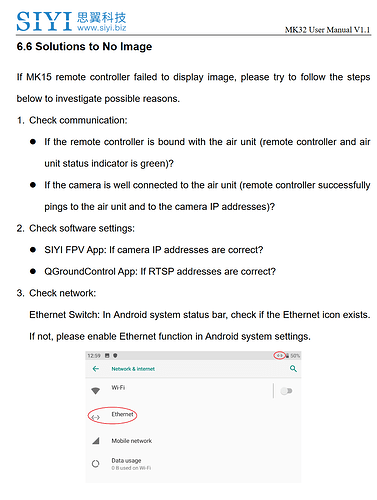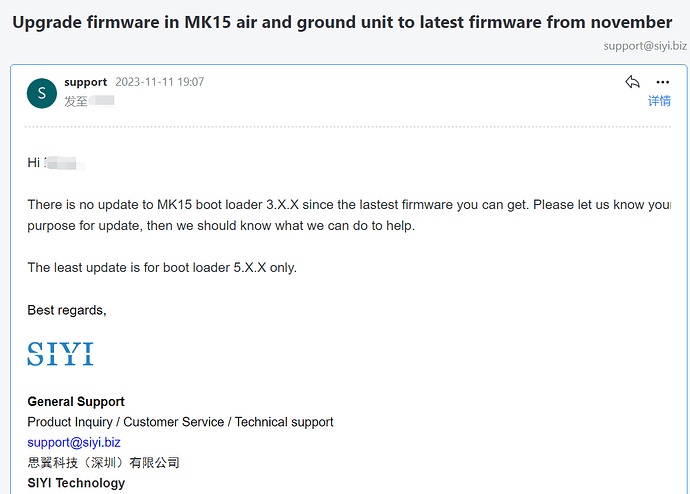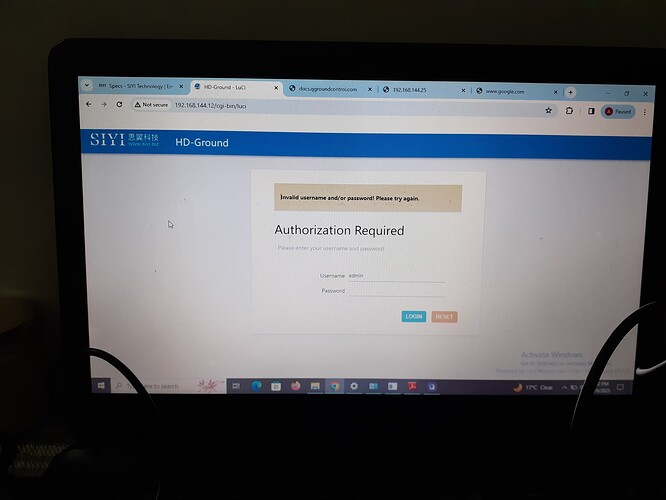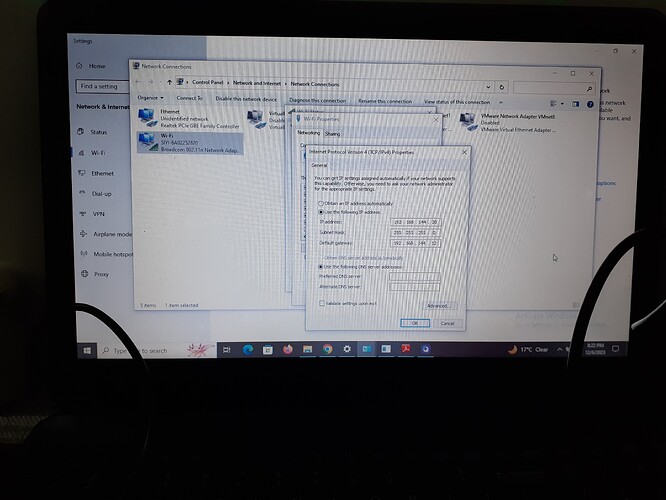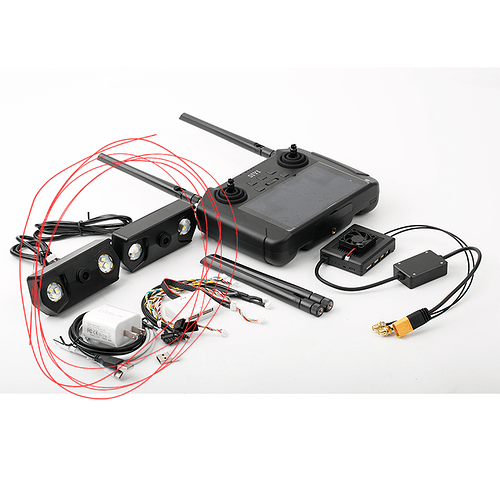Hello,
Before sending the camera back to the supplier, format three SD cards of different brands and capacities with the same results.
Without connection.
If you are not going to look at the problems that your clients have with your equipment, please do not ask them to send you videos or anything, our time is also worth a lot of money.
Thank you.
Of course we respect your time. So, here are some further suggestions:
- If you suspect a product defect, the quickiest way to confirm is to make a comparing test in the same condition.
- Your seller should be more responsive because they take your money directly and should take of finance issue such as replacement or refund.
- Even if we helped you here in time and confirmed a product issue, you are still going to contact your seller for A/S service.
Hello,
I have nothing to say against my supplier, on the contrary he is very receptive and immediately told me that he will send it to you.
I’m simply waiting for his response, he knows that fortunately I don’t need the camera right now so he’s possibly dedicating himself to other things.
Thank you.
Regarding this part, the first suggestion is to check here.
If it still didn’t work, please write to support@siyi.biz.
We cannot expand our support to any third-party products at this moment. It is suggested to refer to online documents, videos, and other customers’ experience, especially before purchasing.
I rarely persuade customers to buy more SIYI products than they need, but if was too difficult for customers to get SIYI product working with a third-party brand, I would suggest them for an easier option. It depends on the customer’s choice.
I have helped many customers using SIYI products with third-party brands. I hope customers can also understand that I don’t need to help every single issue with a third-party brand, I will be happy enough working for SIYI products only.
Hi Everyone @SIYI ,
Is there any way to connect 2 air units (each with a camera) on the same remote MK15?
Is there any way to change the IP Address for an air unit and for a ground unit (HM30) ?
I wanted to link 2 Cameras (each with its own air unit) on the same remote(MK15). -the use of FPV hub is not feasible with the distance between the cameras-
I tried to search in the manual for a straight forward way but all I can see is connecting 2 remotes on the same air unit, which is the opposite of what I need. Is there any straight forward way to connect to 2 air units using the MK15?
Also’ I tried to connect both of them by Linking 1 air unit with a ground unit (HM30) and connect its LAN output with a FPV hub with the other camera to the other air unit and connect to the remote. After testing this layout we see that the remote outputs the “disconnected status” always and we suggest that because of having many devices with the same IP address in the system-mainly the air and ground unit-. So is there any way to change the default IP addresses for the air unit and the HM30 without breaking the device?
Excuse me, for what post?
If there were no response here, please write to support@siyi.biz instead of waiting here.
@SIYI
this one : 30KM 1080p 60fps 150ms - SIYI HM30 Full HD Digital Video Link Telemetry Radio System - #1514 by ANoub
I wrote to support@siyi.biz and didn’t get any respond.
Please write down your email date and topic, thanks
10.11.2023 13:05 “Upgrade firmware in MK15 air and ground unit to latest firmware from november”
Hi Frank
I have bought Siyi HM 30.
I’m setting it up for the first time.
But I’m unable to log in on the web interface. It asks for username and password. Username - admin. Password - I have put admin, but its showing invalid. I have also tried 1234, 12345678 etc.
I have set up IP of my PC as 192.168.144.20
Gateway as 192.168.144.12
Camera IP is 192.168.144.25
The camera IP is pinging but I’m not able to see the web interface on IP - 192.168.144.25. Instead the interface is opening on 192.168.144.12.
Im also not able to setup QGC on PC or mobile as well after reading manual. Only easyplayer is working. Please help.
Guys, please tell me, I don’t know where to write and where to find it. I don’t have time to do it myself right now. but I would be grateful if someone could provide the camera gimbal files for siyi mk-15 for 3D printing
Which camera model do you refer to?
I’m also interested in localization into Russian and building missions in qgc or mp