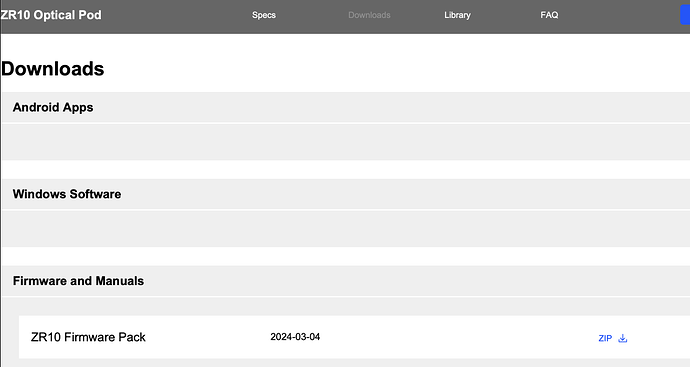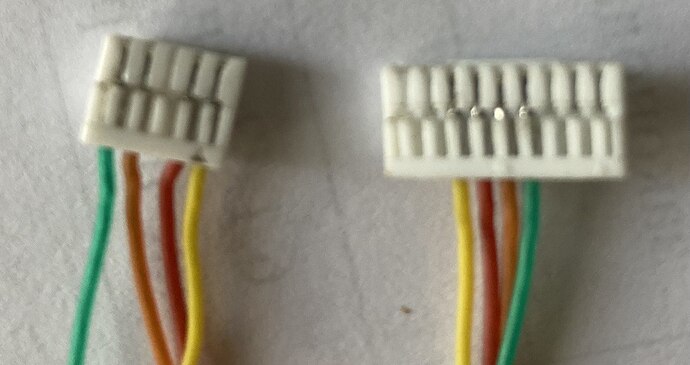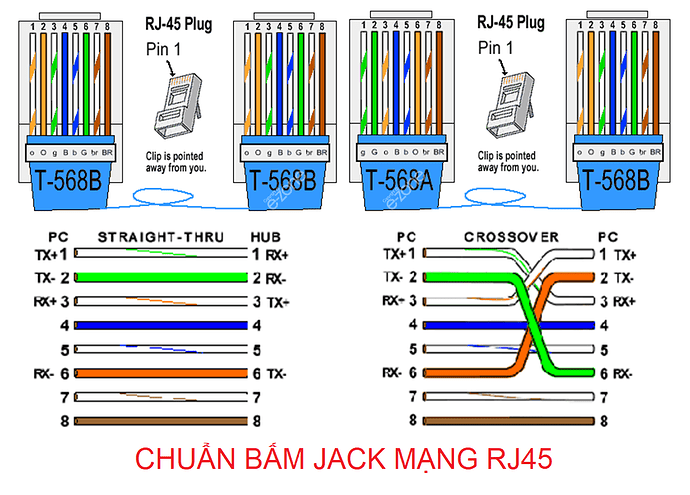@SIYI I am trying to connect zr10 with herelink air unit previously I am getting video feeds are streaming but after updating the latest firmware siyi app show not found transmission device.but when I am trying to connect siyi app with 192.168.144.11:8554 which is air unit it shows connected.My camera is working as it shows green light by PC assistant. I am able to give auto record command and record happens.
I also tried ping tools app on herelink and app also showing 192.168.144.11 is gateway for 192.168.144.25 but its not pinging with camera as camera is connected with air unit using ethernet connection.
Can you please help?
Hi!
Can’t download any file from official site.
Could anyone provide direct link to download Siyi Fpv App and Windows Assistant?
The latest SIYI PC Assistant App I have for you is the SIYI PC Assistant-20230830T071103Z-001
Link attached for download:
https://drive.google.com/file/d/12-D4FxGs48frFH6HffaRaYwjqIX-kDlD/view?usp=drive_link
Much thanks! Sended you request for access
Hi!
Please, help me to connect ZR10 to Herelink Air Unit.
If I connect camera to computer via RJ45 I can view video stream via VLC player on rtsp://192.168.144.25:8554/main.264
If I connect camera to Herelink Air Unit via custom ethernet cable - video is missing in the Siyi FPV App. Also, ping 192.168.144.25 is failed.
Custom cable connection:
Rx+ to Rx+
Rx- to Rx-
Tx+ to Tx+
Tx- to Tx-
How can I get video on Siyi FPV App?
Hi guys! Im trying to connect ZR10 with ViewLink! If anyone used that soft? I cannot find right gimbal IP. TCP Remoute IP? Thanks to all!
@SIYI Hi!
Could you help me to resolve this this ZR10 2K QHD 30X Hybrid Zoom Gimbal Camera - SIYI's first industry gimbal camera and it won't be the last - #502 by gacc789
?
I have read that it’s not single case, there are a lot of similar cases, when SIYI camera + herelink work fine firstly and then stop communicate each other.
I have tried already Siyi FPV, the ViewLink gives better link quality in my case. Just need a screen gimbal control. In worse scenario I can control the gimbal via RC.
I have tried both connections, and it’s not work. More at all, the herelink Ethernet is AUTO MDIX, so it should automatically work for both cases.
Hello @SIYI . I cannot download new FW for ZR10 from the official website. It says “404 page not found”. It looks like there is some problem with the website. Pease check. Is there an alternative download source?
Sorry for the inconvenience.
The link has been fixed. Please confirm.
It works now. Thanks for quick response.
Do you know, if i plug the ZR10 on my PX orange cube and linked to Mission Planner, there is a GUI appearing on MP ?(GUI appearing like a pop-up, and looks like a controller to control the camera).
I can’t test it by my own because i don’t have the product yet .
Thank you
PX orange has no way of transmitting/receiving data so also no stills or video
but the PX4 orange cube is a flight controller, so he received data right ?
But the question was more linked to the gimbal camera and the Mission Planner. Do you know if a GUI appeared when we connect a ZR10 (or a A8 mini) to MP ? and if not do you know others gimbal camera which can do that ?
Thank you for your response.
You are 100% right. The PX4 orange cube is a flight controller.
It has no transmitter/receiver. This you need to connect to the PX4 Orange. Your Gimbal/camera you connect to this transmitter./ receiver and THAN you can see the image in MP. If you connect the T/R to the PX4 you get the telemetry in MP. If you connect a GCS you can even control the PX4 and if you want you can control the Gimbal as well.
That is the sort of basics
Thank you, yes it is the basics but i’m reading continuously to understand.
But my question at the beginning was more linked to the gimbal camera and the MP.
Is there a GUI (which looks like a controller to move just the gimbal) appearing on the MP (but it’s not the payload control) when we connect the gimbal to the MP ?
Or should i use a xml file to send the command ?