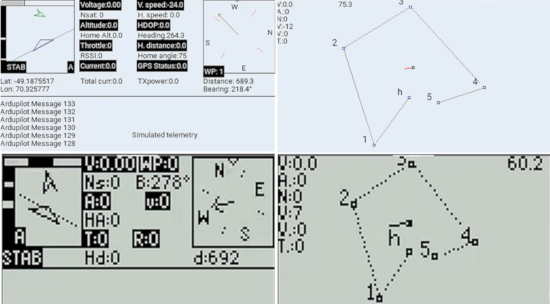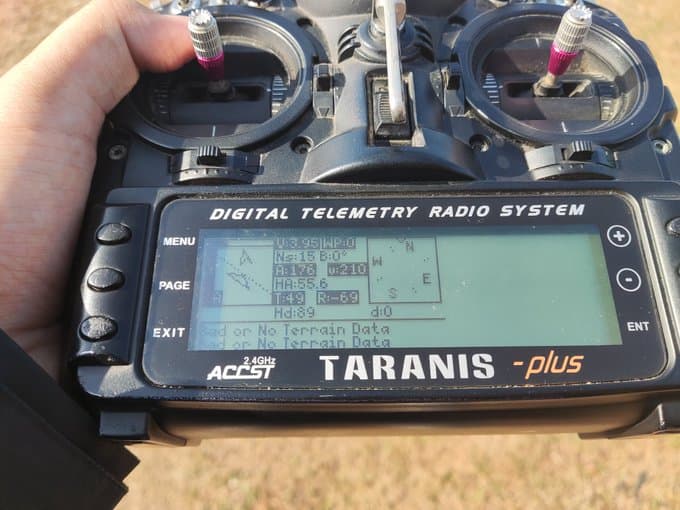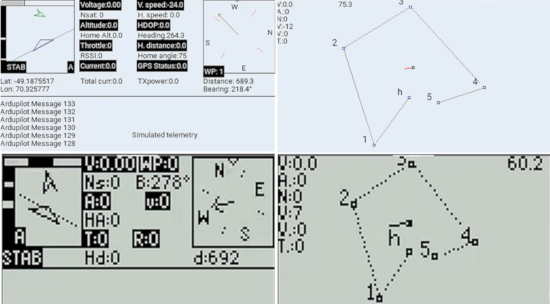
I made this EdgeTX script as alternative of great yaapu telemetry script, aimed to small memory radios (like mine Radiomaster TX12 first version). Script can be run on color screen radios as well. Script contains basic telemetry screen with scroll capability, dedicated ardupilot’s frsky passthrough protocol messages and a map screen with manual navigation options.
Key features
- Lightweight
- Can be used with other firmwares (besides ardupilot) trought EdgeTX usual telemetry
- Manual navigation like in handheld GPS units
- ‘velocity’ heading method available. For navigation capability using just gps (without a compass)
- Telemetry screens can be easily customized or created if you have knowledge of luascript (aditional screens are recognized by the menu system automatically)
Project and more information can be checked in github:
10 Likes
How do we config an MT12 running c128x64? I can’t seem to find the menu option. I’m sending just id 5000 status text messages, but the script says no telemetry. Thanks
Hey David,
Sorry for the delay.
The script was completely rewritten. It should automatically detect screen resolution, and many other changes. Check the github repo to update. You can check this version overview here: https://www.youtube.com/watch?v=ua8J6P4wYl0
Thanks!
1 Like
will this run on a taranis x9d? I really like the map feature.
Hi,
A friend tested it on the X9D and said it works perfectly, but he hasn’t tested the map feature yet. I’m waiting for this test. It should work. Works on the emulator for X9D. I need to develop more for the X9D as there is still a lot of usable space left on the screen.
For the map part, there is no need to adjust to X9D or any other screen resolution, the script calculates the necessary limits automatically.
Take note I have a error in README. It will detect resolution automatically for color screens. For B/W you need go “General settings → Screen Size” after installing.
For Taranis X9D:
- pressing ‘-’ key will cycle available screens. Until you reach message screen (a blank screen with a tiny scroll bar)
- Once in messages screen, press ‘menu’ to return to first screen
- While on regular screens (no messages screen), press ‘menu’ to enter options
- Once on regular screen, long press ‘menu’ to enter the map screen
- After loading a mission in map screen, ‘ENT’ key loads map options
- “menu->telemetry settings->CRSF Telemetry = ON” for yaapu telemetry
1 Like
I would love a graph for altitude or rangefinder with the extra space. I use it on boats so being able to see terrain under the boat would be great.
Absolutely! I even thought about integrating some kind of graph like this inside the attitude indicator but couldn’t decide how to approach this by the time. Good one for the to do list.