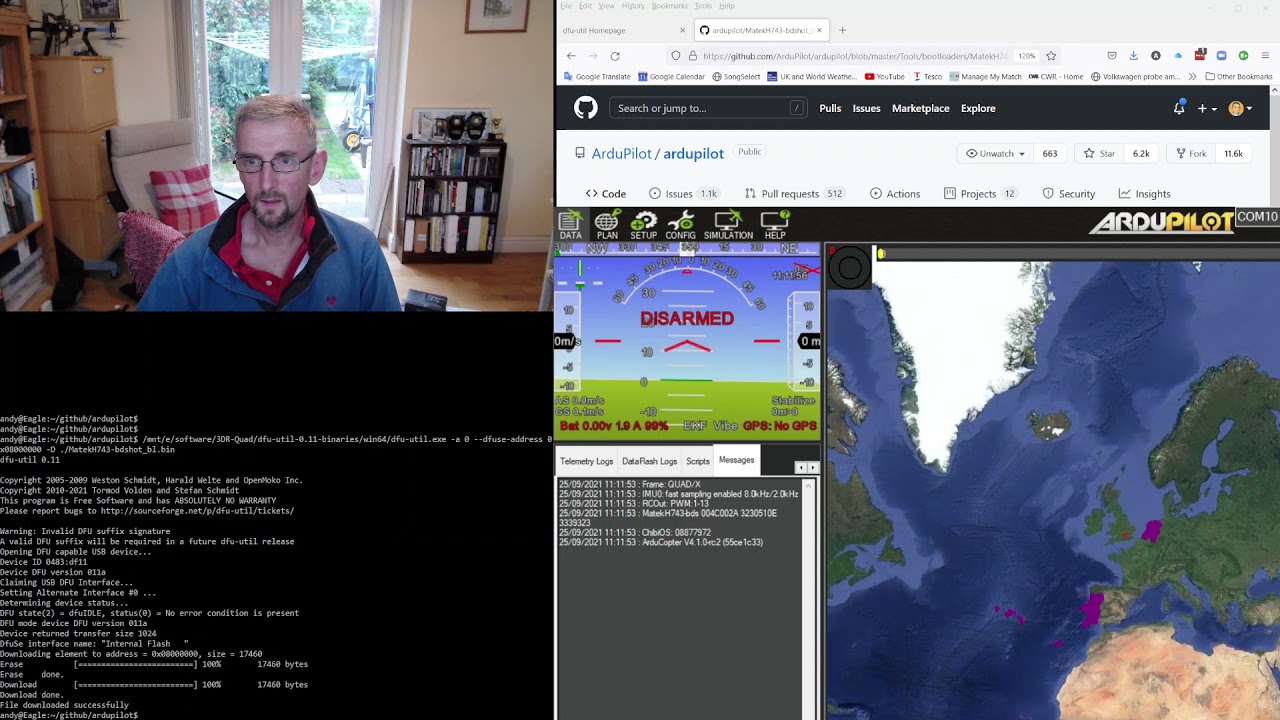Is it the revision with SD or flash?
SD card
More words, more words
Andy I’m going to jump in here. You and Oli are the experts. When I flashed the latest stable version of Ardupilot using STM Cubeprogramming, I could not get a COM port. I tried everything all of us could think of. Oli suggested I try Betaflight. I flashed the latest version using their configuarter and voila, I had a COM port. It looks like Betaflight and Inav have made some minor changes to their firmware. Oli delineated the differences above. What we are asking, does Ardupilot need to make these same changes?
No, those are minor differences already reflected in the current firmware.
Can you try flashing the bootloader only using dfu?
I’ll gladly try, but I could use some guidance. I’m not well versed in this stuff. I know how to get into dfu mode, but I don’t know what to do with the bin file you’ve attached.
Wow Andy, you have really stretched my wings here. I finally got to the point where I was ready to flash the bootloader. Got all the strings, arguments, options, etc. sorted out, hit enter and it very quickly gave me a multi line message, most of which makes no sense to me. BUT…there was one line I understood and need help with. It reads: DFU state (10) =dfuerror, status (10) = Device’s firmware is corrupt. It cannot return to run-time (non-dfu) operations.
So. I’m not sure if the bootloader, loaded. What next?
After further research, it appears the message I got is rather generic and the error message is not important?
However, I’m pretty sure the bootloader, did not flash. The last three lines of the message follow:
Device returned transfer size 2048
Dfuse interface name : "Internal Flash "
Dfuse command mode
My computers command prompt.
I don’t think the dfuse command mode should be there, and the flashing of the bootloader should be.
It feels like you have a bad flight controller - do you have another one you can try?
Weird that flashing and connecting seems to work with Betaflight though no?
Actually, @gblackford have you tried flashing a .hex via the Betaflight configurator? This one: https://firmware.ardupilot.org/Copter/latest/MatekF405-TE/arducopter_with_bl.hex
Andy, no I don’t. To be honest, I kind of suspected that all along.
Oli, I’ll give it a try. I’ve got nothing to lose.
If the linked .hex doesn’t work, please try this one attached (need to unzip it first). Chances of it working are <1%, but it won’t hurt to try. It’s similar to the official build, but has dataflash support removed.
arducopter_with_bl.zip (873.6 KB)
Oli, once again, you came through. I used Betaflight configurator, enabled chip erase, flashed the hex file you sent me. It did an erase operation, a write operation, then told me the programming was successful. I open up Mission Planner, I have a COM port (insert happy dance) and the planner connects to and recognizes my board! I’m done for today. Andy wore my brain out, but that’s OK, I learned some things. Tomorrow I’ll see about configuring my copter.
That’s awesome! Which hex file did you use, the one from the link or the one I’ve attached?
The one from the link. The latest Matekf405-te
That’s good, then I don’t need to worry about being responsible for crashing your drone with untested FW ![]()
Highly recommended for the setup and tuning part: How to methodically tune (almost) any multicopter using ArduCopter 4.4.x
No, you’re way off the hook. I used the Ardupilot WIKI to configure and set parameters. I believe I’ve got all set right. I’ll look at the guide you sent me and see what else I can learn. I even made a “proof of concept” test flight this afternoon. All went well, though it’s gusty windy here today, so hard to hold a position. I’m very happy with where I’m at, now to learn to fly!
Same problem here with a brand new Matek F405-WTE (with SD card) that I just purchased. Tried to load https://firmware.ardupilot.org/Plane/stable/MatekF405-TE-bdshot/arduplane_with_bl.hex first with STM32 Cube Programmer but I had the exact same symptoms:
- Notification about the first memory locations being empty (something along those lines)
- DFU mode worked fine and flash appeared successful otherwise
-As soon as I rebooted the device, no COM port in Windows 11 (nothing recognized in device manager at all)
I tried loading the same FW file in Betaflight Configurator but got a similar warning about the memory locations not lining up as expected.
I then tried loading the same FW file in INAV configurator and it worked! As soon as I rebooted, the COM port showed up and I was able to connect to MP.
Hello. Had the same problem with non-existent sectors and No COM port after ArduPilot install, but with SpeedyBee f405 v3. Downgrading STM32CubeProgrammer 2.16.0 to 2.15.0 helped.