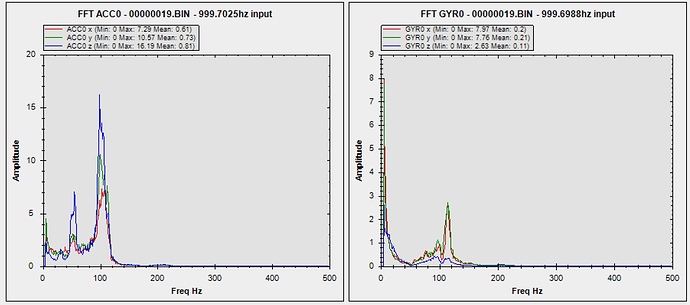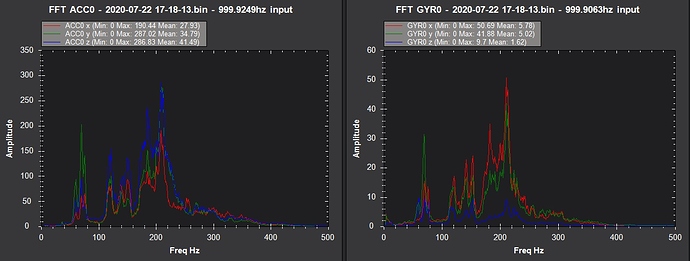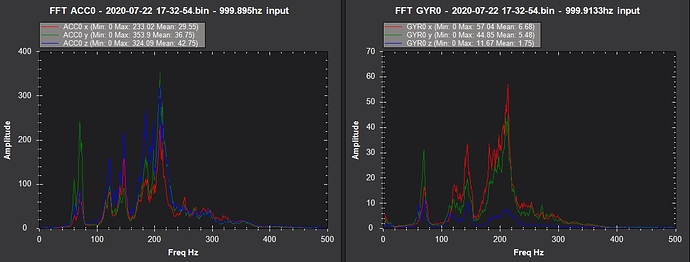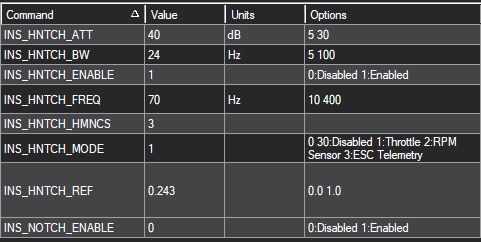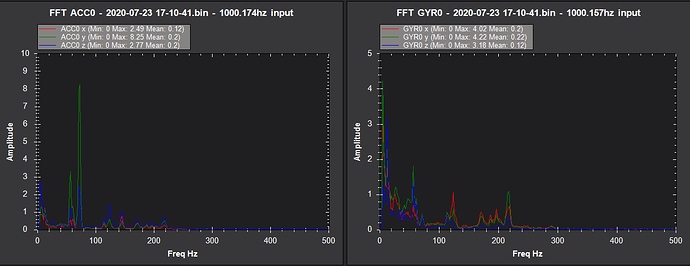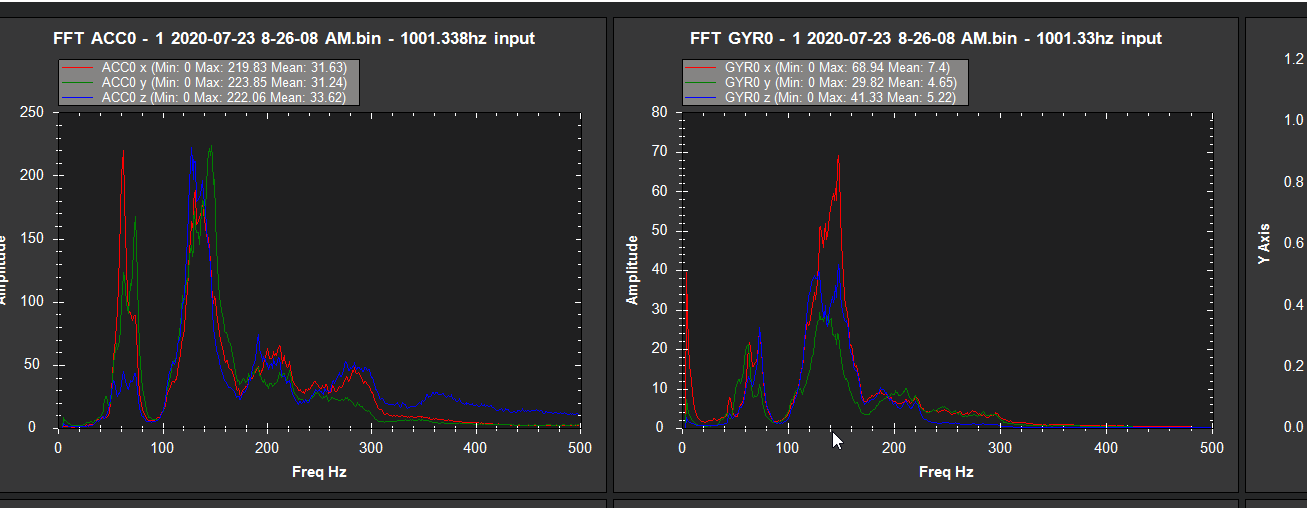This, but looks like you missed it. 53/27 maybe?
After some fiddling around I ended up on 54/27 and then conducted some manual PID tuning. Seems like this was the best fit for me - but I can try 53/27 next time I go out for flights.
Thanks for all your help on this matter!
Anyone have the quick 1 2 3 steps for setting the filter. I am goign to start tuning a hexa this weekend and want to make sure I get the data collected correctly.
I have ESC telemetry.
It looks like step one is
Set the following.
INS_HNTCH_MODE = 3
INS_HNTCH_REF = 1
An option also is to set
MOT_HOVER_LEARN = 2
After the it’s post flight analysis.
IF this is right let me know as I want to be successful…cheers
Needs to be BLHeli telemetry and obvs INS_HNTCH_ENABLE = 1
but that’s all you need. No other setting necessary on 4.0.x
Sorry Andy I don’t understand what yo mean.
Are yo saying I just need to set INS_HNTCH_ENABLE = 1 and that’s it. I read I needed to set these.
INS_HNTCH_MODE = 3
INS_HNTCH_REF = 1
Then collect the data to tune the filter.
Are you with the telemetry its just that simple INS_HNTCH_ENABLE = 1 and have a nice day.
Sign confused in Canada.
INS_HNTCH_MODE = 3
INS_HNTCH_REF = 1
INS_HNTCH_ENABLE = 1
You don’t really need to do any tuning other than setting the notch frequency and bandwidth
Super thank you.
So I think I set these three settings. Collect the data to determine the frequency and bandwidth. Then apply those and done.
Hi Everyone.
Please help with my settings. I have follow the tread regarding the notch settings. My copter is on the latest firmware 4.0.3 and it’s a 340 x340mm in size weighing 2.3kg. I have set the notch at the highest spike that was at 211hz.
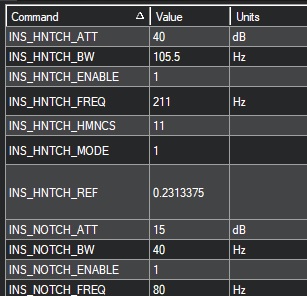
Before!
After!
Log File.
A Tlog is of no value. Post the .bin log of the pre-filter hover flight. Setting the filter at the highest peak isn’t always what you want. 11 harmonics 
Read the tunning wiki. It tells you to set it to the lower peak frequency that has multiple peaks at multiples from his own frequency.
Hi Dave
Here is the right link, have attached the wrong one 
Hi Henk- I would disable the static notch and try these dynamic notch settings:
INS_HNTCH_ATT,40
INS_HNTCH_BW,24
INS_HNTCH_FREQ,70
INS_HNTCH_HMNCS,3
INS_HNTCH_MODE,1
INS_HNTCH_REF,0.243
Set INS_BAT_OPT to 2, make another hover flight and see where we are.
Hi Henk-Yes, the filter is working nicely!
Do I need to make more adjustments or can just do a new autotuned?
You are ready for Autotune.
Thanks for your help 
Guys I too am having trouble or just don’t understand what I am doing.
but this graph seems to tell me the center frequency is around 140hz
I might even have this set right and just don’t understand what I am seeing.
Perhaps I am now logging wrong
![]()
Currently I ahve my params set as follows
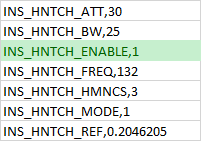
Align M470L
I think you need to set FREQ to 60, BW to 40 and ATT to 40.
BW is the only one I’m not 100% sure about - maybe 30 or 20 would do.