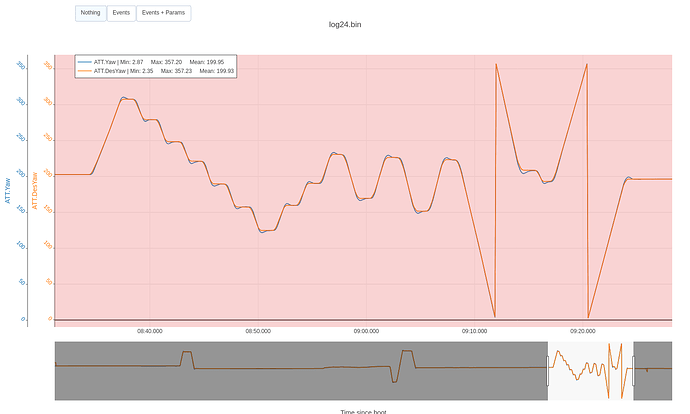Hello everyone.
We were flying a big bird today (details below), but we saw some undesired flying characteristics during only the landing (well actually when descending).
We did all the tuning (AFAIK) steps before, and the vehicle flies great (at least it seems so).
Except…
During landing (only), the vehicle starts to oscillate (bot observable visually during flight and in the logs).
I saw, during some wind when loitering, the vehicle tries to win the fight to wind and oscillates a bit, but I don’t think it leads to any undesired system state (crashing ![]() ).
).
But similar behavior during descending concerns me.
Apart from that, climbing and flying are all good.
So here are the logs:
https://drive.google.com/drive/folders/1GfXTSe9vy6jB4NHG_UkJuoL8hMcU7x53?usp=sharing
log30.bin is the most important one I think.
These are the vehicle specs:
- Type: Quadcopter
- Frame: X, 1026mm size (diagonal)
- Motors: T-Motor Antigravity MN7005 KV230
- Propellers: 24x7.2in
- Weight: 6500gr
- Battery: 6s 22000mAh
- Duration: 57min
For a workaround, we lowered the speed down from 1.5m/s to 1m/s and see nothing to worry about during landing but I think it is just sweeping under the carpet.
Any ideas on how to improve this?
All suggestions are quite welcome and I can test it within the day and share the results.
Thanks for all the contributions.
Wish you all the best.
Mustafa.