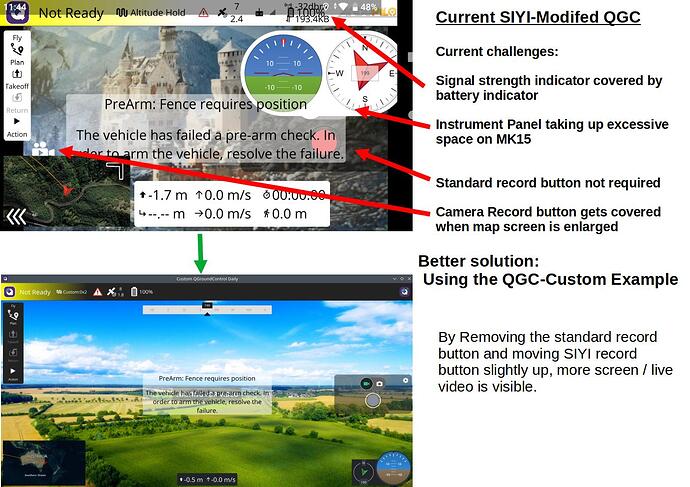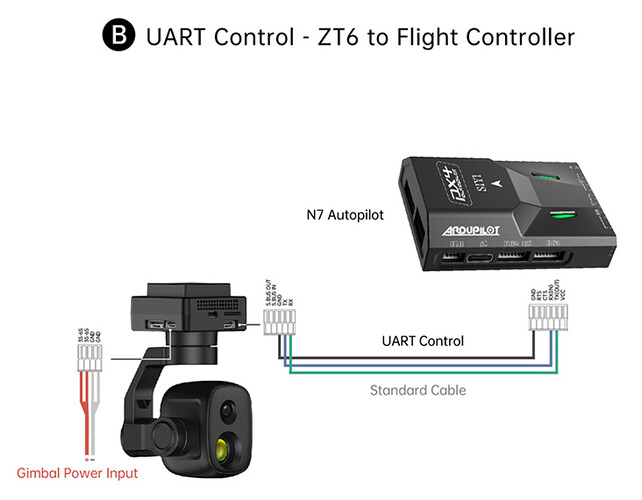There is a more latest version. Please have a check in the same link
Will you provide a github repository for the SIYI QGC app? It would be helpful so that we could modify the app with the SIYI modifications already included.
Thanks
Please send an email to support@siyi.biz for your requirement.
Whilst I appreciate current effort to adopt QGC for SIYI related use, may I suggest some improvements by simply using and modifying the QGC custom example as found here:
We really need vendors to contribute patches to the qgc repo rather than ship custom versions. Not workable long term otherwise.
Or both.
…Been looking at various Github repos linked to various QGC related projects, jet none complete or usable.
Yet interestingly enough there are various developers and companies out there offering modified versions and custom made versions on request, but where are the source files and contributions to the project ?
Hello, how can I remove the compass and horizon from the main screen, or make them resizable?
otherwise on my siyi mk15 it takes up 30% of the screen.
I am can’t on recordind videos,
SIYI QGC Has Been Compatible with SIYI AI Tracking Module and ZT6
New Version:
- QGC v4.2.3 SIYI-20231226_07.apk
- SiYiQGroundControl-4.2.3-20231226_07.exe
Update Log:
- Fix: Notification message for success and failure in taking a picture or recording video.
- Improve: Hide the function buttons while using the floating window.
- Fix: Mission planning function.
- Improve: Focusing function will request the resolution of the main stream.
- Improve: Video stream and gimbal control are under the same IP addresses now (to be compatible with the SIYI AI Tracking Module).
- New: Compatible with ZT30’s laser rangefinder.
- New: Compatible with SIYI AI Tracking Module.
- New: Compatible with ZT6 mini dual-sensor optical pod.
Last Version:
- QGC v4.2.3 SIYI-20230617.apk
- SiYiQGroundControl-4.2.3-20230612_07.exe
will this work on mk15?
Yes, of course it works on MK15
SIYI QGC Source Code Has Been Uploaded to Github
it was cool
it will be a great help in utilizing siyi products.
Amazing work, is it possible to use this with uart connection from a siyi camera to Ardupilot FC or a Siyi link like HM30 is mandatory ?
Thanks
And then with this wiring I can still get full control of the zoom and pan/tilt with the modified QGC ?
Thanks
Hi All,
I’ve recently installed a SIYI A8 mini on a USV (Unmanned Surface Vessel), very similar electronics package as the BlueRobotics Blue Boat. The camera is connected to a network switch in the USV and is connected to the topside controller / QGroundControl via long range Wi-Fi. Everything is working well aside from the SIYI camera so far. I’ve installed the SIYI modified version of QGC version 4.2.3 and attempted to define the camera using the SIYI documentation. See section of documentation below:
“3. Run SIYI QGC app, go to “Comm Links – Video Settings”, and select “RTSP
Video Stream” for “Source”, then enter the default RTSP addresses of SIYI
gimbal camera, video stream will display. Gimbal motion and camera functions
can be controlled by ground station touchscreen.”
But within the SIYI QGC app the configuration options don’t exactly match the SIYI instructions and regardless I haven’t found a configuration that gets the camera working.
I can get the video from the camera by defining it in BlueOS using rtsp://192.168.2.5:8554/main.264 in the Redirect Source in the Video Streams section of BlueOS, but obviously I only get the video stream and don’t have control over the camera to pan/tilt/zoom etc.
Any help in how to best set it up in SIYI QGC would be very much appreciated!
Cheers
Matt
SIYI QGC is for smooth video stream from SIYI gimbals and enables touchscreen control to SIYI gimbals
The UART control is for perfect compatibility with ArduPilot and other flight controllers
What is your exact way trying to control the gimbal?
- On a remote contoller through S.Bus?
- On a handheld conroller by ArduPilot driver?
- On a handheld conroller by touchscreen?
- In a Windows system by mouse click?
Hi Frank, Thanks for your response!
We run a windows-based control system with SIYI QGC and would like to control gimbal either with touch screen or mouse.
The only connection we have between the gimbal and the system is via ethernet connected to a network switch.
Thanks
Matt
- Please make sure it is SIYI QGC downloaded from website
https://siyi.biz/en/index.php?id=downloads&asd=22 - Please show us a video with your configurations, thanks