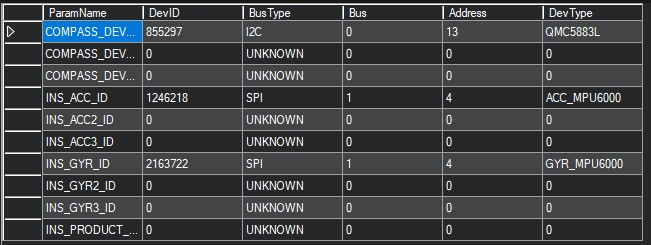There is some more information about inbox
Thank you 
Ask RadioLink. Why not just use an external GPS module with a compass? Or use an external compass module like this:
The HW ID screen is more useful but you still don’t shown any compass’s recognized on the Flight Controller. Location of that screen posted above. And use “Snipe” for a screen shot rather than a photo of the screen.
How to open ?
Ok i will try my best.
Thank you ![]()
I already told you how to locate the HW ID screen. That’s why I said “in the post above”.
BTW-Note the Lifecycle on the LSM303D. Obsolete.
Is what OK? You have the external GPS compass module connected. So use it.
That RadioLink Pixhawk is even less capable that the Cheap Pixhawk 2.4.8’s. All the redundancy, and the compass, has been removed to cut cost I would assume. This is what a cheap Pixhawk should show for hardware (Compass 1 external). I hope you didn’t pay much money for that.
And I don’t know what QGC uses as reference to say “questionable”. What are the actual offsets?
At I’m started i have a cheapest but some guys say the radio link is a big company and his remote is very very good even pixhawk is good ,
And I’m sell cheapest and buy this bad guy
Thank you ![]()
The offsets are good. Very low actually. Go fly it.
Are you sure sir ???
And QGC ? How to say it’s bad ?
Ask in the QGC thread, I think this thread is done.
Means I don’t understand,
And tomorrow i will go to test this bad guy
Thank you soo much sir
Thank you 
Sir I have old apn 2.8 , 2pcs can I remove and fit in pixhawk (compass) is it possible ?
Thank you 
Thank you sir for very useful helping , i was successful flight on this day and surprising thing is stabilize mode = althold mode little bit 
And I’m sorry for yesterday I’m soo scary about my baby (pixhawk)
This is a today flight with configuration this parameters
RTL is not healthy.
BATT_ARM_VOLT,14.7
BATT_CRT_VOLT,14
BATT_LOW_VOLT,14.4
And these for a bit better tuning, you can safely change these right away:
ATC_THR_MIX_MAN,0.5
PSC_ACCZ_I,0.5
PSC_ACCZ_P,0.25
MOT_BAT_VOLT_MAX,16.8
MOT_BAT_VOLT_MIN,13.2
I’m guessing 9 inch props, these are optional, yours were close but could be better:
ATC_RAT_PIT_FLTD,23
ATC_RAT_PIT_FLTT,23
ATC_RAT_RLL_FLTD,23
ATC_RAT_RLL_FLTT,23
ATC_RAT_YAW_FLTT,23
INS_GYRO_FILTER,46
MOT_THST_EXPO,0.63
And also Thank you Shawn sir 
This is morning flight indoor and also try in outdoor but still rtl problem is there  but I will check out why this happening.
but I will check out why this happening.
Thank you 
I have problem with Pixhawk and compass identification. I did find for solution, all times see this page, and, for one day, I hope this afirmation was correct, “my pixhawk didn’t have compass too”.
But, if you see the board, you will can find chip DB-5883-900X side by side of local marked in photos, then, have a compass chip !!! model is Three-Axis Digital Compass IC HMC5883L or QMC 5883L - (http://www.farnell.com/datasheets/1683374.pdf).
Different of specifications of Pixhawk Radio Link
thank you,
You add that sensor in your board ?
Answer is Yes , so can you show me how it’s work ?
And what about stability ?
Thank you 
I used this firmware and a compass appeared.
http://www.radiolink.com.cn/firmware/Pixhawk/Copter/
or Ardupilot firmware /Copter/stable-3.6.9/fmuv2
Notice about RadioLink PIXHAWK V4.0 Firmware Upgrade
https://radiolink.com.cn/doce/pixhawkv4firmware.html