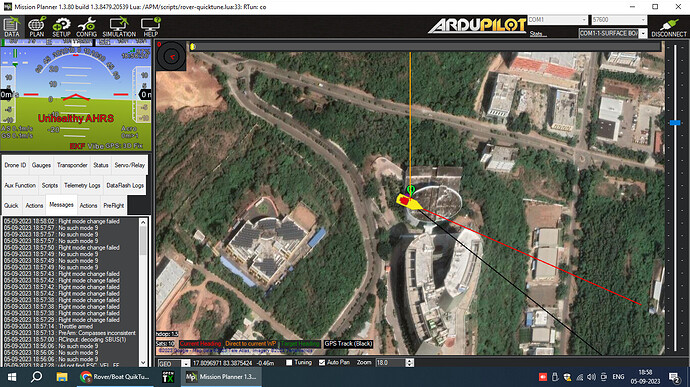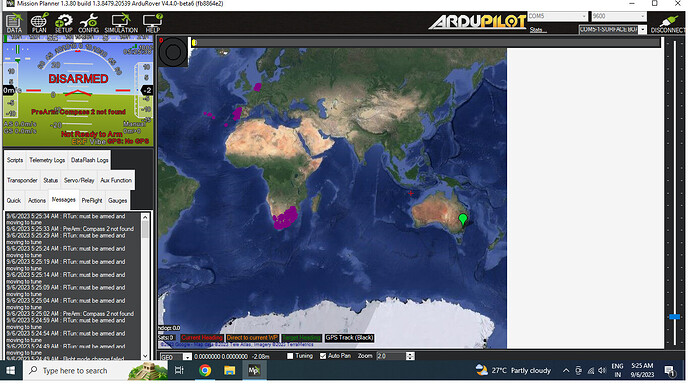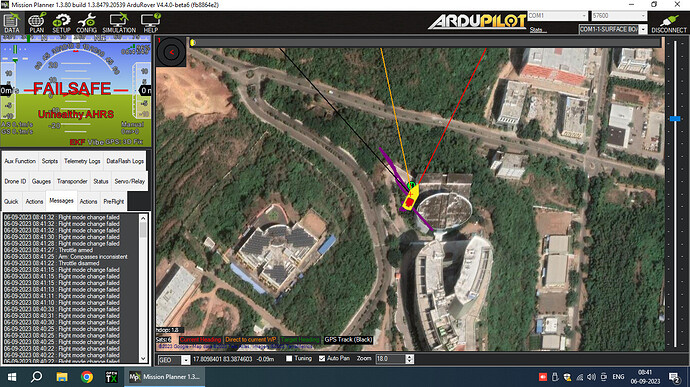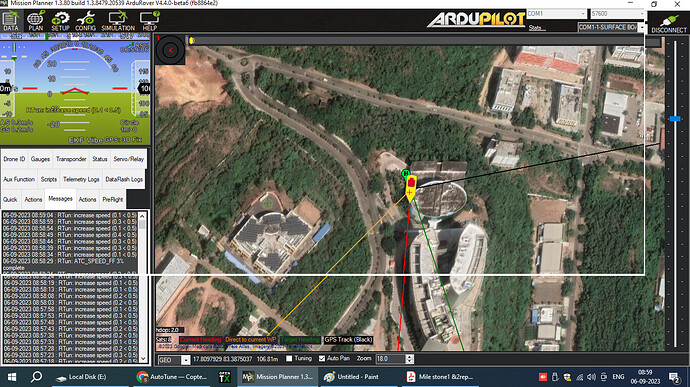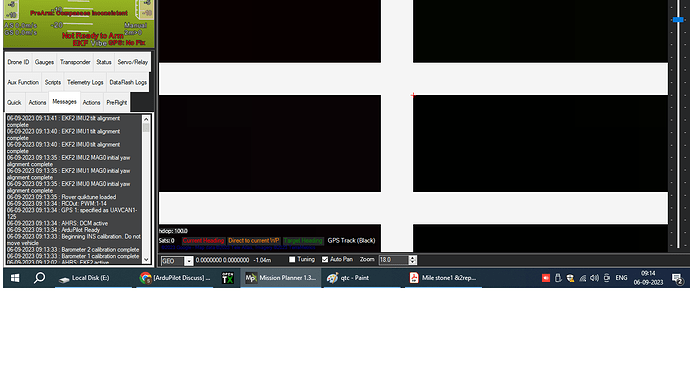in quick tuning i am not getting this parameter RTUN_ENABLE = 1 in MP
Make sure you’ve enabled scripting and have the script saved with a .lua extension in the APM/scripts folder on your SD card. Must be running 4.4 or 4.5-dev firmware.
Reboot after uploading the script and enabling scripting to see the parameters that it creates.
how to addc script to memory card and how to run script please send any document or video
please send any video is there for making this one for complete system in tuning process
There is no video. It’s a new feature. And you appear to be using older firmware that doesn’t yet support it (see my first reply).
can you send how to download and upload firmware of 4.5 to pixhwak board(ornage cube )
download the software using simulation option in MP and then select rover latest firmware ?
You’re way out over your skis, man.
If you want to load newer firmware, use the “Install Firmware” page and click “Beta firmwares” in the lower right. There’s no need to go all the way to 4.5 right now.
But, before you try bleeding edge firmware and extremely new features, does your Rover even drive? Have you followed these basic steps?
First Drive with Rover — Rover documentation (ardupilot.org)
You should follow the instructions I linked in my last post. You have a lot of issues that will be solved by following the basic setup guide.
This vehicle is not ready to drive or tune. Again, I point you toward the basic setup steps I linked above. If you are unwilling to accomplish those steps, I’m afraid neither Dave nor I can help you.
I suppose you are trying to switch to Circle Mode. It won’t with bad EKF which is what’s being reported. I would suggest you abandon the attempt at Quick Tune and take Yuri’s suggestion and follow the well established configuration and tuning steps.
ok sir i am getting these screen shots, it is running ok in circular motion how much time is taken for these completion of tuning process ,it is automatically stops the rover after completion of the process
(Attachment results.docx is missing)
It looks like you’re trying to tune a boat on dry land, and you still have multiple failsafes that are the result of incomplete setup and calibration.
i am using rover now based on the process i will try with boat sir that"s why i am using first tuning in rover only,gps signal is mandatory for this tuning process because i am working inside the building for tuning testing sometimes i am getting gps signal sometimes i am not getting gps signal ,is it mandatory for tuning gps signal sir
Yes, you absolutely need a good, clean GPS fix, and if this vehicle is on wheels, you should set the frame type and class accordingly (not boat!).
https://discuss.ardupilot.org/t/rover-boat-quiktune-alpha-testers-wanted/101989
based on this process i checked but in the process it is showing increase speed 02<0.5 like that it is showing in the message bar and screen also what it is showing ,shall i change anything on that time
screen like this getting