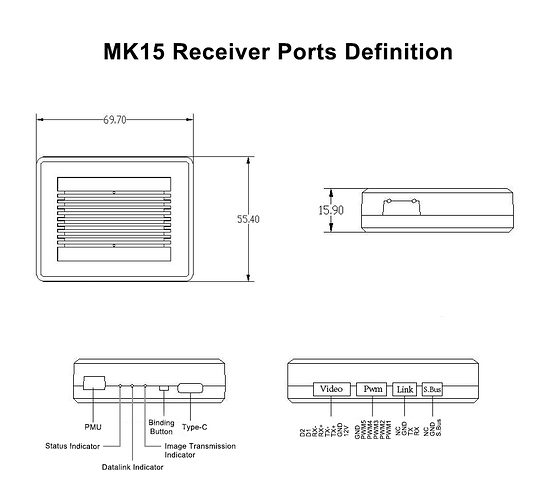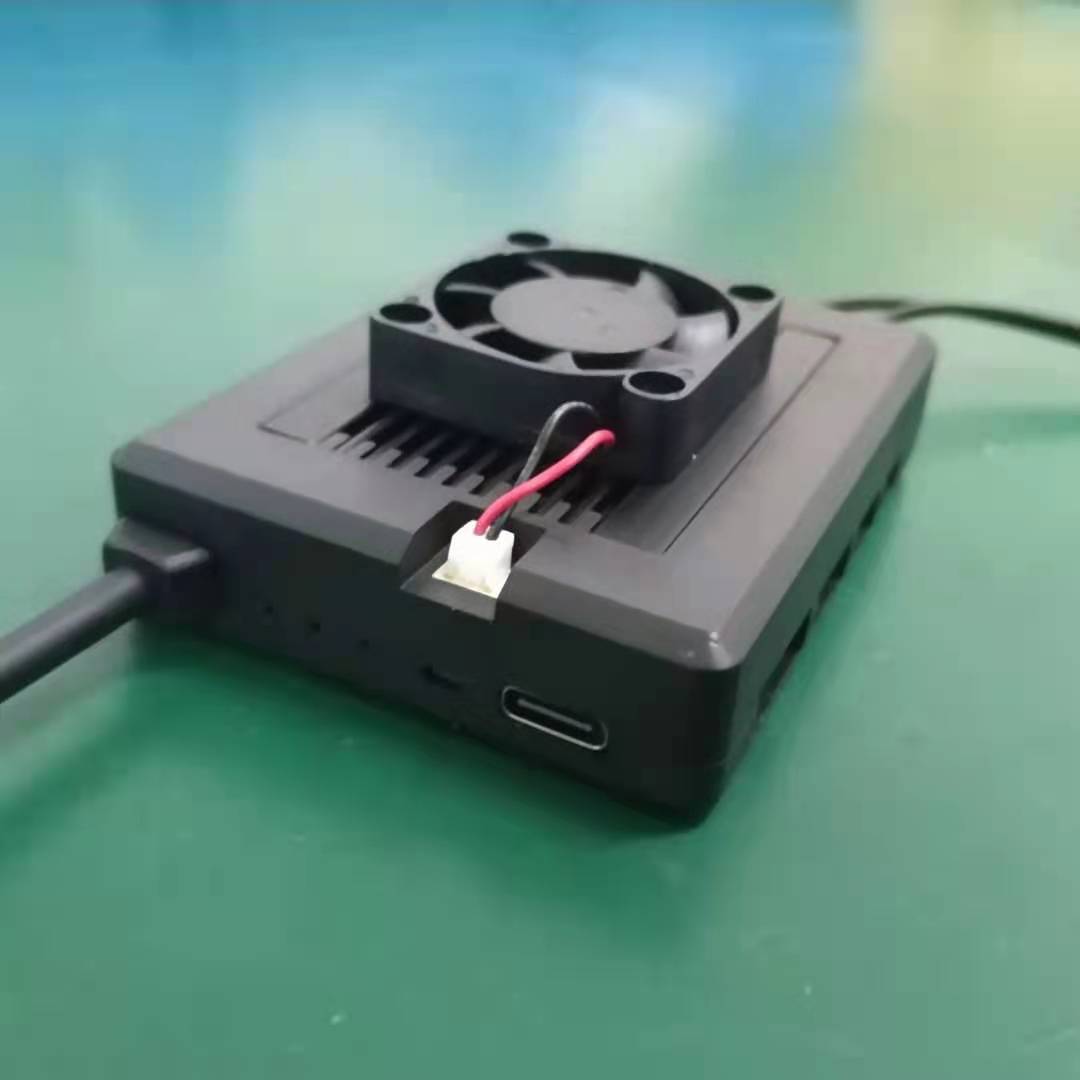13 means physical channels
16 means communicational channels
So there is 13 useable channels…ok… I thought it was 14…k
That’s right, 13 in total. Different from AK28, two of four 3-stage switches on sides of AK28 are changed to only one switch in center of MK15 transmitter front panel
Thanks for that Frank.
Another question for you.
The antenna. Are the both 2.4 and 5.8 or is one 2.4 and the other 5.8.
I ask because these antenna are massive and just curious about options.
cheers
Currently, there is only 5.8 GHz version of MK15 system. So, on your received unit, both antennas are 5.8 GHz.
Hello everybody,
since yesterday I also have a MK15. The transmitter makes a high-quality impression and lies comfortably in the hand.
After initial difficulties in changing the system language from Chinese to German, I can now navigate through a very “fluid” system.
I noticed a few points, namely:
-
Right at the beginning this error message came up:
“Google Play Services requires an action” (see screenshot).
Screenshot -
In the “Key Settings”, the settings of the “C” and “D” keys are not saved permanently (see video).
Key Settings -
With the model type to the flight controller, the assignments of the “menu name” to the controller are not correct (see video).
Modelltyp
Best regards
Mike
Dear Community,
We sincerely present you the final product description of MK15 system. Welcome to check out!
Hi Mike,
Thanks for your posts. It seems like we don’t have access to the links. Please check out.
Frank
Hi Frank,
I’ve tested the links on different devices and they work.
But here again the files on another platform.
best regards
Mike
For the Google Services issue.
I let FRank know about that one and I think they are making some system change down the road to correct it. In the meantime I disabled notifications for Goggle Services and that shut the message down.
But agreed, it’s something they need to correct.
The language also I let Frank know about…unfortunately our devices got out before they realized the language was an issue.
There is a small video on how to correct it on the facebook group.
Mike can you elaborate on the two key setting issues your seeing.
I will test them on my device.
Also was your receiver powered up when you did this test.
Without knowledge of the Chinese language, that was a problem for me 
The bigger problem is the Google error message, which I could only suppress to a limited extent, but I hope that “SIYI” still has a solution for it.
I assume you got the language sorted…I saw your video so it appears so.
Did you go to services and disable goggle services notifications
I don’t know how to describe it better than what is shown in the video, but I’m trying.
So with the key settings, I can set “C” and “D” to “Self”, but as soon as I exit the SIYI TX app and then open it again, the setting is back to “NO”.
With model type (flight controller menu) it is the case that the assignment of the menu names to the function is incorrect. As an example, if I press “PIX” and go back, it says “VK Fly” instead of “PIX”.
This is also the case with other types.
The receiver was on all the time.
Hey Mike
Np. I just tried the flight controller setting and your right…it’s not working.
So if you open it you see VK Fly.
IF you then enter the listing and pick PIX and go back…it’s says VK FLy, but if you go back in it’s pix.
If you Select JIYI and go back…JIYI shows correctly.
If you select Boying and go back…Boying shows correctly.
If you select VK-Fly and go back…Customise is shown but if you go back in it’s set to VK-Fly
If you select Customize and go back…it’s blank. but if you go back in its still customize.
This is for sure a firmware issue @SIYI
I tried the switch issue @TrichoPilot
But I couldn’t repeat the problem your finding. In my case it was saving the setting.
Also I restarted the unit from cold and it had saved the setting so not sure why yours is doing that.
But there is a need for a firmware fix. @SIYI
… what do you mean by “Np worries”?
Sorry it was supposed to say. No worries.
If you refer to the flight controller type menu under “model type” page, please ignore the whole page, which will be removed in the next update of “SIYI TX”. The page is useless on MK15.
Okay, just proceeded like the AK28