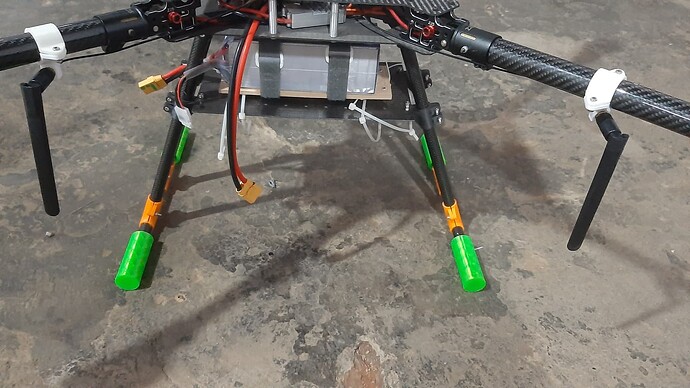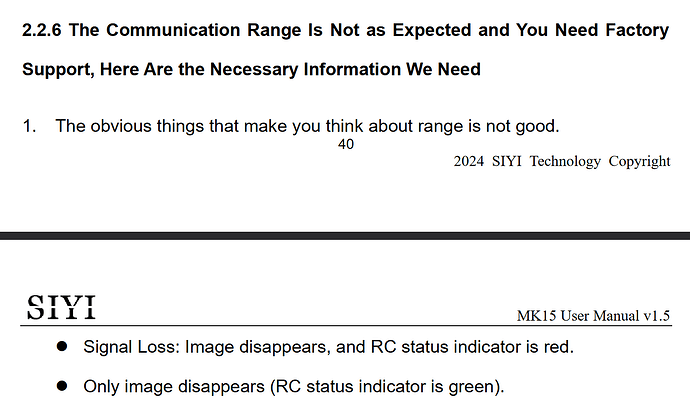I have an Mk15 enterprise set up on a quad. I have followed the manual for antenna placement on the air unit and running it on the 5km low latency flight mode. I’m getting only about 30 meters of range, before triggering a radiofailsafe. Even the video is very laggy and has absolutely no range. How do i fix this?? Its supposed to give 5km range but not even getting 50meters.
I have the same thing, but it’s enough for 300 meters, because of this the drone fell
Maybe the antanna cables are too close yo the PDB.
I think the point is that we came across defective modules
Please provide a little more information by following the below questions:
-
What makes you think that the rang is not good?
 Signal Loss: Image disappears, and RC status indicator is red.
Signal Loss: Image disappears, and RC status indicator is red.
 Only image disappears (RC status indicator is green)
Only image disappears (RC status indicator is green) -
What camera you are using?
-
What app you are using for video stream?
- The image gets very choppy and disappears, the RC status indicator turns red, triggering a radio failsafe just in about 30m range.
- I’m using Siyi Mk15 IP67 camera.
- Siyi FPV app on the controller.
What should be the minimum distance? Right now there’s about 6cm of distance between the pdb and the cables.
Check if the antenna is properly connected on both the transmitter and receiver, the range should be about 15 km in open air with many people getting more than 21 km. Also the antenna placement seems ok on your quad and should not be the issue for getting less range.
Then please provide us some more information from #3 to #6 by following in the user manual chapter 2.2.6 for trouble-shooting
I see the antenna cables close to the PDB and batteries and their leads. Try first to get them away as far as possible and see if you get the right range. than you can move them closer to see the effect
Sorry for the late response, didn’t get the chance to go and test the drone. I changed the position of the antennas thinking that maybe from the vibrations of the motors, the antenna was getting loose, which dropped the range.
But that certainly isn’t the case. Still got a radio failsafe at just 30m from the remote.
New antenna position
Link for the tests and .bin file: Siyi - Google Drive
I had the same thing, the drone crashed when returning
That’s unfortunate, did you not have failsafe setup to RTL?
It happened, he was returning home, and crashed into a tree. but for some reason the connection was never restored so that the control mode could be switched. Although his helicopter has already flown close
Hi,
got the feeling this may have been asked before, shortly after MK15 was released, but given there been many updates since then I wanted to check what the current situation is:
The MK15 enterprise version has a HDMI output.
Can this output be used for a second screen setup? I.e. running SIYI’s app on the MK15 and QGC on an external screen?
My own testing indicates that HDMI is only mirroring what is seen on the MK15, but perhaps there is a way for a second screen setup?
Thanks
You are right, it mirrors the screen only
How’s this requirement like? Should the external screen be controllable?
If it would be possible to at least sent the live video stream out via the HDMI port, this would allow for an external screen to display the live video whilst the MK15 can be used to control everything using the SIYI app or QGC or MP.
One of the main reasons is if using a camera like the ZR10, A8 or any other good image camera, it is challenging seeing details of the live footage on a s mall screen like the MK15’s.
But if it would be possible sending the footage to a much larger external screen this would be improving practical use greatly.
I.e. Search & rescue applications, feral animal control,…
Pilot can focus on flying drone but still can see what is going on using MK15’s screen whilst support crew can watch external screen and see every important detail on live video footage.
I’m not sure if it is possible to make this feature possible on MK15. I’ll come back if I got solid progress. Welcome to pay an attention to SIYI product updates at the same time
@SIYI
I have just found a solution which might benefit other users out there as well:
As per MK15 instructions it is possible to transmit video image over WiFi hotspot.
- To use this feature start the hotspot on your MK15.
- On any other device (I.e. laptop, tablet, smart TV,…) connect to the MK15 via WiFi. (If any message in regards to “no internet” pops up just confirm)
- Using an app like QGC, MP, or try something like VLC media player and then entering RTSP stream info as per MK15 instructions. (If default settings are in use: rtsp://192.168.144.25:8554/main.264")
Now you should get the live video footage.
![]()