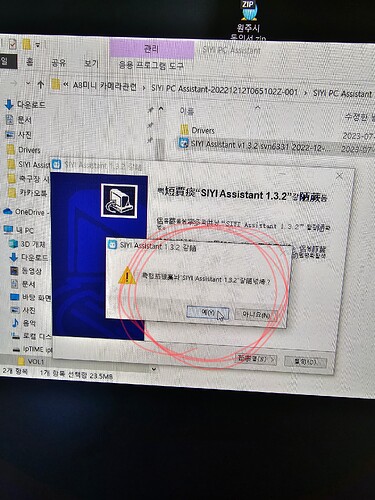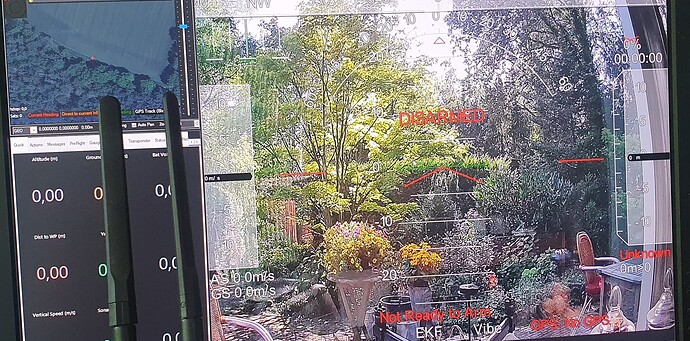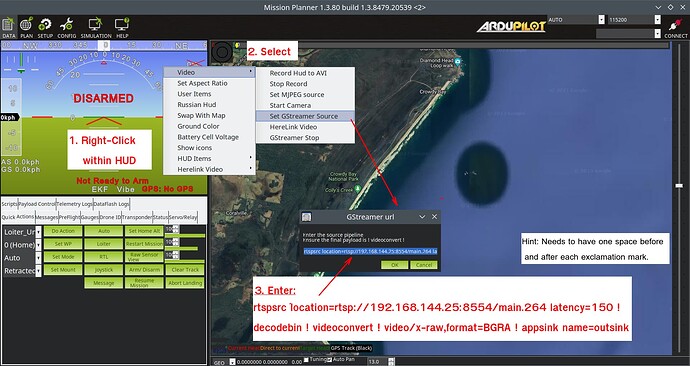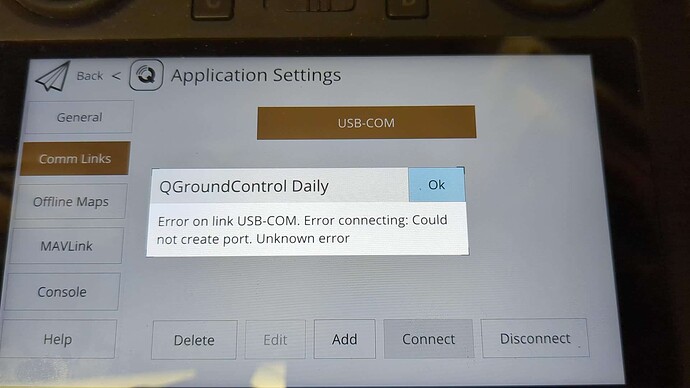hi I tried to install siyi assistant, but it is not installing. What should I check?
I am using .window10
Please delete your previous SIYI PC Assistant
And you are not using the latest version
The latest version is here
Downloads
Hey people!
Tryed anybody to fly on SIYI MK15/32 on 6+ km?
Using Patch antenna on controller and omni on copter in straight radio vision I have limit of videostream up to 4 km and RC 4,5.
After that no video and RC failsafe.
Signal level is -78 -83 Db and I can do nothing.
I tryed all modes (5km fpv to 25 GCS)
I tryed different antena placement on copter… nothing helped.
So. Were is 15 km radiolink?
Ok. 8 km.
Were?
How to get them?
Hi Frank
Can you just provide the details, How much consume max power of SiYi Air unit MK 15.
And now, I am operating on 12V.
I look forward to your reply
Thanks
Shivam
Average: 2.1 W
Summit: 12 W
Thank you for this info.
Has anyone managed to get video streaming working within MP ?
Yes, it works. Try one of the Video Herelink options in the HUD.
Bart Zondag
Thanks for that.
But I tried all settings and nothing works.
What did you use in the herelink IP setting? The default “192.168.144.25:8554” ?
Or are you referring to the A8 gimbal camera ?
I am talking about the standard camera that is/was part of the enterprise set.
Yes, standard IP and the ZR10 but also the standard camera that comes with the HM30 set. I will see if I can create a small video
It appears you are using MP on a computer or tablet.
I’m talking about MP within the MK15. - That’s why I’ve listed my question under this topic.
For over a year now I’ve been trying to get streaming working on that, but only QGC and the SIYI FPV work in regards to that.
Sorry, I missed you tried to use it on the MK15. I’ve tried it on a Android tablet and cannot get the Video as well on MP. I think it’s more a MP-Android problem than a SIYI one.
Thanks to Frank’s efforts here is the solution for everyone who had the same issue with video within MP on the MK15.
(Published with Frank’s approval)
Hey there.
Wow first time to ask a question here.
I just got my Mk15 back, it needed a repair. So thats done now.
But with the newer firmware and software now installed I have had Zero luck getting the SIYI native camera to show up on the screen. I have read the manual backwards sideways and up and down. No luck.
In the FPV app it only gives me Camera 1 and Camera 2.
A url to a stream.
Off and maybe some other cameras. None of these get the video working.
I can log into the camera via a browser so the camera is there on the MK15 network.
But at this point I am tossing in the towel. I have no clue what I am doing wrong.
The second issue is I get no telemetry in Qgroundcontrol. No video either I might add.
The manual says to setup a com using USB COM as the name.
That just gives me an error something about not being able to create the port.
I also have an AK28 and it never asked me to setup a port and it works great.
Any suggestions would be appreciated.
cheers.
as I wrote earlier change telemetry to UDP and write ip address of your controller to app. USB-com doesn’t work properly.
In my case don’t even need to setup any com port. I started using the 64 bit version of QGC and when starting it the question pops up about allowing access to UART. Once confirmed the telemetry works straight away.
On the video side I just enter the stream information as mentioned in the instructions:
rtsp://192.168.144.26:8445/main.264
That’s based on the Datalink setting in the SIYI app being USB COM
In the 32 Bit version of QGC I add a serial connection by just giving it a name like “Serial” and confirming default settings. - Mine comes up with 57600 baud and USB/COM1 or something like that. Click connect and it works.
ok I got this working today.
Seem the URL for the video stream was wrong. I suspected this was the case.
I have one bird that has the HDMI converter and it’s URL is
rtsp://192.168.144.25:554/live/0
Much to my surprise you need to put the RTSP in the front on QGroundcontrol as setting RTSP in the drop down doesn’t affect the URL. Didn’t know that. But do now.
The second issue was that the manual states the camera RTSP url is
IP 67 Camera A’s RTSP Address: rtsp://192.168.144.25:8554/main.264
However to get my camera to work it’s actually rtsp://192.168.144.25:8554/ch01.264
Now that this is sorted the cameras work fine.
Next problem is it’s not charging and it’s not getting telemetry.
I try to setup the USB-COM as the manual states but it gives me an error when I click connect…
I confirmed the connections between the FC and the SIYI air unit appear to be right according to this drawing.
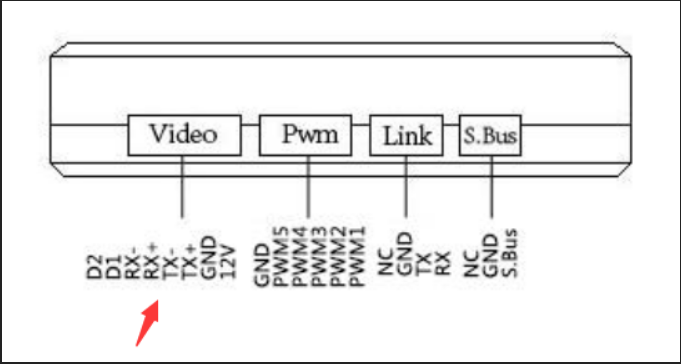
I have confirmed that the port is set to mavlink and that the RX and TX are reversed as they should be.
So something’s amiss.
Also it won’t charge and I am down to 36%…starting to worry lol.
Frank is aware
ok got the telemetry working just fine.
I deleted the Siyi version of QGC and installed the normal version and bingo it works.
I now have telemetry and video working.
Last problem is not charging.