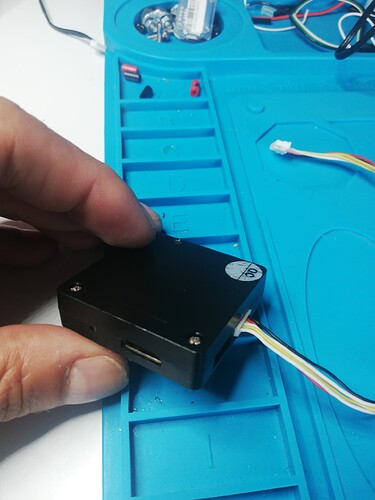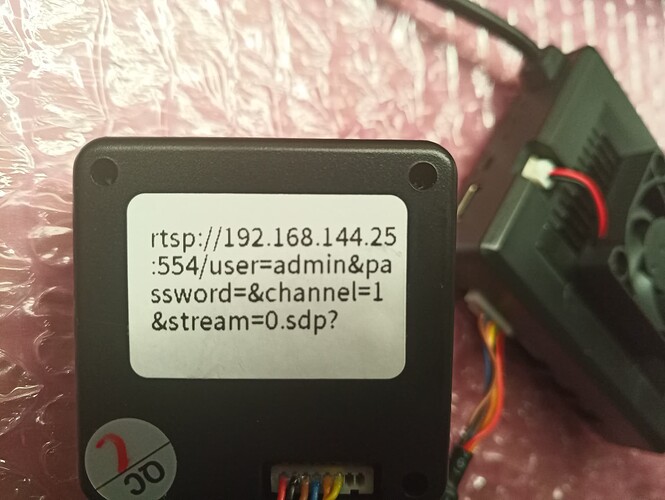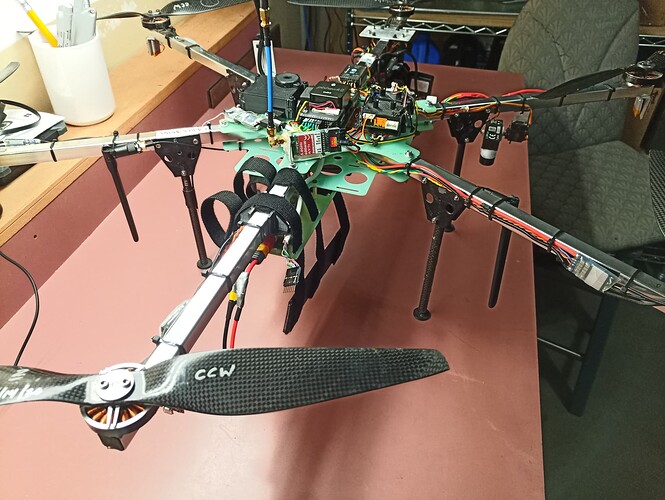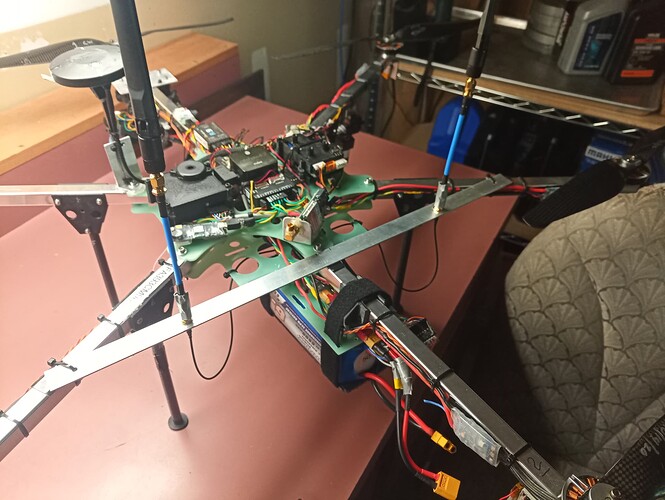I have a Topotek camera. It works with one set of Siyi mk15. When connected to another set, the camera does not work. I’m trying to figure out the reason for the rejection. Either the Siyi kit settings are incorrect, or the camera is tied to a specific air unit ID. Therefore, I want to create a backup file for the kit before making changes to the hardware settings.
What app do you use to display video for the gimbal camera?
The first thing is to check if you’ve input the same IP addresses for the camera in another set of MK15.
I use Siyi FPV and Qgroundcontrol. The video is working. The camera gimbal control, zoom, and switching to the thermal imager do not work.
The gimbal and camera functions are controlled via SBUS. Video transfer over HDMI to Siyi HDMI Converter.
I’m not familiar with how to configure Topotek gimbal cameras. I assume that it should be two steps of jobs which is similar with using an SIYI gimbal camera.
- Wiring
- Channel configuration
Welcome to refer to the below video for detail.
Siyi hdmi converter (from Siyi MK15 FPV kit) does not work. What can be done? The last two takeoffs appeared a rainbow on the screen, and today the HDMI converter stopped working completely.
Hello Frank:
I took delivery on a MK15 Enterprise FPV system today.
Got the ground and air units to bind and the FPV app is showing link data but no video(“disconnected” along the top of the MK15 screen).
I looked in the FPV app at the default camera IP address in the app and it was different from what was printed on the back of the camera.
Default: rtsp://192.168.144.25:8554
Camera: rtsp://192.168.144.25:554/user=admin&password=&channel=1&stream=0.sdp?
When I enter that whole camera address into the Camera A box and click OK, it crashes the app.
Any help is appreciated.
Ron
What camera is connected? Would you mind showing a video of the issue, please?
I connected the HDMI converter directly to the air block. Also tried to connect via FPV Hub. Is it possible to change the firmware in the converter? When switched on, the red LED (solid red) lights up in the converter.
By the way… Thanks for the ZR10 video. We currently use Topotek and Tarot Peeper. We also ordered Siyi ZR10 cameras. Later, there may be questions about the features of the settings.
Hello:
Can someone verify this is a typical Siyi camera IP address and that I have to enter the whole address for Camera A. As of right now, if I enter all the data, the FPV app crashes.
Please use the latest app.
https://drive.google.com/drive/folders/1w8E6AdZdwGSXkddMekrXzD48OhHapwUx?usp=sharing
Hello Frank:
The updated FPV app fixed the lack of video, using the full camera IP address.
I also notice a new app icon for “recording”. I couldn’t get it to work, so is it not active yet? Also updated both MK15 and the Air Unit firmware, to 5.2.8 and 5.2.5 respectively.
My initial flights are not something I’m impressed with.
The AU is mounted on a 3300gm hexacopter copter. The camera is on a gimbal. Antenna cables are clear of motor power cables and ESCs. The antennas are hanging down vertically out on the arms.
The MK15 is set for 8km(?) with standard antennas. I am test flying in a soccer field approximately 150m square. The video pixelation and breakup is very severe, so hesitate to fly any farther.
Are there some tips that can improve the video quality?
Please show a video of the image “rainbow” issue, thanks
The “Recording” function is for SIYI cameras which come with recording functions. For example, the R1 recording camera and the ZR10 gimbal camera.
Can we request for a full picture of your drone to see how you place the antennas, please?
Frank
Antennas are on left and right rear arms. The Immersion VTX on the top frame is disabled for the time being.
Hello Frank:
I removed the MK15 Air Unit from the hexa frame and conducted a ground test. The antennas were about 300mm apart, pointed upward and perpendicular to the MK15 location.
The test distance was 2.64km direct line of sight.
Thanks for your feedback.
According to your ground to ground range test, the system is working totally fine.
Now let’s go back to your previous flight test and check the configuration one by one.
- Please avoid to point the panel side of your air unit antennas to the frame. The panels should always point to the remote controller. The same applies for the remote controller antenna, no matter it is omni or patch.
- Please start testing with 5 km mode. There is a detail guide on antenna and wireless mode configuration. https://drive.google.com/file/d/10uBISvZqsytvt9JoZkDZOCY6ZdFGomCx/view?usp=sharing
- I see that you drone arms are metal, please try to have rubbers to isolate the antenna SMA connectors from the arms.
- And what are your battery specs to power the air unit?
Frank:
5km mode, yes, I was testing the different modes and forgot I left it on the 24km GCS mode.
Will read the guide.
I use a 6S 6600mA battery for power. 12V and 5V is available on the frame.
Edit: read the guide. I will run another ground test using the kit directional antennas. I only fly in one direction, so that will be OK.
Do you have any data on the directional antenna vertical and horizontal beam width?
Hello Frank:
Today I went for a short test flight and I am still not satisfied the MK15 is working correctly. I stayed within 900m of home and the image quality was poor for the range.
The MK15 mode was 5km and I was using the directional antennas.
As you can see from the attached image, I raised the antennas up fully away from the frame plates with 100mm antenna extensions, clearing all possible interference. The AU omnis are not facing the frame.
-hexacopter uses 6S battery power which power the AU directly.
-analog 5ghz VTX is disabled
-Frsky X9D+ uses R9 900mhz control system
-antenna mount bar is aluminum, but it does not touch the frame, being separated from the arms by 1.5mm double sided tape.
Are there any further suggestions?
Ron