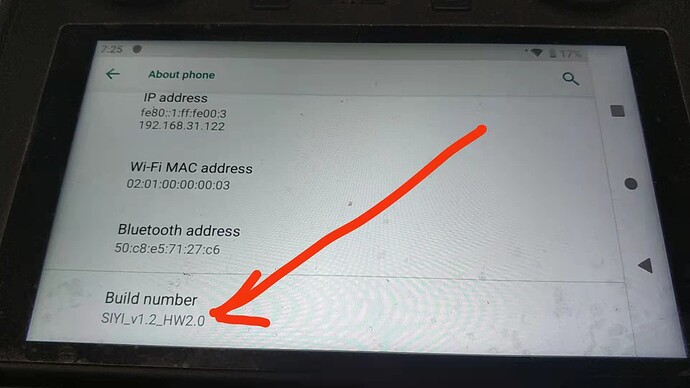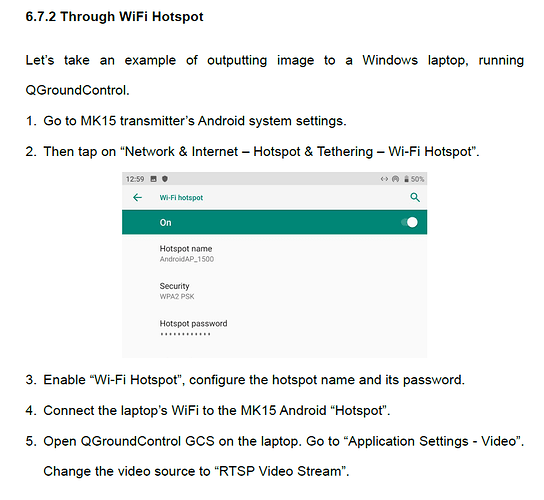As long as I remember form my update procedure I think you will see this in software during update. You have to check what is the first number in your current firmware.
@SIYI i updated at the same version as the old radio and everything seems to work, the only problem is that the leds on the TX blink red and yellow continuosly even if the radio is binded and working. On RX led is fixed green, on TX blinks red yellow. On the manual it says it is because radio is hot but i doubt it, i let if off for a couple of hours and still does it when switched on.
Bind was made as per instructions.
RF Firmware:
TX 3.1.9
RX 3.2.1
I looked up the latest google drive link you gave and android firmware is from july, is it correct?
Corrado
The latest folder for all firmware is here: MK15 MK15E HM30 All Firmware Pack - Google Drive
Please check and update FPV firmware and RF firmware as well.
Red-yellow can be confused with yellow-red, which means that firmware does not match.
In the link you gave me the MK15 android firmware for 2.0 and 3.0 contains all files from july 2021, is it correct?
Would it be so difficult to have instruction show images of the unit updating fpv firmware in english and not in that useless overcomplicated chinese nonsense?
Ok so I have the same story. I just get new air unit for MK15 and I would like to upgrade it.
- First problem when I go to 192.168.144.11 I have to fill the password which is empty. What is the password ?
2.In SIYI assistant I have bootloader 5.1.2 and Firmware 5.2.3 so for update should I use:
MK15_MK15E_GU_FW(N32)_v5.2.6_2022-02-08.bin ???
- No password means that the FPV firmware is already the latest. Please ignore this step.
- Correct. Bootloader 5.X.X is compatible with v5.X.X firmware.
I really do not understand why you do nothing to make update easier, IT IS A MESS!!! Half of the messages here are about people struggling to update. WILL YOU DO SOMETHING ABOUT IT?
It is not normal to have to use 3 different cables and 3 different software to update tx and rx. On top of that is a nightmare to understand the correct hardware release and choose the correct files.
Please refer this part of the manual.
For Android tablet you can use SIYI FPV app to display video and for iOS tablet you can use QGC.
@SIYI FPV APP rtsp doesn’t work. Same rtsp address in qgroundcontrol works, fpv siyi app downloaded from latest link to google drive so should be the newest.
Apart from that, the network as it is implemented now doesn’t permit the appliances on the drone to reach whatever tablet or pc is connected to android hotspot, because hotspot doesn’t route network 192.168.144.xxx
What a mess the network is.
Documentation, as always, is in chinese standards i’s say.
@SIYI why qgroundcontrol asks every time if it can use CP2102 even if i check “always open”???
At every boot it asks it again.
The network is not 192.168.144.XXX any more after generating hotspot through the Android system.
The HM30 system is better for this purpose.
I’m afraid that we have no clue with the QGroundControl issue. We do not have the same issue here but will try the latest QGroundControl app as well.
@SIYI What you need to do is create a bridge between eth0 and eth1 in case someone plugs in an usb ethernet adapter.
As it is now if i plug in an usb ethernet adapter it picks it up with name eth1 and i can connect it to my router and use it.
If yo create a bridge on boot if an eth1 adapter is connected than people could tunnel from the usb ethernet adapter directly to the drone appliances.
It is a 1 line statement on android but i can’t do it myself because i have no root access to the mk15.
@SIYI What you need to do is create a bridge between eth0 and eth1 in case someone plugs in an usb ethernet adapter.
As it is now if i plug in an usb ethernet adapter it picks it up with name eth1 and i can connect it to my router and use it.
If yo create a bridge on boot if an eth1 adapter is connected than people could tunnel from the usb ethernet adapter directly to the drone appliances.
It is a 1 line statement on android but i can’t do it myself because i have no root access to the mk15.
@SIYI What you need to do is create a bridge between eth0 and eth1 in case someone plugs in an usb ethernet adapter.
As it is now if i plug in an usb ethernet adapter it picks it up with name eth1 and i can connect it to my router and use it.
If yo create a bridge on boot if an eth1 adapter is connected than people could tunnel from the usb ethernet adapter directly to the drone appliances.
It is a 1 line statement on android but i can’t do it myself because i have no root access to the mk15.
What you understand from user view is correct.
From the view of product designing, it is much more complicated.
Sorry, I can’t make any promise that MK15 will support WiFi transferring the same 144 network at this moment.