Do i have to put the unit in bootloader mode to use SIYI assistant?
I managed to update the RF tx, it was bootloader 3, so i used firmware from 3.x.x directory.
Now i have to update rx, should i use same special cable? to wich port?
To make even worse to update everything you need 3 softwares and 2 different cables, totally crazy stuff…
No. The “boot loader” simply means the numbers shown before the firmware version in the SIYI PC Assistant to help you match the correct firmware pack. There is no such boot mode.
To explain why, due to the instability of chip supplies, it is impossible to stick with all the same chips from the first lot of MK15 mass production till the present lot. The different boot loader version means different chips in.
The Type-C port with the same cable for the USB-C charger. There is a tiny USB C-A converter with your MK15 combo.
Ok updated everything:
You should really write down something clear for all the customers. I bet there is a bunch of people with only partial updates.
@SIYI After RF update i can’t reach my RTSP camera anymore.
I have a camera with rtsp server connected directly to air unit, it used to work, after update i can’t see video anymore.
Did you make any changes on that? Is there any way i can stream directly my video with UDP to the IP of the ground station?
Already tried 1980, 1080, 720, from 10 fps to 30, nothing works anymore…my camera is on ip 192.168.144.202 and as said it worked before upgrade.
If i connect it trough wifi directly than it works, i guess something happened to RF with update
Ok looks like i solved the prob.
Went into settings---->ethernet and opened ethernet.
Now i can stream video using UDP direct to ground station IP 
This is really great!!!
Anything changed in HDMI adapter with the new firmware. Did you solved the problem with no video in PAL system in Canon cameras ?
Please try if you can solve the issue by configuring the HDMI conveter
Really don’t understand why you want to use it in PAL, it is obsolete and not used even in EU anymore.
It’s used to set up camera in standard 25 frames per second. If you don’t understand ask any videographer in Europe why 25 frames/second is needed. Sorry but I am tired explaining why the blue sky is blue.
Ok no prob, take care.
Have to say this is a great piece of hardware, we did everything needed. Really good stuff.
For the buttons we wanted them to behave like joystick so wrote a small lua and achieved it.
Really really great product so far.
Actually it is so good at the moment that it is a shame it is not documented as it deserves to be.
one more problem withthe scroll wheels. is there anyway to set a deadzone. Our gremsy gimbal is completely still until the radio connects. once the radio connects we get a drift on pitch and pan.
the other thing is the dial calibration does not work well. most of the times it fails. but even on the times it works it comes back very ofcenter
Hello,
I think I understand your issue but a little more confirmation will be very helpful.
- Please shoot a short video about the exact issue.
- Please confirm the dial mode you are using on MK15.
Dial mode is autoback
Thanks for the video.
From the video, I confirm that your dials are not calibrated successfully. You gimbal moves because the dial was not back in center position.
The translation in the SIYI TX app is with a little mistake. You need to go to the max position and the min position of both dials in this step.
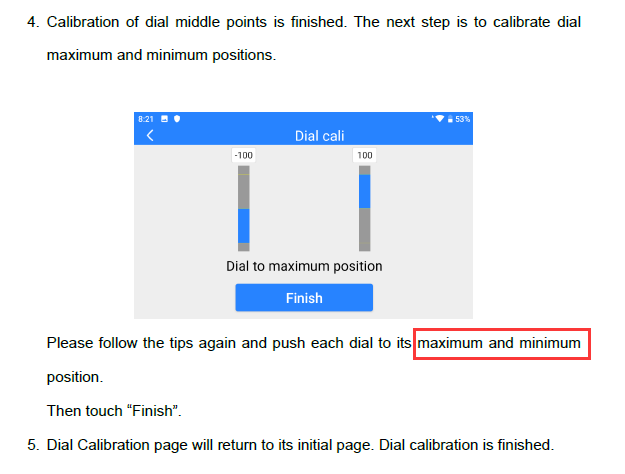
Please have a try.
probably have to apply some trim to have same center pulse the gremsy needs.
Dear Frank I changed all this options and that didn’t help. Still Canon only works in NTSC. Could you provide me information like name of this HDMI adapter. There is option to upgrade firmware maybe the manufacturer has newer firmware for this ip to hdmi converter ?