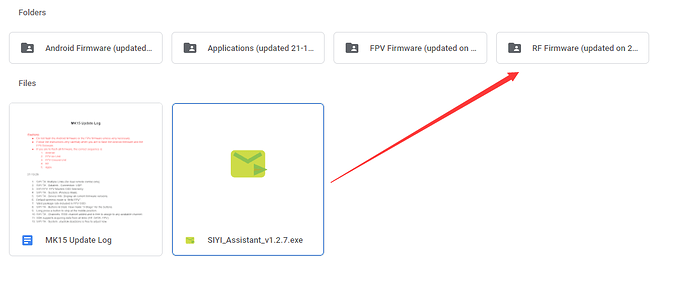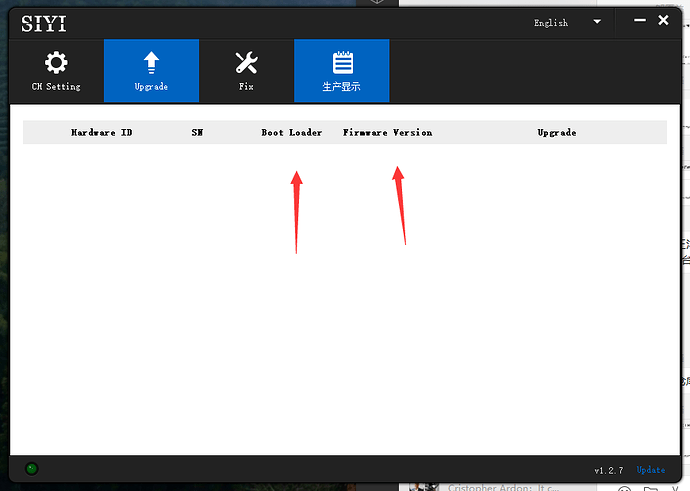Is it possible to view the video on YouTube? The OneDrive link does not load at all…
The video shows me tapping on the right button but it doesn’t change, it stays on self.
@SIYI After updating RF ground the password is not precompiled anymore, what is it?
What is the app version?
The password disappears means the FPV firmware is updated. The password is not open in case of any misoperation. And the FPV firmware is not likely to change for a very long time.
App version 1.1.210
Also i am having some trouble connecting qgroundcontrol.
I select USBCOM i datalink
install qgroundcontrol and give all permissions, including serial usb.
create serial as per instruction but when i connect i get:
Error connecting could not create port.
Connection prob solved 
At the moment i am only left with the 3 position software prob.
@SIYI Any hint on how to solve the problem of the bug in the button page?
Can anyone else please check if on latest app and firmware you can change the button behaviour in button and dial menu in SIYI tx app? Mine changed only once nd is now stuck.
The issue sounds very strange. We do need a video with as much detail as possible…
This time the link works!
What is your RF firmware version for the ground unit? Is it the latest as uploaded in the MK15 All Firmware Pack folder?
RF firmware is latest, as a matter of fact if i connect to it with the browser the password changed.
Where can i check rf firmware?
You should really make a little software to run on pc where people can update everything in a simple clear way. I guess it is said somewhere in the manual to use SIYI assistant or something like that but i guess it does not work at the moment.
The way it is not is way too complicated and fragmented.
From your description I guess that only your FPV firmware was updated. It should be my fault not putting the PC assistant into the same folder.
Please use the program to check and flash the RF firmware.
§I am really lost here. Could you please write CLEARLY what one has to do?
In the RF firmware folder i have 3 bootloader directories, what should i do with them?
Direct link to assistant please?
Running the SIYI PC Assistant and connect the MK15 ground unit or the MK15 air unit, you will see the firmware version and the boot loader version. The firmware you choose should match the the boot loader with the same preface.
Wich firmware on wich device should i choose?
Mind if tell me the boot loader version of your device?
So basicly we have:
1 software to upgrade tx firmware (qualcomm)
1 software (browser) to upgrade fpv
1 software to upgrade RF
3 different softwares to upgrade 1 radio system and on top of that is documented in the WORSE way possible. Did it come to your mind this is absolutely stupid and out of the world, while systems like herelink update everything authomatically and OTA?
This is really chinese stuff.
Of wich device you need to know bootloader? Ground or air unit?
Why you do not document this stuff?
Let’s start with the ground unit. It will be the same logic for the air unit.