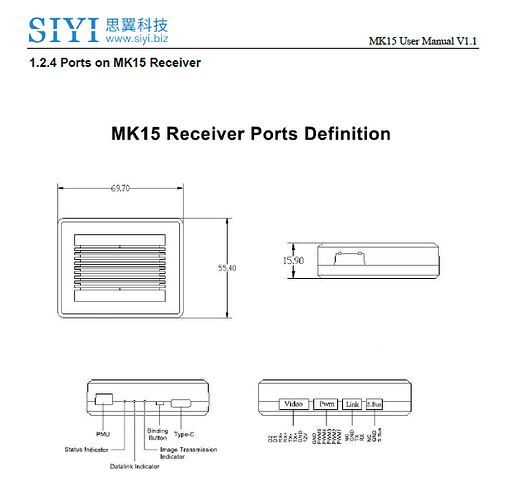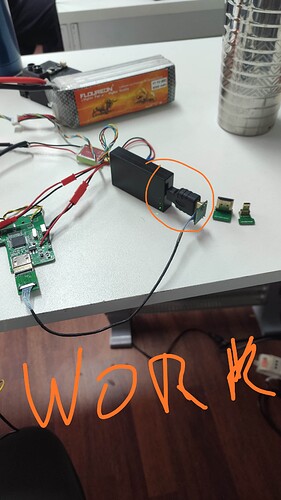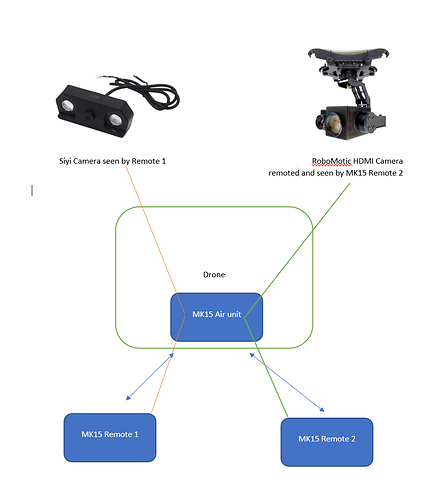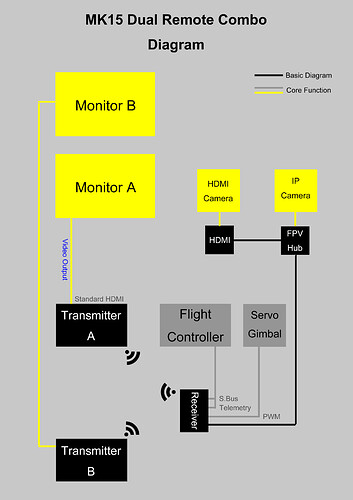The camera system on the SIYI unit is RTSP. In simple form it’s an ethernet camera TX plus and minus RX plus and minus are just the ethernet connections. You need an Analog to HDMI adapter followed by the HDMI converter that SIYI has. I have no idea about latency in that sort of arrangement.
hi every one
I been trying to get good results with a 1080P and the video is not very good on the remote, so I start to go down to 720P, and on this one the videos just doesnt work. So I went to 480P and then I get good results. This a is hardware limitation or a decoding problem? You will fix this?
Thanks
If you are to DIY a AV signal converter, the definition of the video input pins on the MK15 air unit has been marked in the manual. Welcome to refer to that. Chapter 1.2.4.
SIYI does not make such an AV converter.
Would you mind trying different bitrates and frame rates?
SIYI pre-configure the camera settings for the IP cameras sold with MK15. For your own camera, it is necessary to try out the best settings, getting a balance from the resoltuion, the bitrate, and the frame rate.
I will. Can you tell me how to connect to the IP device? The user and pass? I have try with different webbrowser but I didn’t get any result.
What camera do you refer to? The SIYI IP camera?
I want to enter to this device configuration
Beside that, I have this analog-hdmi converter I use always with the herelinks, and it doesn’t work with your remote.
I need to buy 10 more radios, but with this kinds of problems I will not, seems to be not a very reliable radio.
This is not open to everyone but let me check what I can do.
“Video Loss” means the link is good. The problem should exists in the HDMI cable. Please try to use the HDMI cable coming with your MK15 unit or try to switch to other available cables.
I have try several cables, no difference.
Beside this problems, I have another, If I run QGroundControl and I try to see the video there, the signal is 3X worst on QGC, seems to be a decoding problem I think. How Can I solve that?
ok, some updates, with the video setup from the document you have sent I could make the image better and make QGC with a great image.
I have just 1 problem , a very odd one. As you can see on this pictures, on the first one, I have no image on the remote, with the “video loss”. But If i use the same cable and change the HDMI connector and use that adapter, the video works ok. It is the same cables and connectors, the part on the red circle are the problem. Any Idea why?
Thanks
It proves that it’s the cable issue.
its the same cable, just another connector, and thos works great with my herelink.
…another question, I have to build a drone with 2 remotes, the first to drive the drone watching a FPV camera, and the second remote to control the camera gimbal.
Can I use the MK15 to do this with one aire unit?
Can I use a Siyi camera FPV for the first control and my HDMI gimbal camera with the second remote using 1 air unit?
If I cant do this, can you tell me what I need to use to do it?
thanks
I think the MK15 Dual Remote Combo is exactly for this kind of application.
Please refer to the user manual. Chapter 1.4. Chapter 3.9.2.
I have 2 MK15 here, Can i try this dual setup with the equipment I have?
Can you pls detailed the parts I need to do my schema? thanks. I saw the manual, but It didnt say nothing about to see de video (just remote the gimbal,servos, etc) from the FPV in one remote and the Gimbal video on the other. Can you confirm this and the hardware setup I will need? thanks
For dual remote controller, please buy the combo separately, it is different software and hardware setup.
so, I will need 2 air units on the same drone, right?