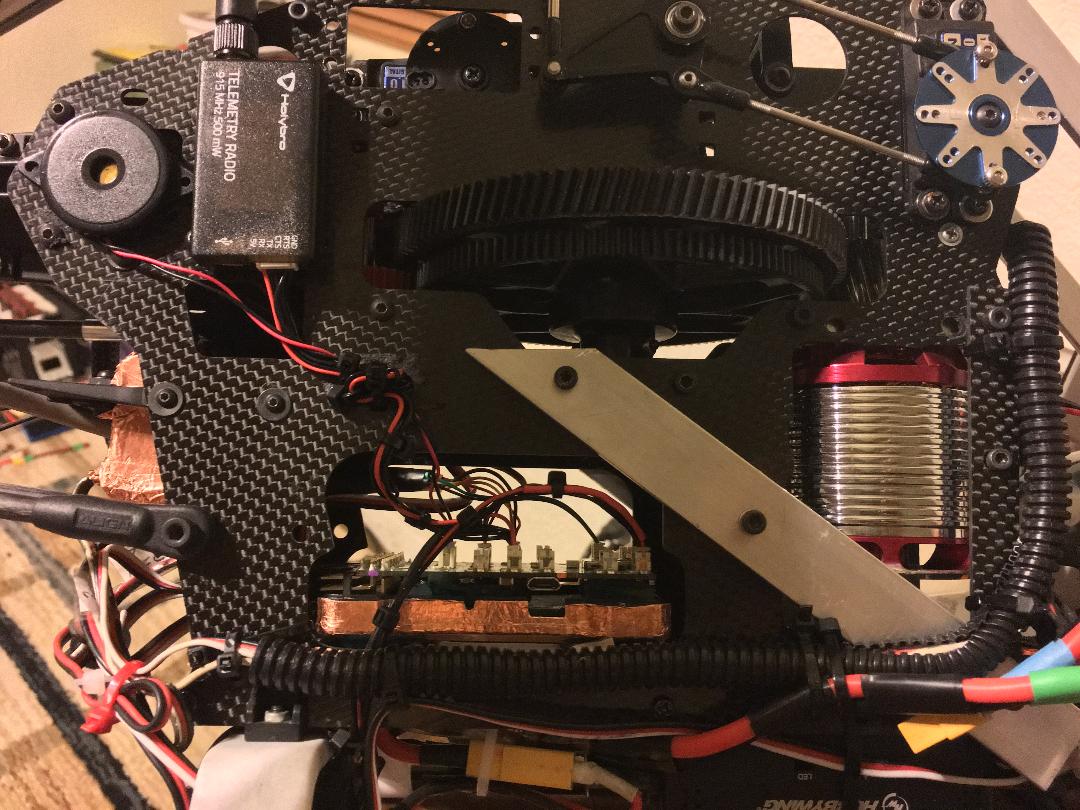Ozzy,
I just looked at the logs you posted earlier and I’m still seeing the oscillation around 3 Hz in your pitch data. it’s pretty evident. I would suggest halving both D and P pitch gains. If you want to look, go into the log that you posted and look under the RATE message. Plot both the Pdes and the P signals.
The only thing I think that might help to get rid of this oscillation would be to put stiffer dampeners in your rotor head.
you are reading my mind!
I just ordered stiffer dampers 3 days a go and they are here !!
I will replace them and report with a log
I appreciate it!
Ozzy
I tried to arm but it didn’t let me !
It says PreArm:logging failed
After changing the SD card to different one
The original one gave me 0 logging every time I format it
So I had to switch to Sandisk but I tried so many kinds none is working !!
The original one already throw it away !
So do you think the problem with the SD compatibility?
Thank you !
Ozzy
its look like this is the end of the FC!
I am going to throw it away and maybe buying another one!
I tried every possible method to solve the logging issue and no hope!!
switching to 10 different sandisk sd cards! different sizes
also formatting them FAT32 ,
erasing the firmware and tried different one; 3.5.7 and same problem!
tried LOG_BACKEND_TYPE 0, 1, 2, 3 and same problem
also tried changing LOG_BACKEND_TYPE to 0 ,1 2, 3 and same problem
changing LOG_BITMASK, 830 and all other but no hope!
LOG_FILE_BUFSIZE to different numbers; 4, 8, 16, 32, 40, … no hope
the only way to arm the Heli is when I change the ARMING_CHECK to anything except the logging available; must be 0
I also took the FC cover off and checked the pins and everything looks good!
so maybe when I took the old SD and put new one something went wrong and caused hardware problem and the FC not logging anymore!
I checked all over the internet and didn’t see a real solution to that matter!
Thank you
Ozzy
Hi Ozzy, I’m sorry to hear about the difficulties you are having with logging. Have you tried posting to another discussion group on this forum? Maybe try hardware for the type flight controller you own. I’m sorry that I couldn’t be of more help.
@flyingdragon
Please try to format your card in different ways.
Had equal issues around 1 year ago…
For example “FAT” or “FAT16” might help…
I have 2 pixhawk units so I took the SD card from the other one I have no problem with and inserted it in the This one and the problem still there!
I also used and uploaded the same parameters I am using for the good one and the problem still there …
Regard the formatting; I can only see FAT32 but can’t see FAT16 option on the properties bar
Also changed the firmware to the new one and the old one and the problem still there
So that telling me it’s a hardware failure!
Something went wrong in a second maybe when I flew it last time !
Bill, I am getting another one!
No hopeless !
Thank you
Ozzy
Ok, Just swapped it with the other one I have in my other Heli and ordered 2.1 Cube for that one…
I will install it today, fly it and update with new logs!
hopefully the Vibration will be gone! I am thinking of taking the board out of the case, mount Kyosho 5mm in the base only (bottom inside case ) and put the board on it, then put the 4 pieces of kyosho on each corner under the bottom case and mount it in the heli
that way the vibration will be sucked through the 4 legs and the rest of the vibe that go through the legs will be sucked by the other bottom kyosho that attached to the board!
let see what we will have
Thank you
Ozzy
sorry for keep posting here, I don’t know if I must open new thread to restart the build!
anyway, I tried the hard dumpers and and the soft white dampers, I like them booth … but for the extreme smoothness; I will rate the soft white, the heli was like a drone! no shaking no dancing…
scale flying, quite and very controllable!!
but when it comes to the logs the Y axis still having around 18 not under 10 like other X and Z
the rate; I don’t know how to read that Hz…! its confusing!
so I have uploaded here both logs for the hard stiffer black dampers and the soft white dampers
Please let me know if I am ok or need more digging! I like how its fly its much much better than before!
am I ready for POSHOLD , ACRO or any other tuning?
thank you very much for all the help and the support!
Ozzy
parameters Aug-13-2019 after tunig PID and changing the dampers to soft white.param (14.0 KB)
Hi Ozzy, sorry I haven’t been able to get to your data yet. Looking at your report here, the problem I was seeing was not so much with high vibrations as it was the low frequency oscillations due to the aircraft interaction with the P and D gains. So if you went back to the logs, did you see the three hz oscillations in the pitch axis with either of the damper options. I will try to look at your data today.
Hi Bill, it’s ok I was trying to retune the PID again and I achieved better flying result,
It’s just when I decreased the Pitch D value I was able to increase the Pitch P value and increased all other I and gave me better result
Specially when I enter the numbers by hand!
I really don’t know how to read the low Hz on the RATE I only see waves and degrees on the left hand side !
If that you mean must be 0 then I have problem because it’s more than 50+ and 50-
I uploaded last night flights after retuned the PID in new thread
Thank you !
Ozzy
“For instance, in Loiter you do not have collective or cyclic control.”
is that really true?
i woriied about this, i just mounted a old ArduPilot conmpatible fligtboard
in a flybar 450 electric heli… i
in stabilice mode, all the servos respond well, but when i changue to Loiter(with god gps coberture)
(al this in a bench with the motor disconected) the servos dont react to my radio imputs…
while in loiter mode, if i move the heli, the servos try to stabilice, but i cant control…
i rechecked all the params one by one, i dont see nothing strange but i kind of confuse
Chris, I have a similar problem. Just finished flashing Mateksys 405 wing with 3.6.7. No changes to any PARAMS, just done with FC Calibration, level, no compass selected.
- FlySky Tx set to Airplane mode with Channel 8 set to THR HOLD switch which switches between LOW 990 & MAX 2100, bound to 10Ch Rx and its PPM out connected to FC and able to do the RC Calibration.
- In MP, the SERVO 8 is set to HeliRSC.
- Initially I wasn’t able to ARM. Reading your reply I set the CH 8’s LOW to 1000 TRIM TO 1000 and then on I’m able to ARM.
- I can see the Throttle bar move up as I give Throttle i/p on my Tx, But no OUTPUT is sent on SERVO 8 channel.
- The other thing is, I have to put THR-HOLD ON (CH 8 LOW) in order to ARM the FC, but when i switch THR-HOLD OFF, then as it’s set to go full HIGH my SERVO 8 OUTPUT Channel also sees full high and so the motor goes full speed (no blades etc on bench of course to worry) .
- I’m not seeing a gradual OUTPUT on SERVO 8 as I increase the THROTTLE.
- I could’nt get my head around this. In order to anyway test, I set the CHANNEL 8 on my TX to THROTTLE as source, and i’m able to ARM and even see gradual OUTPUT increase on SERVO 8.
- What am i messing/missing, it must be something really simple/silly on my side i’m sure.
This is 450 electric FBL Heli by the way. Thanks.
-Satish
I think the confusion is arising from the fact that ArduPilot calls collective control “throttle”, they call the throttle hold “motor interlock” and they call throttle control “RSC”. And the “motor interlock” does not work like a conventional helicopter setup where throttle hold is a mode.
Even the ground station uses this fundamentally incorrect (for helicopters) terminology. And because of all the “RSC modes” it does not have your expected results unless you select the proper “RSC mode”.
I think it would be best to call on @bnsgeyer to explain this system as I have have gotten out of the loop on it. In trying to explain it I would tend to inter-mix conventional helicopter terminology which would be even more confusing to understand how ArduPilot’s system works. I think what you want is the RSC_MODE=3 (throttle curve) but even this requires special setup for electric as it has a couple timers to make it work.
As I said, I have gotten out of the loop on this and moved on to specialize in development of autopilot software for piston and turbine power.
Hi Satish, are you referring to the transmitter throttle stick? The throttle servo output is not connected to the throttle stick. Except for when you are using RSC mode 3 which is throttle curve. And even then the throttle is associated with your collective blade pitch and not directly connected to the throttle stick on your transmitter.
Have you looked at the wiki’s for traditional helicopter. There is a section on Rotor speed control setup which can hopefully answer some of your questions or at least give you more insight to how it works. I’ve been trying to improve the wiki’s to help with the transition from conventional RC helicopters to ardupilot. Any comments on that section are welcomed.
So I guess the question becomes, how do you intend to control rotor speed? for electrics, we recommend using the internal governor available on many ESC’s. You also could just set the ESC output that corresponds to holding the engine speed but is not governed. For both of these cases, the H_RSC_MODE parameter would be set to RSC Setpoint and then you would enter the setpoint value in the H_RSC_SETPOINT parameter. One word of caution is that you are working with older firmware. The current stable version is 4.0.3. Is there a reason that you loaded 3.6.7? The only reason I mention this is that there was a number of RSC parameters whose range’s were changed from 0-1000 to 0-100. So the documentation was written for the current stable version.
If you would like me to look at your set up, please post it on this thread.
Regards,
Bill
Bill, I noticed this in the wiki
RSC setpoint - this mode is used for helicopters utilizing either an electronic speed controller or an external governor for internal combustion engines .
All external governors that I am aware of, or have ever used for piston and turbine engines (governor in the FADEC) require a throttle curve to work. Using a flat throttle provides no pilot control if the engine balks or four-strokes and fails to clean out and run, or over-temps a turbine, and will result in a flame-out or engine fire.
Nor does it provide backup for in-flight failure of the governor. If it fails it would require in-flight shutdown. All external governors for pistons, engine start and runup is done with governor OFF unless you want to experience in-flight seizure of the engine.
IMO, that should be removed. It is not correct.
Thanks to all of you for sharing. Bill, reason i’m on 3.6.7 is when i tried the latest, for some reason the Heli Setup page didn’t enable any of the check-boxes (FBL, CCPM, H1) etc, they were all disabled (on Mateksys 405 wing). So i had to try from 3.6+ on wards.
Chris, yes it’s can be difficult for some one like me to get the ardu-terminologies, but i’m really not complaining about one of the best documentation out there. I can get used to it. But what i couldnt figure out was like i mentioned, how the ESC would be driven if no throttle signal was flowing.
In our normal electric setup we of course use mixes on Tx to achieve that. The TH channel would drive both Throttle and Collective and we play with Throttle and Pitch Curves for optimum performance suited for our flying style/experience. And having setup APM Quads, I thought once i had mapped the Rc Inputs to FC correctly and done the Rc Calibration and ensured all the bars hit min & max and moved in the right direction, i was done, and was hoping O/P CH 8 would drive the ESC with default PARAMS and the T-HOLD was doing the job of T-HOLD ref here as motor interlock. But i realize now i have to understand a little more of the heli setup with arducopter.
So you’re saying there still is no need of any Throttle-Curve on the Tx and H_RSC_MODE to 3 (throttle curve) will take care of this - that’s somewhat how we do on electrics with Transmitter mixing. Though i still have to see how this will work with CH 8 set for T-Hold switch, cos like i mentioned the T-Hold switch has just 2 endpoints, a low and high, and it’s low when T-Hold ON (interlock disabled) so we can arm, and high when T-Hold OFF (interlock enabled, motor is allowed to drive), this was causing the motor to jump to full speed. Now if i set the H_RSC_MODE to 3, i have to see what happens to the output with interlock enabled, will it go by the throttle curve (document says it will: The throttle curve is a five point spline curve fit set by the H_RSC_THRCRV_x parameters. It is used to determine the HeliRSC servo output based on the collective (throttle stick) on the RC transmitter.).
The reason i didnt want to meddle with the mode was, I though the FC would come into play with throttle o/p for any stab flight modes to maintain a stable flight like alt hold, so didn’t want to use the other modes unless i was sure what i was doing. How would mode H_RSC_MODE 3 play with ALT-HOLD mode if CH 8 was simply following the collective (throttle stick) input, since the heli has to hold it’s altitude?
Sorry about my layman questions, but i dont want to play when it comes to helis 
I’m looking to set this one up for autonomous flight, so i’d expect to know these terminologies and PARAMS well. I dont have issues with swash leveling and direction etc.
Bill, i’m away from the heli until weekend, i will surely post some pics of the setup.
Thanks for all your help so far.
Yes, I think this is where Bill can help you decide which of those throttle modes (or RSC modes) to use. If you do not have a governor in your 450 ESC, then you may want to use throttle curve in the software, as electric motors do not change power output with change in density altitude like engines do.
It gets frustrating for me to explain it, as I come from a different world of helicopters flying the ones you ride in. None of the terminology in ArduPilot lines up with what I am used to, and Bill is more familiar with that in the latest software.
I don’t know when the latest version of MP will be released with the new Heli Page. So the Heli page will not work with the most recent versions of MP. I recommend upgrading to the stable release (Arducopter 4.0.3) If you want to use a heli page to make changes then consider using the latest version of Qground Control. Otherwise you can use the Full Parameter list of Mission Planner. You can easily see all of the Helicopter specific parameters by typing H_ in the search field.
Correct. No need for throttle curve in your transmitter. The RSC Mode 3 (throttle Curve) is set up to perform that function even in autonomous flight modes and of course all other flight modes. the only RSC mode that will not handle the throttle in all flight modes is the RC Passthrough mode. That relies entirely on your Transmitter/receiver programming. This is NOT recommended.
Yes this is only a switch to tell the controller when to start/ stop the motor. When you ARM the controller, it will pass the H_RSC_IDLE value to the Servo designated as HeliRSC but will not send throttle curve values until you enable motor interlock (Throttle hold off). For electric heli’s it is recommended that H_RSC_IDLE be zero.
As far as the motor jumping to full speed, once you set up the throttle curve it will go to the speed designated by the throttle curve based on blade collective pitch request. The blade collective pitch request is determined by the flight mode. For acro flight mode, it is basically linear between the H_COL_MIN and H_COL_MAX settings except if you have any expo set up (IM_ACRO_COL_EXP). For Stabilize it is mapped based on the IM_STB_COL settings which is translated to the full collective range and then the throttle output is determine.
In order to get the throttle to ramp in more gradually to the throttle curve output, use the H_RAMP_TIME. This is the time in seconds that the throttle is ramped from the IDLE setting to the throttle curve output.
I hope this helps.
Thanks Chris, I’ll make that correction.