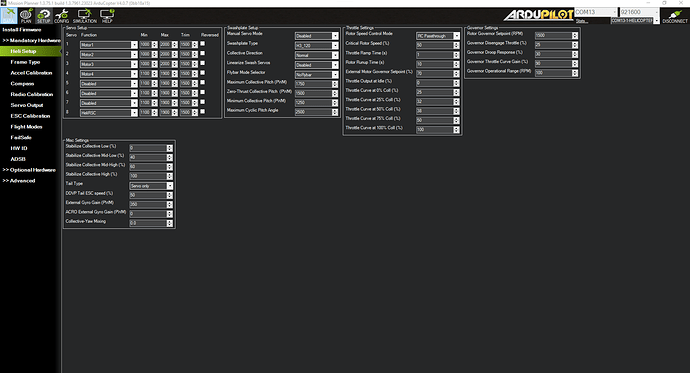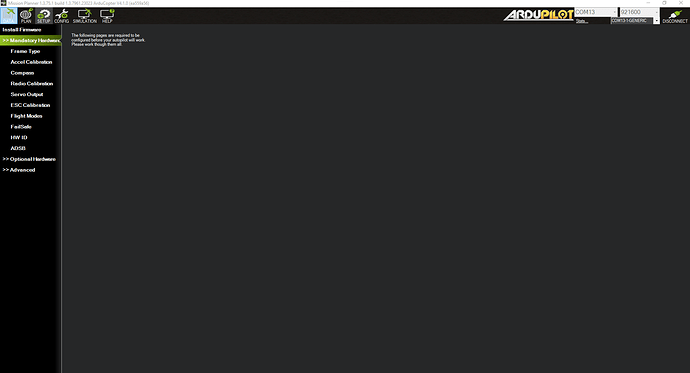Hi Bill-No, no reason. It was at that baud rate and didn’t notice. 115k works but so does 921. I wonder if it makes any difference when connecting via USB. 1200 works too…
Have you read through this wiki page
https://ardupilot.org/copter/docs/common-connect-mission-planner-autopilot.html
it also mentions composite connections which could happen with boards that have H7 or F7 processors.
@Pedro_Claro are you selecting the Comm port for the MavLink connection?
I have about 7 aircrafts and they all have the same AP concept and the same HW components and interfaces. This problem is common to everyone running KakuteF7 and it was the first time in version 4.1 that I saw this phenomenon. I just flash back to 4.0.7 turn on using usb just and the Heli menu is there see picure above, reflash to 4.1 turn on and the menu is not there. I dont have isues with the baudrate as I can read, write and nothing goes wrong, just the menu is not there. But if I power the battery and reboot the AP its shows up. If after I remove the battery and reboot, it continues showing the Heli menu, but if I close the MP and bring MP back without the battery the menu is gone again. This phenomenon I can reproduce it, its not random, so I assume this is a bug.
Please post the tlog from one of your tests where you power it off of USB and then connect the battery. This might give us a clue. Thanks!
Tommorow will do! Thanks
Here you are:
115 Baud FW 4.1 (issue no Heli menu)
https://drive.google.com/file/d/1mCfoHqfF3KGwcmf8_oNopE0NMiw2itNd/view?usp=sharing
921 Baud FW 4.0.7 (no issues)
https://drive.google.com/file/d/1mBLU54H_Yf9oIgBGVaX1AEyHYSpdpUD_/view?usp=sharing
921 Baud FW 4.1 (issue no Heli menu)
https://drive.google.com/file/d/1m93BPKALLB2pZV5TNDZbYR4YYNtL_U-3/view?usp=sharing
cheers!
@bnsgeyer ,
I start the MP plug the USB and you see the issues loading the drivers, etc. That moment there is no Heli menu in the FW4.1 but with FW4.0.7 doing the same the Heli menu is always there. In both Tlogs where there is the issue with the Heli menu, I plug the battery and clicking reboot in the compass menu, the Heli menu comes back.
I took tlogs also with different baud rates. If you need in differnt conditions let me know. Thanks!
@Pedro_Claro i reviewed the data you provided and it seems that the mavlink data from your flight controller is providing the proper vehicle type. So I am not sure why it shows generic in the upper corner below the connect button and why it doesn’t give the Heli menu. i spoke with @tridge last night regarding your issue. One thing he asked me to check was to ensure you did not have other flight controllers connected via USB while you were working with this one. He suggested that you provide the mission planner.log file located in the c:\program data\Mission Planner directory. Just make sure it is the one for the test you conducted with 4.1 where it fails to show the Heli menu.
I just remembered that occasionally I will have mission planner sometimes automatically connect to the mavlink and SLCan ports when I use SITL. I have never seen this with my heli though. The reason I mention this is because Tridge thought it might have something to do with having two usb connections. And that is what had encountered with SITL. I had to hit the disconnect button twice to get both connections closed and then only connect once to get everything working correctly.
@bnsgeyer,
let me recap the history of this bug.
I have a friend who made a copy past of my heli. We were online and he upgraded his to version 4.1 and he found there was no Heli menu. For a moment I thought it would be some setting on his pc or MP. But when I upgraded mine I noticed the same problem, there was no Heli menu. For the logs before and this one now, there is nothing more connected to the pc except the usb cable feeding the heli.
https://drive.google.com/file/d/1nSwVcOPQl2K-qHzUY-OJg0RioTxWugPV/view?usp=sharing
setup:
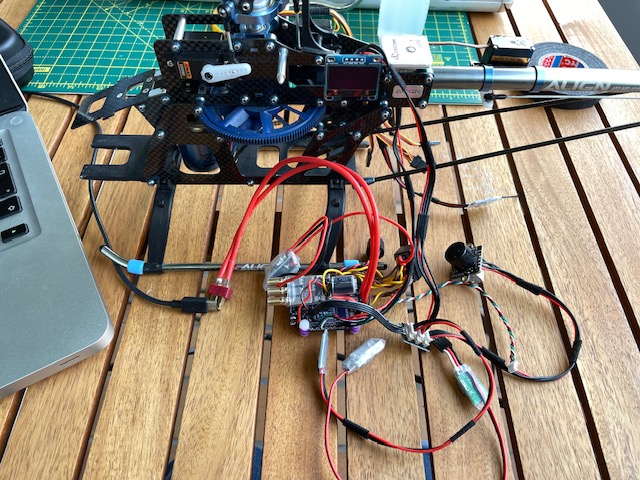
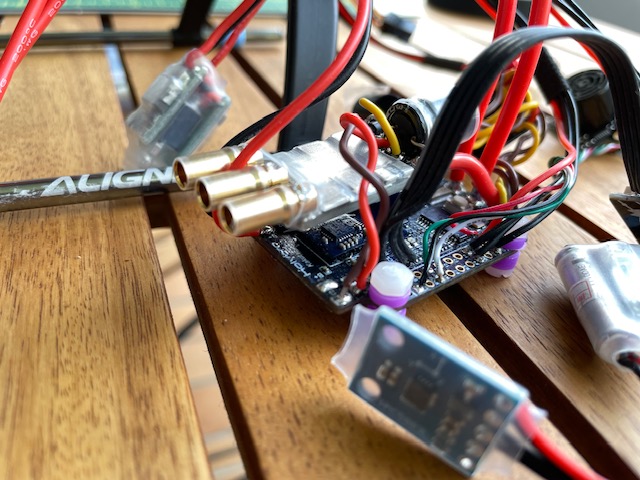
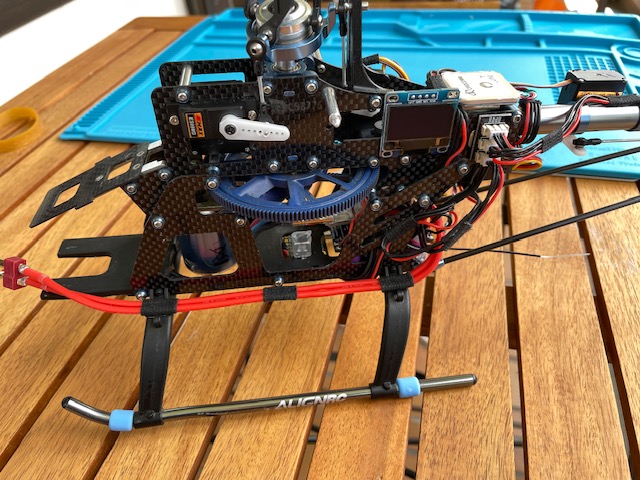

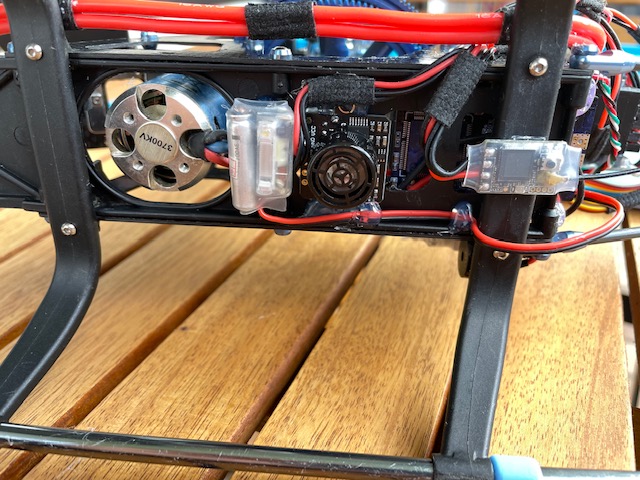

@Pedro_Claro Thanks for the background and the data. I took the Mission Planner logs and looked through them. It clearly shows that it does not recognize or does not have the information to determine that the vehicle type is a heli and thus assigns it a generic type. So I still don’t know if this is a mission planner or AC 4.1 firmware issue. The fact that it does not have an issue with 4.0 and then it starts having issues with 4.1 on the same version of Mission Planner makes me believe that this is a firmware issue. Why it is only happening on your particular setup, I don’t know
@Michael_Oborne Could you take a look at the mission planner log in @Pedro_Claro previous post. It also contains the tlog. For some reason, mission planner does not recognize that the vehicle type is heli when he boots on a USB connection. Then he reboots with the battery connected and it then recognizes that it is a heli. Here is the mission planner file with the connection to usb where it doesn’t work and then again when he reboots.
Initial connection which show generic.txt (50.2 KB)
reboot connection with battery connected shows heli.txt (13.6 KB)