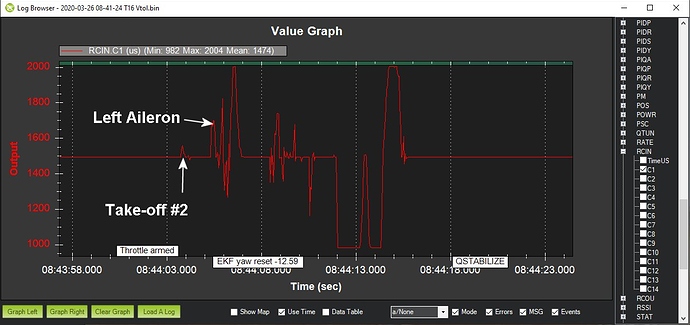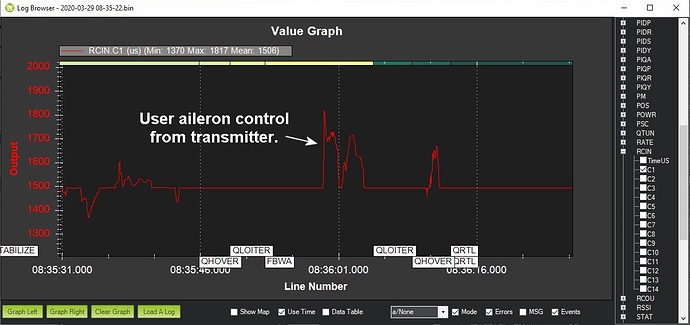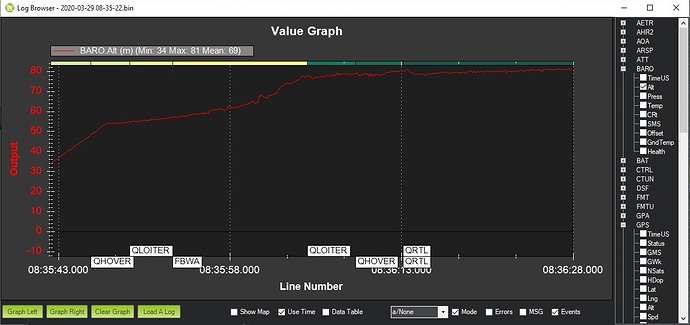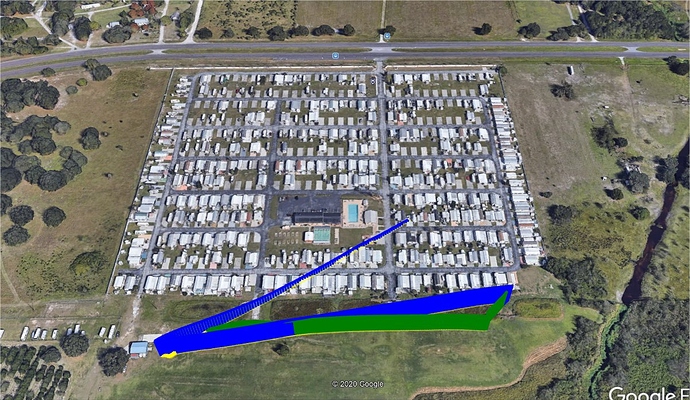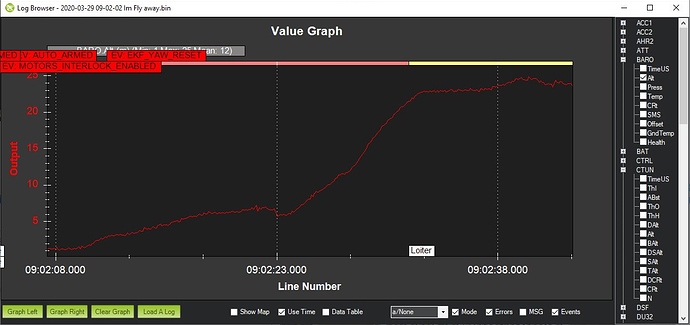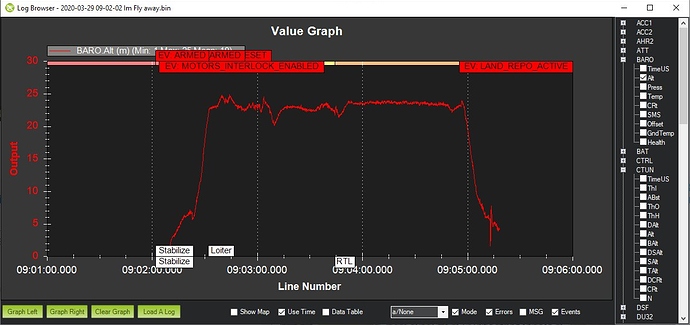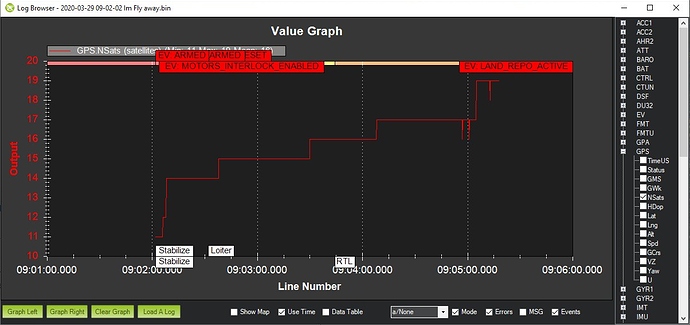Hi Butch,
That second flight was a wild ride! 
As near as I can tell, it looks like you got confused on your left and right aileron stick. On the first flight, the plane was facing away from you so left stick is roll left. On the second flight, it was facing toward you and simply responded to your left aileron input from the transmitter in QSTABILIZE mode. After hitting QRTL the plane was already in a bad position to recover. I always take-off with the plane facing away from me. Remember to use QLOITER for emergency panic situations, not QRTL.
Cheers!
SERVO1_FUNCTION,4
SERVO1_MAX,2100
SERVO1_MIN,900
SERVO1_REVERSED,1
SERVO1_TRIM,1525
Hi Greg: I knew i did something stupid then I went into a panic thinking i was going to lose #2 VTOL and started flipping switches to get it on the ground, I usually don’t start the drone face ing me but i was only wanting to lift it up 5-6 feet just to hover to run the batt down to 3.7 , well live and learn, I very thankful for your knowledge and help i’ll try to keep a cool head thanks Greg. B.K
Good Afternoon Greg: https://drive.google.com/open?id=1Ex2rdnZQeUNmo4Ny5J9Hpke1o9lS99Rp ,I took the VTOL out to try out a Transition into FBWA mode i took off went higher like you suggested and as far as i could tell it went into FBWA and took off flying however i tried to use the ail and rud to bring it around before it got out of range( stupid ME haven’t done a Range test with this Jumper T16 Yet) so i put it off fbwa into Loiter then RTL but it seemed too slow coming back so i’ put into hov/q-stab and kinda quickly bring it back and down and tried to taxi it near me and it hit a clump and flipped upside down, the bin log above didn’t turn blue so i can’t tell if i’m doing it right anyway at your leisure Please take a look and let me know where i messed up Thanks B.K
Hi Butch,
I’m getting some good log analysis practice from your ventures. 
Your experience of not liking the super wide turns that the Nimbus does in FBWA mode can be remedied through some settings changes and experience. Did the plane at least start turning in the desired direction from your stick movement?
The blue area below represents your FBWA mode with a turn to the right. The graph shows that you had some aileron input but it wasn’t for very long and doesn’t seem to be full stick to the left or right. If it was full stick movement, you need to recalibrate your transmitter stick movements in Mission Planner. You can also try increasing the MIXING_GAIN parameter from 1.0 to 1.2. On some of my planes, I keep the aileron cranked all the way left or right on turns.
I have, in the past, experienced incredibly wide turns on the first flights of some models and then fine-tuned settings or control linkages to make them more responsive. With some experience, you can estimate where the plane will come around so that you can then switch into a hover mode and bring it back safely. It looks like QRTL was doing it’s job until you switched into QSTABILIZE mode at the end. Next time, try using QLOITER mode near home so you have less to think about. Also, position yourself so that the plane is over your left or right shoulder to keep the same orientation that you are most comfortable with.
Thank You Greg: At one point when i tried to bring it around it did start but not like i thought it should so thinking my battery was getting low i needed to get it home on the ground, I’ll set it up and give it more Ail and when i try it again i’ll give it more time to bank, On my other planes i could give 2 clicks and it would move immediately i guess i didn’t think it would need 40 acres lol. I lost a big Quad after that today because of low battery that i thought was the flight batt warning so i RTL it was overhead and started coming down but it stopped and took off and ended up into a 5th Wheel 200 yds away and it smashed onto the cement drive way (no damage to the 5th wheel) the Jumper T16 Tx Batt died i hate those 18650 Batts,Thanks again Greg i’m B checking it out when the Batts charged up.B.K
Hello! Is there anyone with experience in Qautotune here? I could use some help from someone who has done it before 
Teo,
Try posting your question in the QAUTOTUNE thread below. Good luck!
Hi Greg: I’m hoping all is well with you and your family and everyone is healthy and staying safe. Well i’m trying to ask if their is a Kill device that cuts off the power to the motors and i could assign a switch for it just in case of a blown esc or a broken prop that would cause a fly away and then i could just flip a switch and cause it to drop to the ground instead of maybe flying into someone hurting them or someones property? Thanks. B.K
Hi Butch,
Thanks, I hope things are staying safe (COVID-19 and your test flights) down in your park as well.
The only way I know of is switching to QSTABILIZE mode and holding the throttle stick down. What you ask for is the reason we fly at designated flying fields or remote areas that are uninhabited, not a large camper site with a golf course. Is there a reason that you can’t get closer and fly over Lake Garfield?
Cheers!
Hi Greg:So far me and the wife are fine we even started to call for groceries and go and have them bring them to the car. Well i was referring about a Drone fly away i think it happened when a ESC malfunctioned or a Prop blade broken off and it really didn’t take off and fly like that but really i’m not sure why the Drone took off at a high rate and headed toward the RV Park this was my first fly away in 6 yrs since i started building them and no matter where your at or go Murphy’s law comes to mind any way i now have a switch to turn of the motors and i spent the afternoon setting up all my drones and testing them to make sure it works i also have the yaapu maps working on all my drones and so far i keep getting Bad Logging on one of my S550 Hex when i turn on the TX and it goes away when i turn off the Tx and i get no errors in MP. Ok Greg stay healthy.B.K
Try changing the flash card on the flight controller. Use a better quality one like a SanDisk 16GB Ultra Plus.
It sounds like your drone was ARMed in some sort of autonomous flight mode so your “kill” switch may not work as you desire. Post a log if you like and I’ll look at it.
Cheers!
Hi Greg: https://drive.google.com/file/d/1Ex2rdnZQeUNmo4Ny5J9Hpke1o9lS99Rp/view?usp=sharing here is the log for that fly away i had with my Tarot Quadcopter i was doing a RTH and when it got over top of me and started coming down thats when it took off and i had no control on any of my switches i tried, Then i started running after it and screaming look out the guys at the horseshoe pits heard me but didn’t pay attention well anyway no visible damage and no one hurt only startled and i do NOW always fly toward and over the Lake and over the Orange groves. I hope you find something i’m curious to find out if it’s ME or maybe something i did in setting it up when i transferred this model over to the Jumper T16 Pro so i can use that Yaapu Map script and it worked Great. Hmm now that i’m relieving this again i was getting alot of alarms and bings going off and then the drone took off and when i got to the last place i saw it disappear my Tx Batt had died and i wasn’t able to turn it back on ? Maybe that was the cause? anyway you’ll find something and Thank You.B.K
Butch,
I think you posted a link to your VTOL, not the Tarot Quadcopter. The flight went nowhere near the horseshoe pits and has VTOL flight modes programmed.
FLTMODE_CH,8
FLTMODE1,17 (QSTABILIZE)
FLTMODE2,18 (QHOVER)
FLTMODE3,19 (QLOITER)
FLTMODE4,5 (FBWA)
FLTMODE5,19
FLTMODE6,21 (QRTL)
Hi Greg: sorry i had been talking to my friend in N.Collins,Ny and looks like you guys have Snow burr it’s 89 here Hot , i messed up again so he’s the right one https://drive.google.com/file/d/1Lxa7NQeKJvE2UsDoeCe6CRrn2tVFqQhC/view?usp=sharing it should be the one i viewed it Thanks.B.K
Yeah, this looks like the crazy flight. You may have taken off before the home position was set. I’m not sure how to determine this from the log. I don’t like this red Event Flag called “AUTO_ARMED”. I also see that you have ARMING_CHECK set to 0 again. I’ve warned you before about this!
You can review the RTL settings in the WiKi here…I didn’t see anything wrong.
Next time, use the Yaapu telemetry or Mission Planner to determine that the home position has been set. Also set your ARMING_CHECK back to 1.
Hi Greg: I guess it didn’t show why the drone didn’t finish the RTH and we still don’t know why it took off as a fly away while in a RTL mode? Well i went out and got another Quad and checked the arming was on 1 yaapu alarms going nuts = can’t arm due to bad AHRS,bad Logging,3D accel cal needed,FS_THR_Value,GPS Glitch I’m dumb struck i go to RC groups and it seems i’m not the only one getting the bad AHRS ,GPS glitch bad logging and no one actually tells you how to fix it and the HUD in MP the only thing RED is BAD AHRS and i just don’t know how to fix this, heck 4 days ago i spent 1 1/2 hrs with the VTOL waiting for it to get rid of Bad AHRS and Arm but it never did so i packed it up cause the wind started gusting and never got to fly,looking back i can’t ever having these Problems with the APM ,2.4.6 so just keep at it something has to start sinking in Thanks B.K
Try to power up the vehicle where you want the home position to be. Also, do not move the vehicle until you get enough satellites to have an HDOP value <1.0. The Bad AHRS messages are often caused by the plane moving or by not having enough satellites for a good flight. A wind rocking the wings can cause the Bad AHRS message when the satellite count is low.
For some reason, on your fly-away flight, you kept gaining satellites (14-19) during the entire flight. This suggests that you didn’t wait long enough before arming and flying or that your take-off area is blocking 5 satellites.
If you don’t want to use Mission Planner on a laptop (or QCG on a tablet), use the power of the Yaapu telemetry. There should be an audible for when it sets the GPS Home position. Also, on the MavLink Messages screen (sample below) wait for the message that says something like “EKFx is using GPS” or something like that.
The newer versions of APM are more sensitive to issues that would have been covered up by older versions. This reveals problems in your build (remember your vibration issue?) and other issues that arise before and after take-off.
Sample of MavLink Messages Screen
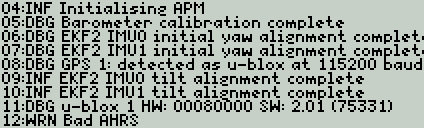
Hi Greg:Well this morning it seemed nothing on the J T16 Tx worked i could not get telem to work so i plugged into the computer and all was good by that time the wife had lunch waiting i left everything hooked up to see if it would sink in i don’t know about your horus but yaapu scripts won’t work without GPS after lunch i changed the micro usb in the Tx and started over now i have it working again i got 10 sat and .9 hdop the only fault is Bad Logging ive put 3 brand new usb cards in this Pix Cube black and it keeps says Bad Logging (got any tips for this fault) and Since we got Windy and possible chance of Rain for the next 3-4 days i’ll start checking out my other Models. Thanks B.K cheers
Butch,
If you do a search on “Bad Logging” from the forum home page, you get quite a few hits!
This thread in particular has several suggestions.
Pixhawk bad logging error
- Try formatting your SD card
- Format the SD card with a FAT32
- Try a different SD card…replacing the vendor supplied SD card
- Go to mission planner, open full parameter list and make setting to its default; 65535
Yesterday, we woke up to snow on the roof and ground and it was still snowing. By the afternoon, the sun came out and all the snow melted, so it really was a Good Friday! 
Cheers!