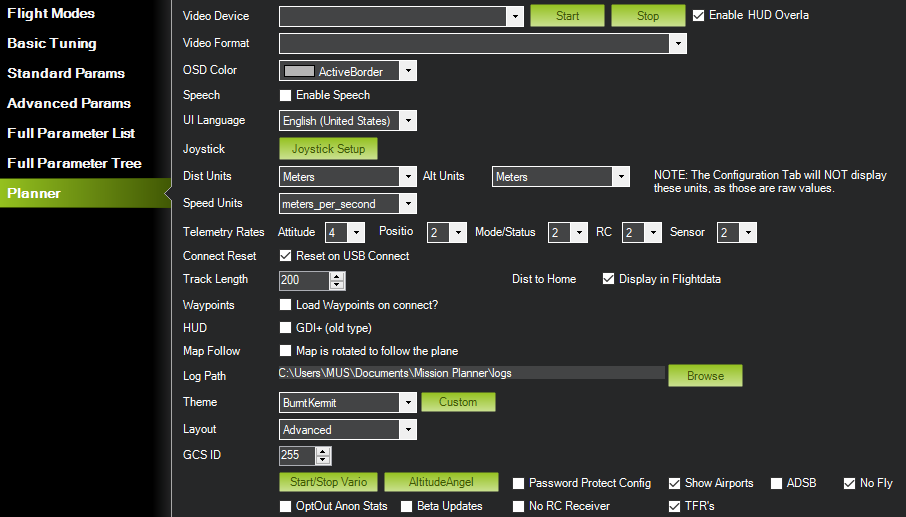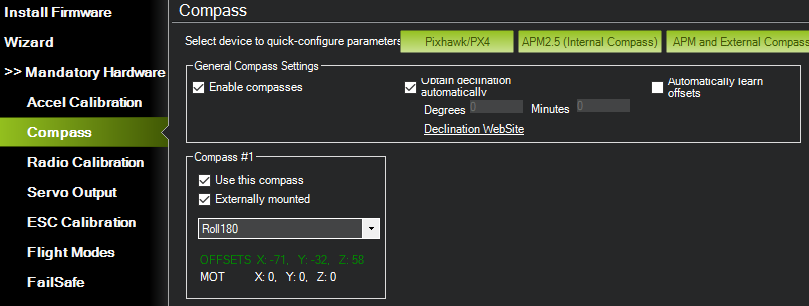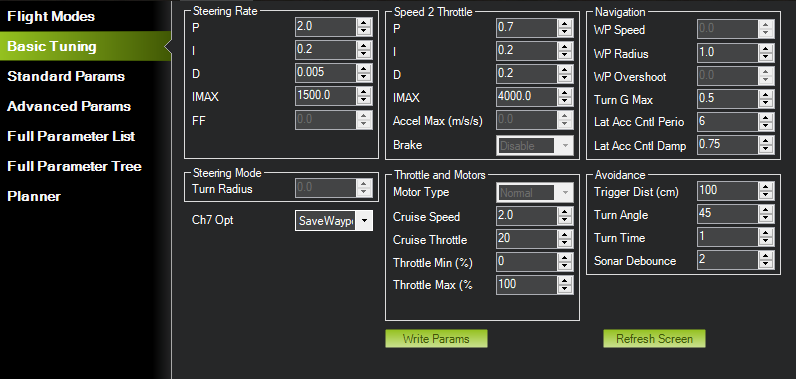I have also clicked RC in the log bitmask section. hope this helps. should I take the rover out for another try and load up the bin file for you to review?
As David suggests remove the jumper enabling the internal compass (near the GPS connector). It looks to me like you have the GPS module pointing 90° to the FC forward axis yet this is not set in the compass orient parameter (you have 8 or roll 180).
I would not power the FC from that ESC if that’s what you are doing (can’t see all wire routing), use the power module. If you the read the “Powering APM” linked to previously you will find that 5.5V is absolute max for power on the Input PWM connector.
I have now removed the jumper. Regarding the part about (you have 8 or roll 180), do i change this to something else now the jumper has been removed?
No. Rotate the GPS module 90° CW and you should put it on on a stand for some isolation. After doing this re-calibrate the compass.
I threw together a bench setup using an old APM 2.8 and GPS from the junk drawer. Note the orientation of the GPS module and the FC. This is what you want.
Also, where did you come up with that steering rate P value? Maybe you entered a value 10X desired?
good news after trying to re-calibrate the compass its now detecting the gps module. I have done that now. What should the steering rate P value be? its currently on 0.2
In Mission Planner does it properly indicate N,S,E,W when you point the vehicle to those points of the compass?
That P value is fine to start. Your screen shot above showed some crazy value and I was going to suggest you press the “reset to default” button and start over.
And again your log shows Vcc at 5.9V max. Too high.The consolation would be you smoke that FC and then replace it with a decent one.
once again Ive taken it out and tried the auto mode but the rover just steers right continuously with a crazy back and forth movement.
Post a log of that run.
Did you re-orient the compass?
Does it point correctly in MP to all 4 cardinal points?
Are you still abusing that FC with 5.9V?
After answering these questions then change the RC1_REV parameter to -1 and try Auto again. Don’t worry about the direction it steers manually for now.
compass re-orientated
Pointed correctly N,S,E,W
Added power module to APM & Powering ESC with another Lipo Battery
Also changed the RC1_REV parameter to -1
Here is the log:
2019-01-20 17-16-08.bin (434.7 KB)
Yes, it looks like the external compass is working properly and the offsets are reasonable. The settings in the Planner page have nothing to do with performance of the vehicle. Is that log after you reversed the output and are using the power module? What happens in Auto mode now?
Personally I would forget about auto mode at first and try in steering mode to see if it turn in the proper direction and how well it drives on a compass course with no steering input. The voltage in to the controller does worry me a bit as I am a fan of using a power module. At any rate, after these setup problem resolved, post a .bin log of running the rover in manual and steering, and then a log of manual and auto. If proper logging is being recorded tuning the thing up should be easy.
I will take it out for another run now. as @David_Boulanger mentioned i will do both modes (steering and then auto)
I am running the power module with 1 lipo and have connected another lipo directly to the ESC.
Not sure why the voltage is still showing up differently.
I will get on this now and post both logs to you asap. Many thanks for your time and patience in helping me
@dkemxr @David_Boulanger
Steering:
Steering Mode.bin (664.6 KB)
Auto:
Auto Mode.bin (692.0 KB)
Good suggestion from David using Steering mode. The steering direction is a function of both the direction from your radio and the servo direction in Ardurover. You will have to fiddle with both to get it right.
I’ll try and look at this before the football game starts. After that I’m done for the day.
your the man David thank you. im literally sat in front of my pc waiting for replies. really wanna get this sorted ive been trying all day and i only get Sundays off. thank you
Yes, ditto on the Game. Off to the Pub in a few minutes!