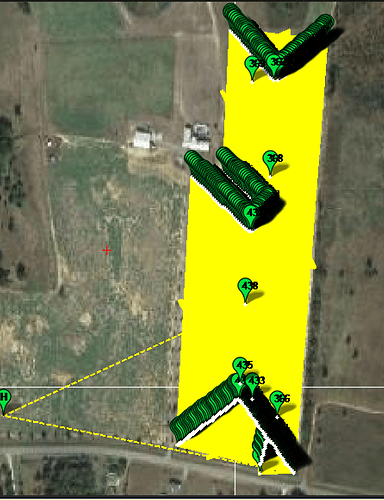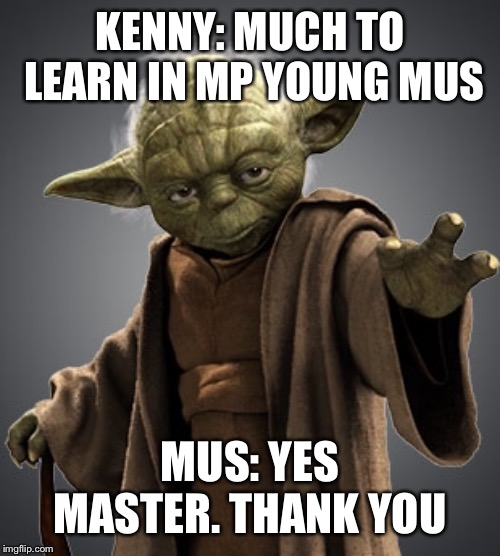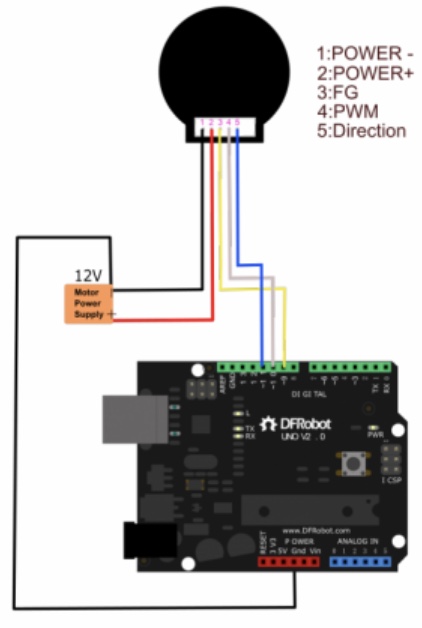I have the pixhawk 2.4.8 @ktrussell mentioned it can load about 500 waypoints which is plenty. Does the version of pixhawk I own have the capacity to load the same amount of waypoints? Like I said 500 is more than enough but I’m curious
Just want to say thanks again for taking the time to put together a YouTube demonstration for me Kenny very much appreciated
I believe this is still the limit with Pixhawk:
724 waypoints, 50 rally points and 84 fence points.
But maybe it has been increased in the latest Rev’s, not sure.
The original Pixhawk 1 had a RAM problem in that only 1MB was available instead of 2 but I think this is more of a code thing. Your Pixhawk should be fine I would think. I don’t think I have ever run a survey grid with more than 100 waypoints. 700 is a lot.
Apparently the mission data is stored in FRAM which is much smaller. But yea, 700 points is a lot!
You are most welcome. I enjoyed making them. I’m installing real video software on my new laptop right now so maybe the next ones will have the pointer working properly.
Well, you put a mower cutting 40 inches per round (I have a 60 inch cut but tracking isn’t perfect, so I overlap a good bit) in a 15 acre field mowing an outside-to-inside pattern, and you eat up a LOT of waypoints. This is 439 waypoints in a pretty regularly shaped field. If there are a lot of corners, the number can get to 1000 easily. But, it is easy to cut the area into sections and all is well.
This is probably obvious, but I just had to do one more video of a way that came to me to pop several sets of a waypoint pattern on a mission quickly: https://youtu.be/IllBWJtZP6Y
@ktrussell @David_Boulanger @dkemxr @count74 @iampete
Can someone explain to me how I would hook this up to the pixhawk please? Would it work just with the red & black wires connected to the Sabertooth motor controller or do the rest need to be wired for it to work? Thank you
Also in he description it says:
a new DC brushless motor with built-in motor driver. It can be conncected to Arduino directly without external motor driver
So can this be applied to the pixhawk without the need of a motor controller or would I still need one?
what is this?, there is loads of info on connecting various things on the wiki i’m sure your answer will be there somewhere
Sorry It’s a motor with encoder:
It is a motor with encoder and integrated driver. Search the wiki for “brushed with relay” ESC type. You do not need a sabertooth/ESC for this motor.
Those brushless motors have 1/2 the torque at ~1/2 the speed of the brushed units linked to previously. Also if it’s not clear you don’t need that board just the motor with direct connection to the Pixhawk and battery power.
I remember @count74 you mentioned you purchased this motor controller:
I have read that you need to purchase the right motor controller as some are for R/C purposes and some are made for micro controllers.
Would this one be suitable to be used with the pixhawk? In this YouTube video the guy mentions this @1:30 so I’m hesitant to purchase anything until I know for sure.
I’m also going to buy this with it:
After I receive these I will take everything from my existing rover and transfer all the hardware to the Lynxmotion A4WD1. Just need to know if I’m good to go ahead and spend my money. Total of £227
There are two version of the 12A sabertooth, the one you linked above is the simpler version. It works only with RC PWM signals, while the other one can be configured to work with different input signals, including RC PWM. The one you linked will work with the pixhawk.
I’ve purchased the one that’s more advanced along with the rover. Looking forward to getting it soon. Just hope the transition is straight forward. I know that in MP some parameters will need to be changed to enable the skid steer functionality. After that hopefully not much else needs to be configured.
Only issue I will face is figuring out a way to make it waterproof. I’m guessing it won’t be a simple task unless someone on here has the knowledge to do that?
Hey Dave, I remember seeing that on a pic you uploaded your Rover firmware was 3.50 or 3.5.0.
I’m not currently on the new firmware and was wondering what benefit the new firmware has to offer? Also would updating the firmware mean anything changes? Right now everything works well so I’m hesitant on changing the firmware
Just found this:
3.5 works fine and should not cause you ant problems. I’m using it currently.