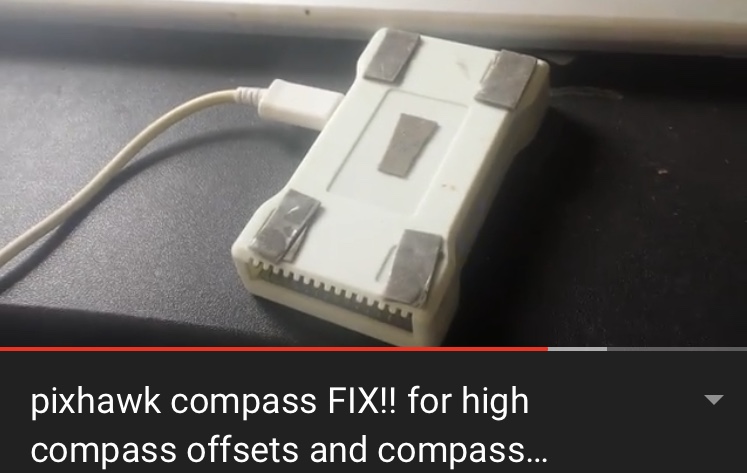Those brushless motors have 1/2 the torque at ~1/2 the speed of the brushed units linked to previously. Also if it’s not clear you don’t need that board just the motor with direct connection to the Pixhawk and battery power.
I remember @count74 you mentioned you purchased this motor controller:
I have read that you need to purchase the right motor controller as some are for R/C purposes and some are made for micro controllers.
Would this one be suitable to be used with the pixhawk? In this YouTube video the guy mentions this @1:30 so I’m hesitant to purchase anything until I know for sure.
I’m also going to buy this with it:
After I receive these I will take everything from my existing rover and transfer all the hardware to the Lynxmotion A4WD1. Just need to know if I’m good to go ahead and spend my money. Total of £227
There are two version of the 12A sabertooth, the one you linked above is the simpler version. It works only with RC PWM signals, while the other one can be configured to work with different input signals, including RC PWM. The one you linked will work with the pixhawk.
I’ve purchased the one that’s more advanced along with the rover. Looking forward to getting it soon. Just hope the transition is straight forward. I know that in MP some parameters will need to be changed to enable the skid steer functionality. After that hopefully not much else needs to be configured.
Only issue I will face is figuring out a way to make it waterproof. I’m guessing it won’t be a simple task unless someone on here has the knowledge to do that?
Hey Dave, I remember seeing that on a pic you uploaded your Rover firmware was 3.50 or 3.5.0.
I’m not currently on the new firmware and was wondering what benefit the new firmware has to offer? Also would updating the firmware mean anything changes? Right now everything works well so I’m hesitant on changing the firmware
Just found this:
3.5 works fine and should not cause you ant problems. I’m using it currently.
Yes, agree with David. The only difference you might notice is the RC in options are now across all channels. All of your settings will transfer over when you update. Go for it.
Just took my rover out for a trial in a car park down the road from me. It enabled me to use the long white lines in the car park to plot a waypoint straight down the centre line & see how tight it keeps centered.
To be fair the rover did a good job but at some points it was showing “Error compass variance” and also the EKF was showing red for “Compass”
Not sure why this is but it seemed to happen allot. GPS for both modules was great, showing combined satellites detected of around 34 satellites & HDOP at 0.50 which is also really impressive. Just a shame about the errors showing up with compass variance & EKF on the HUD which seemed to put the rover slightly off the line
Disable compass 2 (and 3 if there is one).
Already did that right from the start of setting up the external compass. Some people have said on other forums to unplug the i2C connection for the gps. Not sure if that would help tho.
No difference if they are disabled anyway. This means there is an error between the compass and the flight controller gyro. It can be caused by a misaligned external compass, wrong orientation setting or a bad calibration. How did you do the calibration?
It’s probably compass interference possibly from metal in the ground. A calibration alone is actually unlikely to resolve the problem. Moving the external GPS/compass unit higher might help.
Turning off all the compasses probably won’t work well because then the vehicle won’t know it’s starting direction. Feel free to try it of course and if you do, please report back!
Randy took my theory. If the surface of the car park is concrete, it will have a matrix of steel rebar which could give a compass a fit.
@dkemxr the compass was calibrated as follows. I held the entire rover with everything in its place and rotated it like in this video:
When I do this two boxes that show the colourful sphere rotate. The 1st compass shows reading in the minus for all 3 axis. They are all -100 to -300. For the 2nd compass the readings are high, in the 1,000s which I thought was odd but I have tried calibrating a dozen times and each time it shows the same result.
I even added magnets at one time to try to fix the high offset but the same results appeared:
I have positioned both external compasses at the front of the rover to avoid any interference. Wether it’s to the front of the rover or making them elevated upwards would that make a difference? I’m thinking it’s the pixhawk that’s showing the high readings not the external compasses. Here’s a pic of the rover & shows the position of the external compasses:
This has been also happening on grass & has always shown up at some points whilst the rover has been in my garden away from any metal in the ground or sources of electricity apart from the rover. Not sure if that’s the issue & think it’s more of an internal problem I’m having.
I appreciate all your feedback & hopefully it’s a simple fix, either that or I might have to buy another pixhawk if it’s potentially faulty
this is a live calibration, its not as accurate as the on board calibration, try a on-board one
Thank you will try this again. When I use on board calibration the top compass completes & the second one resets from the beginning and keeps on resetting.
Maybe I need to use the relaxed setting and it might work then
If you have it disabled it won’t matter but yes, you can use relax and it might pass. If the offsets are very high that compass will likely give you trouble anyway if it’s active.
You mentioned that you were seeing the same compass error during missions in you backyard during turns. Is that right or only in the parking lot?
Magnets? Ha, what a bad idea. Sounds like a YourTube find.
Space the GPS module with the active compass up with a mount so it’s as high as it will go in that box. This has already been suggested. You may as well elevate both of them.
After doing several of the same missions in a row to determine course repeatability, which was excellent, I think I need an enclosure like yours for the electronics Mus. I’m driving thru dense snow, which the crawler just plows right thru, and it’s getting wet inside. All of the stock Crawler components are waterproof but all the add ons are not. This will take some doing.
This is the one I purchased & I’ve used it in the rain, had no problems:
Whitefurze https://www.amazon.co.uk/dp/B01GS5P2NA?ref=ppx_pop_mob_ap_share
Yes your right I was seeing the same error whilst in my garden. Here’s a silly question but I’m not sure about this. The compass for direction/heading is the pixhawk right?
And the external GPS modules are just for location not for which way the rover points.
When I unplug the i2C cable the rovers position in which way it’s pointing & what it shows on MP is spot on 100% accurate. When I plug it back in the direction on MP moves slightly off. Why would that be happening?
Also I will do what you’ve all suggested & elevate the external gps modules & do an on board calibration. Hopefully that will help