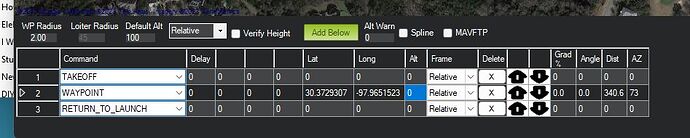creo que entiendo ![]()
Bravo ![]()
very good Dave. I am slowly getting it. So the four big black buttons. Are they used just to set varios options? Why is there a retract button or a 0(Home) button.
Those are not buttons, they are pull down menus for various selections that are activated by the button to the right of it. Click the down arrow.
For what its worth - selecting “Mission Start” and “Do Action” will put you in “Auto” mode automatically. No need to change into “Auto” as the middle step.
Hee is my plan.
I did your 1-2-3-4 and it did not work.
What is wrong with my plan
I got a msg that"cannot arm in AUTO mode"
So I pokes until I had guided mode then did the 1-2-3-4. Nothing moved but the altimeter started increasing.
do i need values for lat/long in the takeoff and return to launch entries?
Your takeoff is to 0 altitude, and then the waypoint is at 0 altitude. You have to go above the ground to do a flight.
You are overthinking it. If you simply add Takeoff, with no changes to the fields, a WP, with no changes to the fields, and a RTL, with no changes to the fields, it will run.
A previous responder asid to make the alt 0 on both so I did.Who to believe?
So you would believe a take-off altitude of 0 is going to do something? And why believe anyone, just try it.
Everyone learns this the same way. Trial and error, it’s not that complicated.
But Dave, isn’t that what I have shown on my plan? I only have one WP.
I take off, go tothe one WP, then RTL. What coujld be simplier?
Some altitude perhaps? Did you reset the parameters to default?
When you hit the Add Below button on the plan screen and then change it to Take-off what altitude does it show?
Right click and clear mission and start over.
the initial parameters are 0.
Right now, something is happening. The altitude is going higher and higher, about 800 m now. Thee is nothing in my plan that has this altitude.
I have set altitudes in my plan and still I get nothing that makes any sense.
Don’t set it use the defaults. But, like I said if you messed with the parameters set them back to default or you will keep fumbling.
Is there a factory reset button I can push, or right click something, to make sure all mapameters are set to their initial state? I cannot find one. In fact, I cannot stop the altitude fron rising. Actually, the drone was moving a bit althjough VERY slow. I hit RTL and it is going back to HOME.
It is late, my brain is fried, so I will continue manana.
I already told you how to do that. Your not trolling us here are you? This is straight forward simple stuff that runs on ALL defaults. You can install the Mission Planner Application, load Multirotor, plan a mission and execute it making NO changes and it will run.
No, I am not trolling, whatever that is. I watched one of the videos from Google that merely did a guided flight. Takeoff, go to a wayupoint, RTL and that is it. It worked. I can do this.
Now when I try to execute a mission plan, nothing seems to work. I have read that you cannot arm when in Auto mode. You say you can. It is not even obvious how to change modes. If I press the "big green button nothing haspppens. However if in guided mode I press the Big Green Mode button it seems to change. And why in the world woujld I see an altitude constantly climbing? There must be some sort of parameter set wrong somewhere. Maybe I should delete the program and reinstall it to make sure all is clear, unless you can tell me how to do it by pressing a button somewhere.
There’s a “wipe” check mark on the simulation screen for that very purpose.
I see the wipe check box. How do I use it. Do I click it o and off, or on, or off or what? There is no response when it is checked that I can see.
It wipes on simulation start. Easiest way is to close the app completely. Open it again, click Wipe, and then start SITL.