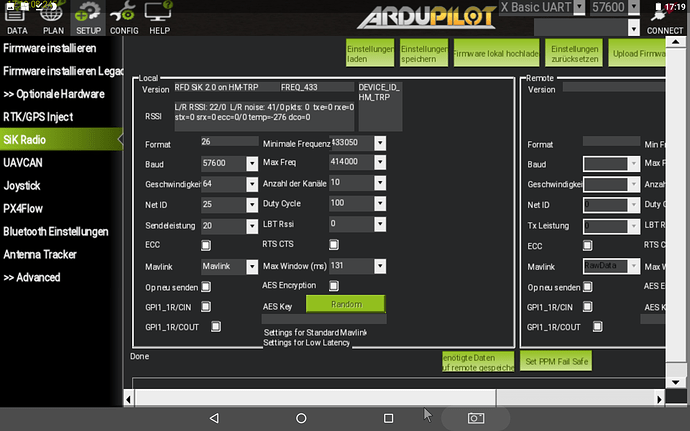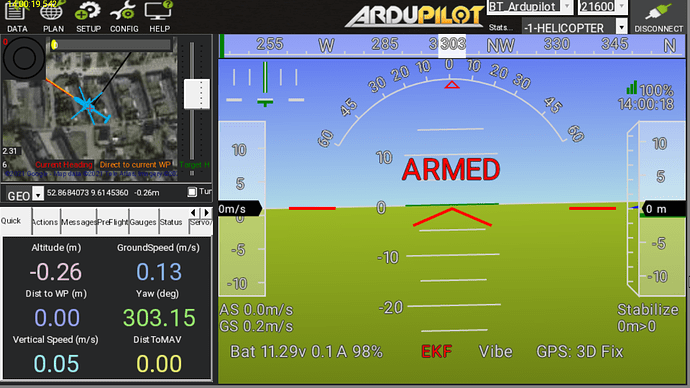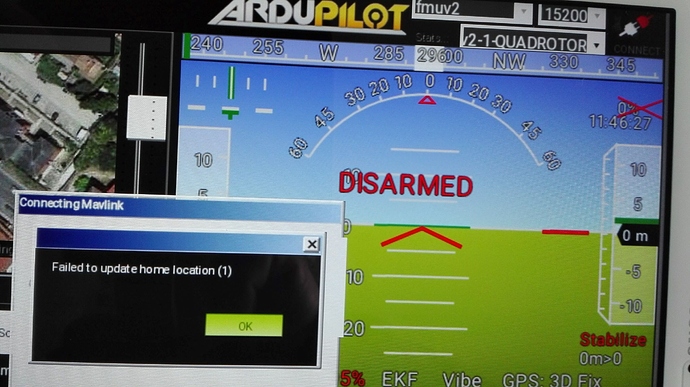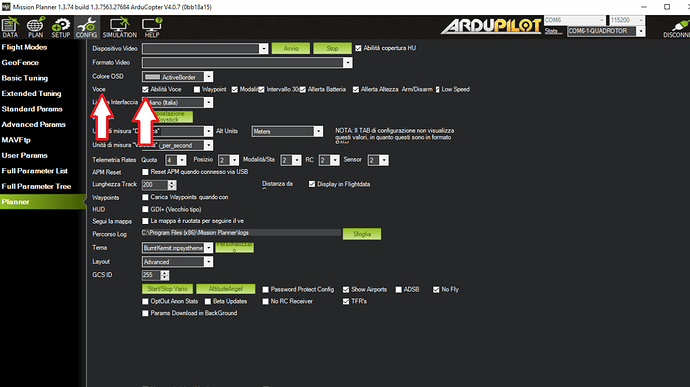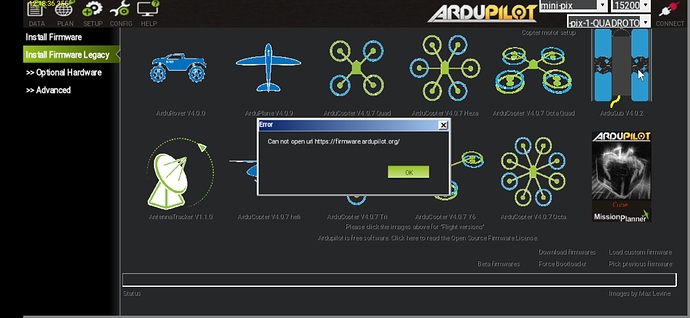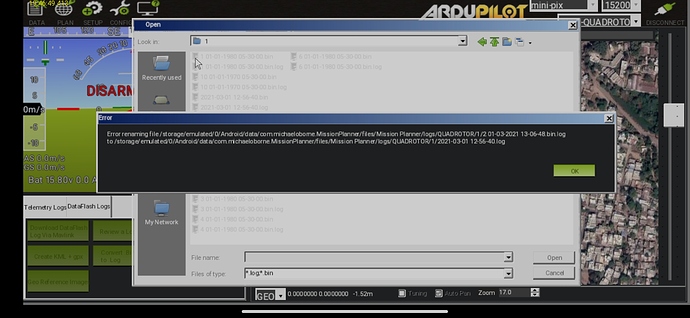currently No, there are complicated reasons for this
@Michael_Oborne
@oldgazer1
Hello Michael,
I am a newbe with ardupilot. And even more “new” with the MP android version.
I use APM 4.0.5 on a Pixhawk 4 mini, SIK-Radio, Trekstore Tablet with Android 7.0.
I have two problems:
The main problem is, when I switch from “disarmed” to “armed” via the remote control, the telemetry connection via the SIK radio is immediately terminated. I cannot establish the connection as long as the helicopter is in “Armed” mode. Only when I switch the helicopter back to “disarmed” with the remote control can I re-establish the connection. As long as I leave the helicopter on “disarmed”, the connection remains “connected”. I can do anything, e.g. read parameters, write, switch flight modes. The connection is only lost immediately if I switch to “armed”.
If I use the same components (FC, telemetry, etc.) together with my Windows PC, I don’t have this problem.
My second problem is perhaps related to the first problem: The telemetry connection is relatively bad (around 30% to 40%) when I connect via the tablet, although the transmitter and receiver of the SIK radio are only one meter away from each other.
The same connection via the Windows PC has 99%.
Here is a screenshot of the error message when trying to reestablish the connection under the “armed” mode. And a screenshot of my SIK settings.
I am thankful for every help.
BR
Heri
@Michael_Oborne
@picoflug
@oldgazer1
Holger advised me to try a direct cable connection between Pixhawk and my tablet.
I have now done that too.
The Pixhawk Mini is recognized directly as a Com port. I can easily establish a connection between the tablet and Pixhawk and transfer data.
I can also switch the flight modes without any problems.
However, when switching to “armed” (by the remote control), the connection is terminated. It cannot be restored until I switch back to “disarmed”. Then I need two attempts to get the connection back up.
Here, too, it is noticeable that the connection quality starts with a few percent at the beginning and then slowly increases.
The Disconnecting-Problem is therefore not due to telemetry.
Oldgaser1 had reported the same problem in this thread in December 2020, unfortunately there is no answer and no post from Oldgaser1 that and how he solved the problem.
BR
Heri
Holger @picoflug told me: Give it a try on a smartphone.
Since my smartphone is too old, I had to borrow my wife’s smartphone.
You won’t believe it, I almost wanted to take her smartphone away from her because the connection works on her smartphone. Via telemetry and via USB cable. Even under Armed! No disconnection.
What’s the difference, I asked myself?
In the Android version?
Tablet with 7.0 version and my wifes smartphone with 8.0. Aha, I thought, that has to be the solution. I quickly asked my wife if she would like to buy a new cell phone :-))
No seriously, now I will reinstall the app on my tablet again, I thought. Just for fun.
I deinstalled the MP App and reinstalled it from the play store. Now it suddenly works with the tablet too.
Without the connection breaking off when I switch to “Armed”. It now works via telemetry or with cable. It works! Ask the devil why.
Problem solved anyway.
BR
Heri
Special thanks to Holger 
Hello,
I also tried it today on the tablet with cable and telemetry.
I have the same problems as @heri and many others before.
MP also installed repeatedly (1.0.0)
- With voice output the connection is interrupted at “arming”
- it has more often problems to connect at all
- requests always confirmed with “yes”
- with other heli after connect the map was gone, just white
- Parts of the upper right area are outside the display,
setting the baudrate is a matter of luck. - the settings are not saved
- for new re-connection you have to close MP an start again
- even with connection are sometimes still error messages that do not disappear
many greetings Holger
Translated with www.DeepL.com/Translator (free version)
An older smartphone should not be an issue, as long it has enough ram for the app.
This is an old, cheap 8 core , 2 GB ram china phone,
No restart needed for a reconnection.
Samsung Galaxy Tab A SM-T580 android vers. 8.1.0 10 inchI updated the mission planner to the latest version … the following happens to me … despite having 12 satellites and a hdop of less than 1 when I go to arm the drone I get a message "Failed to update home location (1) and at the same time I disconnect … dsinsert the connection. With the old … previous version this did not happen to me … I ask what the problem is and how can I solve it. Thank you
i have not seen this issue.
how are you connecting? usb? telem?
try pressing the back button on your tablet to close the window
Thank you for your interest,
I tried both the connection via telemetry (with otg cable) and via usb cable … when I go to arm the motors it removes the connection and then that message appears …
Today I also tried to use QGroundControl (QGC) both via telemetry and USB cable and here everything works …
I don’t understand why with Mission Planner it does that thing described above to me.
I have the same effect. The same window with the same text. And disconnection. In the same situation (after “arming”).
This problem is only when I use the voice output.
And @aMax52 tells us in his post that everything works but he also tells us that “Only voice is missing”.
Well, without activating the voice option, everything works well with my android too!
BR
Heri
Hi,
so you tell me that you have to disable the Voice to make the mission planner function on android … the one shown in the photo that I am attaching … but if so, you have to remedy this problem … the voice is important during the flight. …
I confirm what has been said "heri
Heribert "that the problem is when you enable … you use the voice output … that we have an automatic disconnection … immediate.
I switched to the tablet precisely because I need the voice emitted by the mission planner … if you can’t find a remedy I have to drag my pc around … much more cumbersome …
Holger @picoflug wrote about the “voice” problem and said that I found the same problem. Therefore I did not report about the voice problem.
Voice disabled and no problem. Do not know why.
And yes, I would like to have the voice on my smartphone too.
BR
Heri
ill; check out the voice issues
Well, even my voice workes, but I had this disabled, even on Windows. The narrator came in German language…a pain in my ears and not understandable.
Since this is controlled by the OS and not by the app, no choice.
Now my smarthone runs US/english and even my US/Windows works well. 
The app seems to work slightly faster and more stable with AC 4.0.7 on the fc.
Edit: No problem while arming/ disarming via transmitter, voice reports immediately and reminds me on my low battery…
What were the changes you made ??? Me on my samsung tablet it works for me if I disable the voice in Mission Planner … then another problem is not to keep the changes made … the next mission planner restart they are all lost …
Here we are talking about mission planners on android and not on window.
Yes, voice works with Andriod 5.1 on a 2GB Ram MediatekTek MT6753 (8x ARM Cortex-A53)…that´s all I can tell.
Edit: screen shots removed…
What was the mechanism to run Mission Planner on Android? Did you use a 3th part software for conversion? Did you recompile all MP with Xamarin or similar? How CubePilot did that? Thanks, Chris, s/w dev.
I hope the disconnection problem when the voice is activated is solved … at the moment on my Samsung Galaxy Tab A SM-T580 Android vers. 8.1.0 to ensure that the drone is not disarmed is to disable in config / planner … the checkbox enable voice as shown in an image inserted by me above.