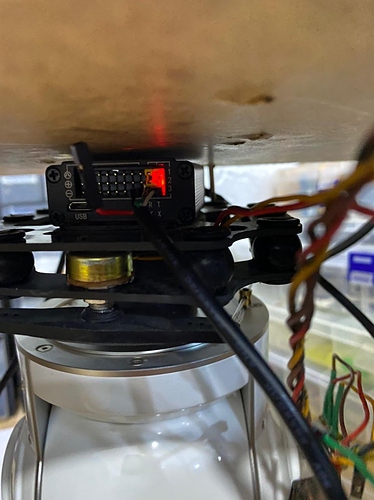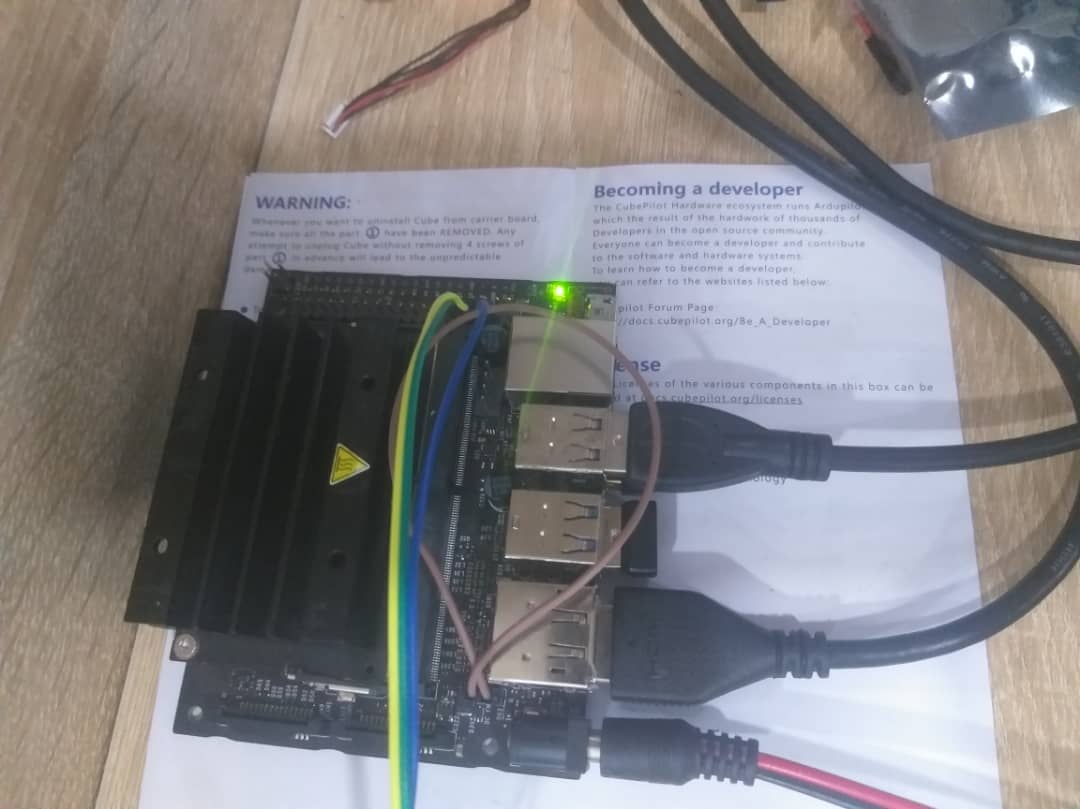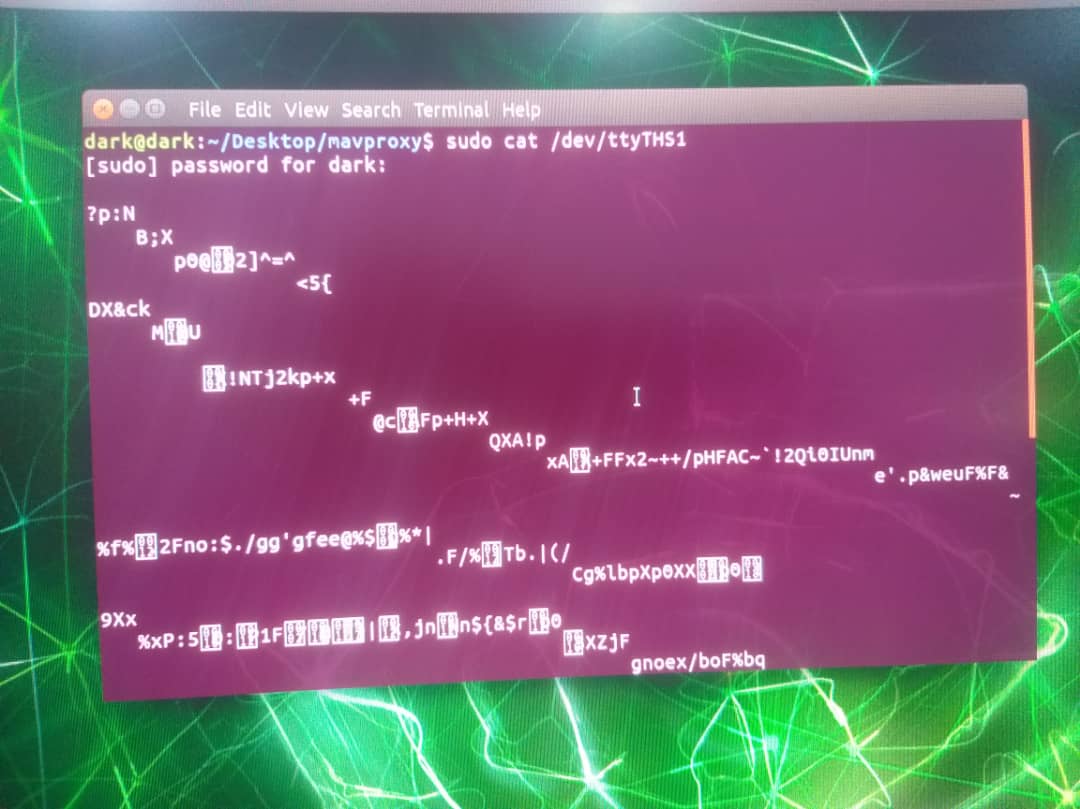good evening…
i have this camera https://www.foxtechfpv.com/fh230-tr-30x-optical-zoom-camera-with-2-axis-gimbal.html
It supports GPS connection from the pilot and object tracking
please how can i connect it with mission planner
Foxtech doesn’t give you any support?
Corrado
They didn’t help and sent me a datasheet
I am sorry, maybe better check support before spending 4000 USD 
So maybe is better to spend 4000 usd somewhere else.
Are you allowed to share the datasheet?
I found a manual but on page 8 it says:
“We have protocol for control the gimbal and camera, please contact our technical support for detail doc.”
I doubt you’ll be able to control directly from mission planner but a microcontroller could be used to translate protocols so you could use a protocol supported by ArduPilot and then translate this protocol into something your camera understands.
If you can share the datasheet, I’ll take a look at it and see if I can make sense of the protocol.
After watching a video about the camera, I think the object tracker will work independent from the flight controller. You still need to provide commands to the camera but you might be able to do this with a SBus connection from your RC receiver.
I doubt the flight controller will be able to automatically keep the target in range without some custom programming (I’m not sure about this).
Do you have a logic analyzer?
I think it would be very useful to monitor the serial communication between the radio and flight controller and the communication between the flight controller and the camera.
From the documents, it looks like the flight controller should be able to communicate with the camera using Mavlink1 protocol.
Hello
I connected the gbs via the telem2 port
And modify the protocol to mavlink1
Now I want to read the tx and rx data to see what kind of data and find a way to understand how to link target tracking with pilot.
Any tips?
Or is there another way for me to know how to connect the pilot and track the target
thank you
I have very little experience with ArduPilot and I don’t have any experience using a Jetson Nano. I do have a lot of experience with communication between microcontrollers and computers. Whenever I’m having trouble figuring out a communication problem, I like to use a logic analyzer on the communication lines just to make sure the data being sent and received is the same as what I’d expect based on the program. This is why I asked about a logic analyzer. Many oscilloscopes have functions similar to a logic analyzer so an oscilloscope could possibly be used if it’s easier to access one of these.
I’d suggest posting the documents you have to the forum so people who know a lot more about this stuff than I do also have access to these documents.
It would probably be a good idea to provide additional information about your radio and flight controller.
After looking at the manual, it appears like some of the control is based on joystick input but I don’t understand how this input is sent to the camera controller. I get the impression this input is send over a S.Bus line. Hopefully someone else will be able to make more sense of the documents than we have so far.
These are the files I have, no I don’t have a logic analyzer
I think your terminal program is expecting ASCII characters but the camera and flight controller don’t appear to use ASCII to communicate.
I’m pretty sure there are programs which will output characters as hexadecimal values. Viewing the hex data would likely be more useful than the gibberish characters which are shown in your photo.
I generally use a microcontroller or a logic analyzer to capture this sort of data. A relatively simple Arduino program could be used to capture the data and display the characters as hex.
An even easier way to capture the data is to use a logic analyzer. Logic analyzers are not very expensive. Here’s one of the first examples I found on AliExpress.
There are likely less expensive options and there are likely more convenient sources as well. Back when I purchased my logic analyzer these inexpensive options weren’t so readily available. I have a couple Saleae devices myself but I’ve heard good things about the inexpensive logic analyzers.
There are probably better ways to solve your problem than what I’m suggesting. I’m just suggesting the way I’d investigate these signals based on my own experience.
You should get manufacturer support.
That camera is from Viewpro Tech. They have a good support team.
Try: http://www.viewprotech.com/