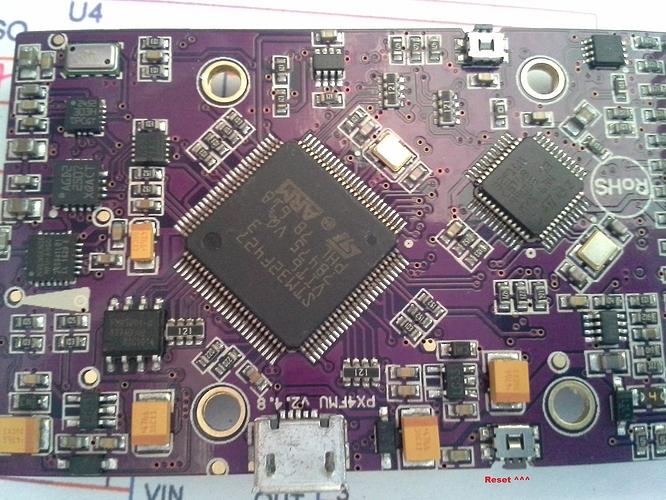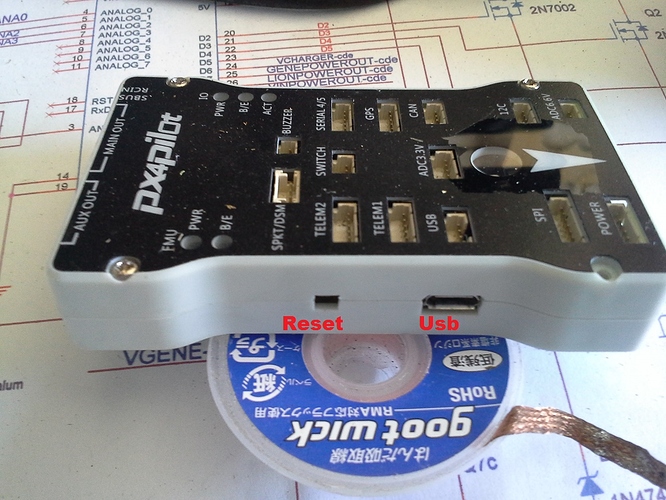@henrik please try master on one of those flight controllers. Make sure you back up your 3.6 parameters so you can revert later!
Just installed 3.6.1 -rc1 from mission planner beta choices.
Now if I press the reset button (fmuV2) on the flight controller after power is applied: Magic no more I/O
thread heart beat or bad logging!!
Quite amazing!
I did repeat at least 10 times the operation and it works each and every time.
Can’t explain why but surely one of the dev could answer this one? (I hope)
Cheers
Henri
This behavior reminds my issue with external compass on ChibiOs: On a FC power on compass connection (i2c) losts just after a few seconds.
But if FC is restarted without power deattach then compass works good all the time.
Ohh… This is too much to be a coincidental set of events?
Shows that the initialisation part of the main processor isn’t waiting long enough for the fmu to be ready to operate.
In my case even the no “I/O thread heart beat” message indicates that the main micro is wrongly assuming a fault of the I/O. In fact not waiting long enough!
With ChiBios you don’t need a board safety switch but an external reset switch LOL LOL 
Joke apart, I hope the dev in charge of these will see this as a possible improvement to be done.
Henri.
@henrik04 interesting, what exact board is this? What manufacturer?
if this is truly repeatable then I’d like to try to work out which part of the initialization is the issue. It is particularly surprising as the bootloader already provides quite a long delay.
Have you tried to install the new ArduPilot bootloader to see if it helps? On MissionPlanner there is a flash bootloader option under the control-F menu.
Cheers, Tridge
@tridge
Good morning,
thank you for taking to look at this strange problem. To answer your question, in my case, seven of the flight controllers exhibit exactly the same: https://hobbyking.com/en_us/px4pilot-32bit-autopilot-flight-controller.html
Using the above flight controllers, arducopter 3.5.7, 3.6.0 and 3.6.1 -rc1 works fine on Nutx.
They all fail on ChiBios with two errors:
-
“Bad Logging”
-
" No I/O thread heart beat"
However resetting the fmu (V2) by pressing the reset switch after the power was applied make the flight controller fully operational including logging (without error).
Someone indicated that a class 10 sd card was a possible solution, but I am very doubtful.
Thank you in advance for your time.
Cheers.
Henri
@henrik04 changing the generic 4GB uSD with a 32GB Samsung Class 10 U1 uSD rids me of all the I/O / Logging errors. Tested both on an unknown-source DF13-equipped clone and a banggood 2.4.8 white-case clone. Both work without issues with Nuttx, on 3.6.0 and 3.6.1-rc1. Both exhibit bad logging with their respective cards on ChibiOS unless I plug the “deluxe” Samsung in.
Did @henrik04’s test of pressing the reset button on the flight controller
allow the 4GB cards to work? We’re trying to gather more data here…
Still hoping someone who is having these issues all the time can try
master out on their board and report if the problem is still present.
Does not happen with master
Wanted to be sure about sd cards Class 10 and class 4.
Went and got:
And so I was really looking at having ChiBios behaving now… But…
So with this class 10 sd card no diference! Just decided to press the reset button and as with a class 4 sd card everything worked flawlessly…
Don’t know anymore… 
Henri
@tridge
Unfortunately the control-F bootloader option on Mission Planner reused to install this specific bootloader.
Should I try to load this version?:
http://firmware.ardupilot.org/Copter/2018-11/2018-11-09-09:11/fmuv2/
Did you find anything related to this problem?
Thank you.
Henri
Can you please try the firmware from
Nov 2 12:16
and from
Nov 2 15:35
and check with which one you still find logging issues
Thanks
From:
“ArduPilot Discourse” reply+ea209e8e28ee3e03691e57189a8c15c3@ardupilot.org
To:
Sent:
Fri, 09 Nov 2018 20:01:46 +0000
Subject:
[ArduPilot Discuss] [ArduCopter/Copter 3.6] Copter-3.6.0 available (“soft” release for 2 days)
November 9
@henrik04
Can you please try the firmware from
Nov 2 12:16 Can’t find this one, could you please give a link?
and from
Nov 2 15:35 http://firmware.ardupilot.org/Copter/2018-11/2018-11-02-15:11/fmuv5-heli/ Do you meant this one?
and check with which one you still find logging issues
Thanks
Visit Topic or reply to this email to respond.
In Reply To
November 9
@tridge
Unfortunately the control-F bootloader option on Mission Planner reused to install this specific bootloader. Should I try to load this version?: http://firmware.ardupilot.org/Copter/2018-11/2018-11-09-09:11/fmuv2/
Did you find anything related to this problem? Thank you. Henri
Visit Topic or reply to this email to respond.
To unsubscribe from these emails, click here.
Yes indeed, Once power is apply first pressing the reset button makes the “faulty SD card” As good as gold: No more Bad Logging or No IO Thread heart beat.
Cheers
Henri
You’re using a Pixhawk board of some type? None of my Pixhawk boards have an exposed reset button so I’m slightly confused what button is being pressed…
You’re using a Pixhawk board of some type? None of my Pixhawk boards have an exposed reset button so I’m slightly confused what button is being pressed…
This board does have a reset button:(see photo):
Thank you.
Small changes , but in 3.6.0.rc12 i have the batt voltage multiplier, disappeared in 3.6.1, so how to setup the failsafe?fortunately i found the parameter in QGControl.
Francois,
We definitely didn’t add or remove any parameters between 3.6.0-rc12 (which is the same as the release 3.6.0) and 3.6.1 so I suspect the issue is either that the mission planner was updated or changed somehow or the BATT_MONITOR parameter was changed.
We will update the battery failsafe wiki page in the coming days but in general it should be possible to setup from the MP’s Mandatory Hardware >> Failsafe page but failing that the BATT_LOW_VOLT is the parameter that stores the voltage at which the failsafe triggers.