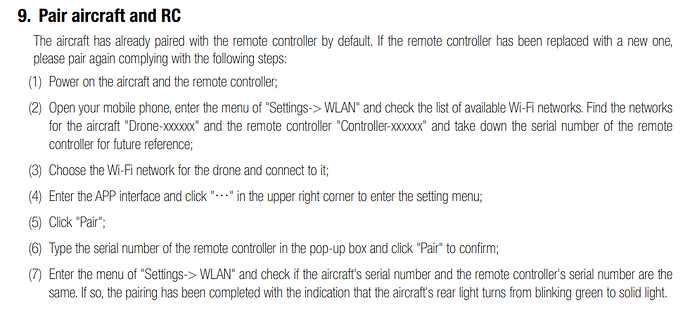cygwin? really? don’t try it on windows, just install linux in vm
Its a guide from PX4 web and its very good since you can generate a simulation after you compiled the firmware so you will know everything like how it fly execute some devices etc. Please post here if you able yo read your firmware. Thanks!
Here the memory dump from my EX4, green moterboard PCB Version DF806_Main_Board-V2.4 dated 2019.09.25:
http://www.mediafire.com/file/0in4nu32lyqcavk/EX4-BRD24.7z/file
it has significant differences when compared to the “RD_FR_STLINK_X1000000.bin” shared before.
Can someone have a look at it and verify it’s correctness?
Daniele
It works, loaded on real pcb.
But I still want make full device profile for mainline ardupilot firmware sources.
People it works! beside the gimbal! A MILLION THANKS TO DEADMEOW! i can integrate now this working DF806B to my created own firmware, wish me luck we can break through this and we can design our own drone 
A MILLION THANKS TO YOU DANIELE SGROI ! IT WORKED beside the gimbal.
You’re welcome!
Hope this will enable to create own firmware for this platform.
Keep us posted.
Daniele
https://youtu.be/6ZGaEBAIAxA very interesting this contribution …
nothing useful, just links for repacked files from this topic (fw and params, without new files)
At least one thing IS useful.
The link to pre-assembled MOLEX USB connectors at reasonable price: http://bi2go.ru/1192385X8975 (change aliexpress interface to your preferred language).
At least one thing is helpful. It is useless. Even here there are no new fw.
Hi, I’m new here, well im asking, ’ is x12 server/gateway down?
i can’t pair drone with controller… is there anything I can do to fix it?.. especially ask to
Daniele/Daniele Sgroi hehe
TY well, interesting discussion here
Hi im new here, did you already get x12 firmware?
can you share to me?
TY…
hi daniele im asking on post 73
Hallo, I’m only aware of the pairing procedure described at page 21 of the user manual
Did you try it?
yup the problem/situation here :
-
wifi can detect both of drone and controller
-
the differents are drone cant bind to apps… with unconnected status i can still pair controller
-
then if we checked firmware on menu
can see
App Version :v1.3.9
Drone Version : N/A
Repeater Version : 1.2.0 190xxx
RC Version : 1.0.3 - 190xxx
Image Version : N/A -
the drone only flashing/solid blue
It just like something hold “binding notification” on cfly/enjoyfly start menu…
Do you have idea what happened here? Do I need check/modify drone IP Address/Gateway here that always refer to 172.50.xx.1 or some website/domain ?
Can I check yours drone gateway?
Is it the same gateway?
While im writing this post i got another user here have the same problem…
i already explain the situation here
My controller always start with IP 172.50.10.254
My drone always start with IP 172.50.10.1
Both exposes DHCP server to let the smartphone bind.
When the smartphone binds to the Controller, it always get IP 172.50.10.182
When the smartphone binds to the Drone, it always get IP 172.50.10.19
There is no way to modify this behavior via the http controller interface.
Probably more can be done through SSH interface, but why? The risk is that the drone, controller and/or application have fixed IP written inside set to look for …
From your description I guess it’s more a Smartphone/Android/app issue
oh im using iphone 6s and x to try binding drone… both of them only detect drone on wifi, but cant bind drone apps…
Before, drone will be automatically pair to controller even without phone I can fly it.
Now, drone still unpair with controller even I try to power them many times.
My controller yesterday start with IP 172.50.10.221 and now IP 172.50.30
and router change from 172.50.10.254 to 172.50.10.1
My drone start with 172.50.10. 30 and router 172.50.10.1
and some changes that i cant remember…
Is it normal ? and now while check this always come notification to use internet from cellular data or keep try this wifi…
i explain more the situation here… There is no way to modify this behavior via the http controller interface.
Probably more can be done through SSH interface
Which one SSH Interface do you mean as example ? Pardon me, to be honest Im not really good at this…
Can I fix it ?