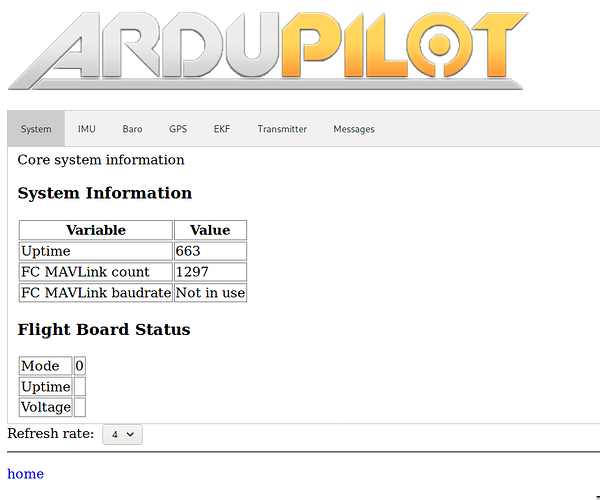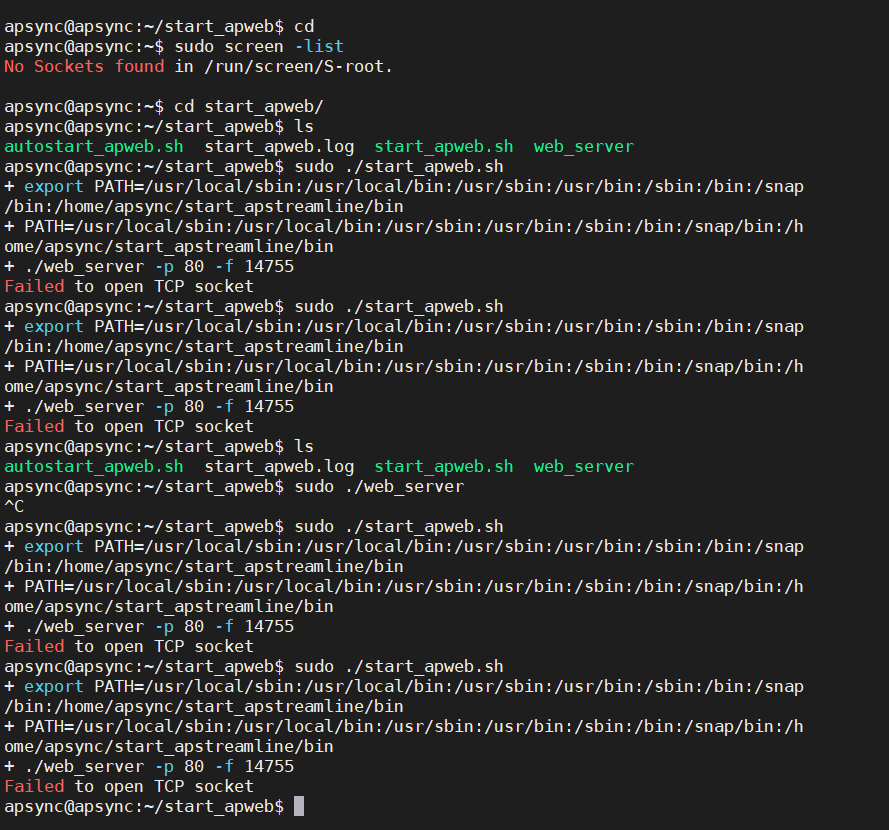Thank you mtbsteve for looking into it.
I reverted back to jetpack 4.2 just in case, but the problem persists so I assume Jetpack 4.3 is also okay.
I debugged the serial connection, I’m 99% sure /dev/ttyTHS2 is TX/RX pins 12/14 on ConnectTech Spacely. I connected a radio telemetry device to these pins using the same connector, and after connecting with ‘sudo screen /dev/ttyTHS2’ and typing random stuff - there is data moving in sync with my keypresses. When I start the software bundle, I can also see the data moving.
Also for future reference for any googlers - Spacely carrier board pin 2/4 TX/RX are linked to /dev/ttyS0 according to my tests. Due to the fact that there is some getty process hogging it, I decided to use the UART2 pins.
I’m completely new to drones and Pixhawk - I did not know that I needed Ardupilot Firmware to even enable these parameters. This part is fixed by now.
I also connected the radio telemetry device to Pixhawk TELEM2 port and there is some data coming from it. So I assume the data is moving both ways but not recieved/processed correctly on either end(I suspect Jetson side).
I’ve monitored the logs for a bit now, and something seems off in mavlink router screenlog:
./mavlink-routerd -c mavlink-router.conf
Open UDP [4] 127.0.0.1:14655
Open UDP [5] 127.0.0.1:14556 *
Open UDP [6] 127.0.0.1:14755
Open UDP [7] 127.0.0.1:14765
Open UDP [8] 10.0.1.255:14550
Open UART [9] /dev/ttyTHS2 *
UART [9] speed = 1500000
Open TCP [10] 0.0.0.0:5760 *
3 messages to unknown endpoints in the last 5 seconds
6 messages to unknown endpoints in the last 5 seconds
5 messages to unknown endpoints in the last 5 seconds
5 messages to unknown endpoints in the last 5 seconds
When I set the log level to debug I see that UART messages are sent, but I think the addresses? are wrong.
UDP: [8] wrote 21 bytes
Endpoint [9] got message to -1/-1 from 254/17
Known endpoints:
Endpoint [9] accepted message to -1/-1 from 254/17
UART: [9] wrote 21 bytes
UDP: Got 10 bytes [6]
UDP: Got 1 bytes [6]
UDP: Got 2 bytes [6]
Endpoint [4] got message to 1/0 from 67/72
Known endpoints:
Endpoint [5] got message to 1/0 from 67/72
Known endpoints:
254/17
57/57
Endpoint [6] got message to 1/0 from 67/72
Known endpoints:
67/72
Endpoint [7] got message to 1/0 from 67/72
Known endpoints:
Endpoint [8] got message to 1/0 from 67/72
Known endpoints:
Endpoint [9] got message to 1/0 from 67/72
Known endpoints:
Message to unknown sysid/compid: 1/0
This seems as if sysid/compid is wrong? In ground control Mavlink ID is set to 255.
I’m sorry I didn’t specify my setup:
I’m using Pixhawk2 Cube, with ProfiCNC Hex. It’s just sitting on my table most of the time powered by laptop USB port which I also use to connect with QGroundControl. There is no actual drone connected to Pixhawk, since I’m just trying to get the Jetson TX2 connected with it.
Due to my setup I was suspcious that telem packets are being sent over microUSB when I power it with laptops USB port, so instead I powered it with 5V adaptor straight from the power outlet, just to be sure but it did not yield results.
tl;dr; version
It seems that both ends of the serial connection are sending data but nothing is recieved. It might be something to do with sysid/compid.