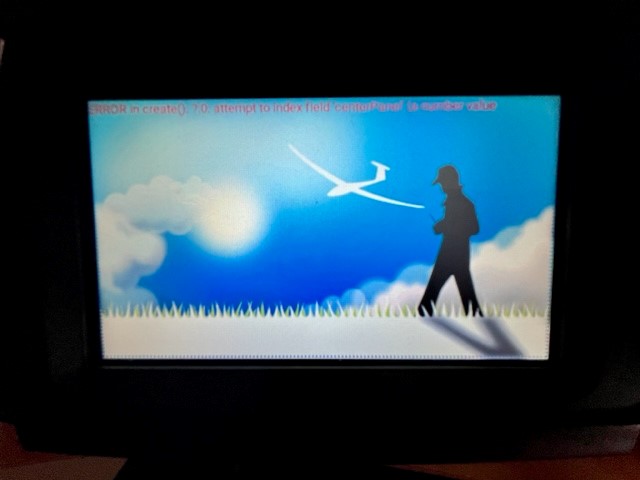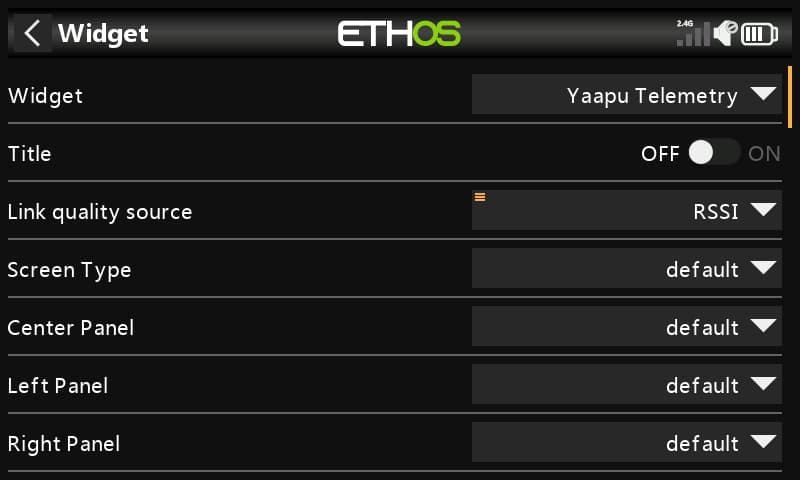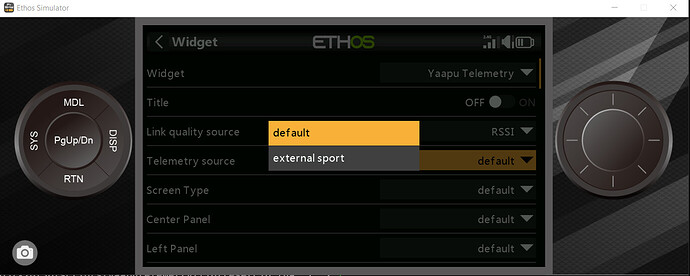A relay setup I have with the RFD also still before … Have you in your case because the TXMod connected to the S.Port of the receiver?
yes its connected to S-port pin of the TXmod
and the Sbus out goes to ppm/sbus in on the TXmod
Hi Colin,as you no the Frsky system and Yaapu very well,at present I have a Horus 10s and RFD hooked up with Yaapu and love it.Im now thinking Frsky Tandem 20s and the tandem receiver and no RFD connected,my question is firstly I should be able to do the 8/12 km I am ever likely to do and will i be able to get Yaapu using this setup ,many thanks in advance,
p/s I have no probs with using the RFD just trying to make the Radio easier to fit in my back back
It’s great to see this update for Ethos. However, when I install it, I am getting a “NO TELEMETRY” error on the widget. If I roll back to 1.0.0, it works without issue. I am deleting all of the Yappu directories on my X20 SD card before changing versions. My receiver is running on F.port. The servos are responsive, I have the GPS discovered and all of the standard sensors are sending data to the receiver. The flight controller is sending telemetry and GPS data to Mission Planner through the USB port.
Yappu 1.0.0c-dev
Transmitter:
X20S, bootloader: 1.2.11, firmware: 1.3.3 FCC
Receiver:
Archer RS, firmware: 2.1.10 (also tried 2.1.6)
Flight Controller
Matek H743-Wing v2, ArduPlane 4.3.0 Official
SERIAL7_BAUD: 57
SERIAL7_OPTIONS: 15
SERIAL7_23
Hi Mike, telemetry processing code has not been touched between 1.0.0 and 1.0.0c, only fixes about loading widget prefs and to allow a proper widget reset
Thanks for the reply, Alex. I’m not sure what it could be. I’m simply copying the ALL and X20 files from your repo to the SD card on my transmitter.
In main.lua I got it working by commenting out telemetrySource = 1
and then blocking out the elsif block in the code below. This mostly matches what the 1.0.0 dev code says in that section. I’m not a programmer so I may have broken something, but that seems to be where the issue lies for me. I noticed some references to “sport” and since I am on f.port (1.0) there may be an incompatibility with my setup.
if status.conf.telemetrySource == 1 then
for i=1,10
do
local physId, primId, appId, data = libs.utils.passthroughTelemetryPop()
if primId == 0x10 then
status.noTelemetryData = 0
– no telemetry dialog only shown once
status.hideNoTelemetry = true
processTelemetry(appId, data, now)
end
end
elseif status.conf.telemetrySource == 2 then
if sportConn == nil then
sportConn = serial.open(“sport”)
else
local buff = sportConn:read()
–print(“sport.read()”, #buff)
for i=1,#buff
do
if libs.sportLib.process_byte(sportPacket, buff:byte(i)) then
status.noTelemetryData = 0
– no telemetry dialog only shown once
status.hideNoTelemetry = true
if sportPacket.primId == 0x10 then
–[[
print(“packet.physId”, string.format(“%02X”,sportPacket.physId))
print(“packet.primId”, string.format(“%02X”,sportPacket.primId))
print(“packet.appId”, string.format(“%04X”,sportPacket.appId))
print(“packet.data”, string.format(“%08X”,sportPacket.data))
–]]
processTelemetry(sportPacket.appId, sportPacket.data, now)
end
end
end
end
end
Check your widget config telemetry source, seems you have selected the wrong source
My buddy with his X20 did test it he was getting Telemetry issues with TD18 receiver at 5km but the control link was good he did another tested my Rfd setup well over 20+ with no issues not one warring
got to remember that the TD cant transmit the same power levels as RFD if it could it would be fine
Check your widget config telemetry source, seems you have selected the wrong source
I’m not sure what you mean. When I go to Configure Screens and choose Configure Widget, I do not have a Telemetry Source option.
Hi Colin,I will get the tandem ordered later today,not sure weather to get the 18s or 20s but like the look of the blue 20s,I did order a kit to fit the RFD moduke on back of the tandem from Ali Express butt wont be hear to end of month,in mean time when Tandem arrives will play with it,Yaapu and the tandem receiver just good fun learning and thank you for your advice,expect more questions shortly
Im A silly old bugger lol,probably need RFD radio to connect to laptop/mission planner or can I do it buy using the tandem 20s bluetooth
Auch, that’s a bug then, should be there to allow selecting the internal/external sport port, and in your case seems locked on the external
something might be wrong with your setup, I just downloaded the latest github version of my widget and installed it in the sim, in the config menu I do get the option to select the telemetry source
Perhaps try with a clean new model and see if you get the correct menu?
The new option has been added in the full screen version since the very first test release
OK, I found the problem. In main.lua, the Telemetry source line in the widget config is conditional on system.getVersion().board matching “X20” or “X18”. You need to add “X20S” as a third option. Once I did that the line was visible and was set to a value of “???” which may be equivalent to Nil. Once I changed it to “Default” everything started working.
that’s a bug, I should use a substring! thanks for catching it
Edit it’s not even needed, for I do separate builds for each radio
fixed in latest Ethos github version
Great! Thanks again for all of your efforts on this. Yappu is a perfect match for the X20’s hi-res screen, and really completes it for flying with an Ardupilot equipped model.
Hi, looking for testers for version 2.0.0 dev of the Horus Widget
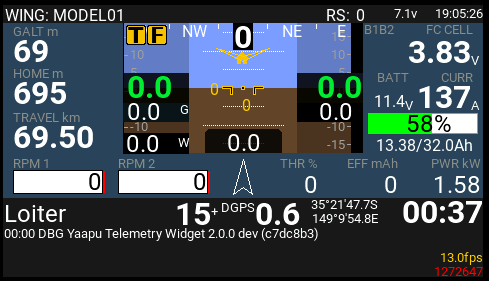
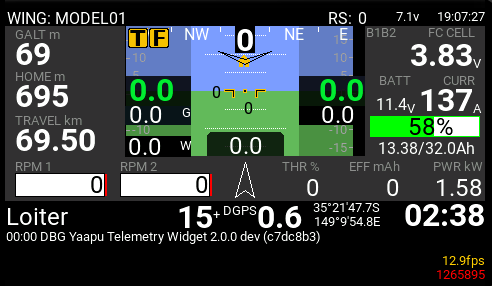
no big changes:
- edgetx 2.8 support
- 16s support
- bigger hud fonts
- Ethos layout and optional color theme
cheers
Alex
I could try it on my Horus 10s if you want Alex,its on opentx at the moment and my tandem X20s should arrive in next 36 hrs I hope
Cool. I’ll install it on my Tx16S MK II which is currently on EdgeTx 2.8.0 RC3!
Alex @yaapu - After installing the script I encountered this screen trying to access your 1st screen. So I deleted the Widget and configured it again and got the same screen.